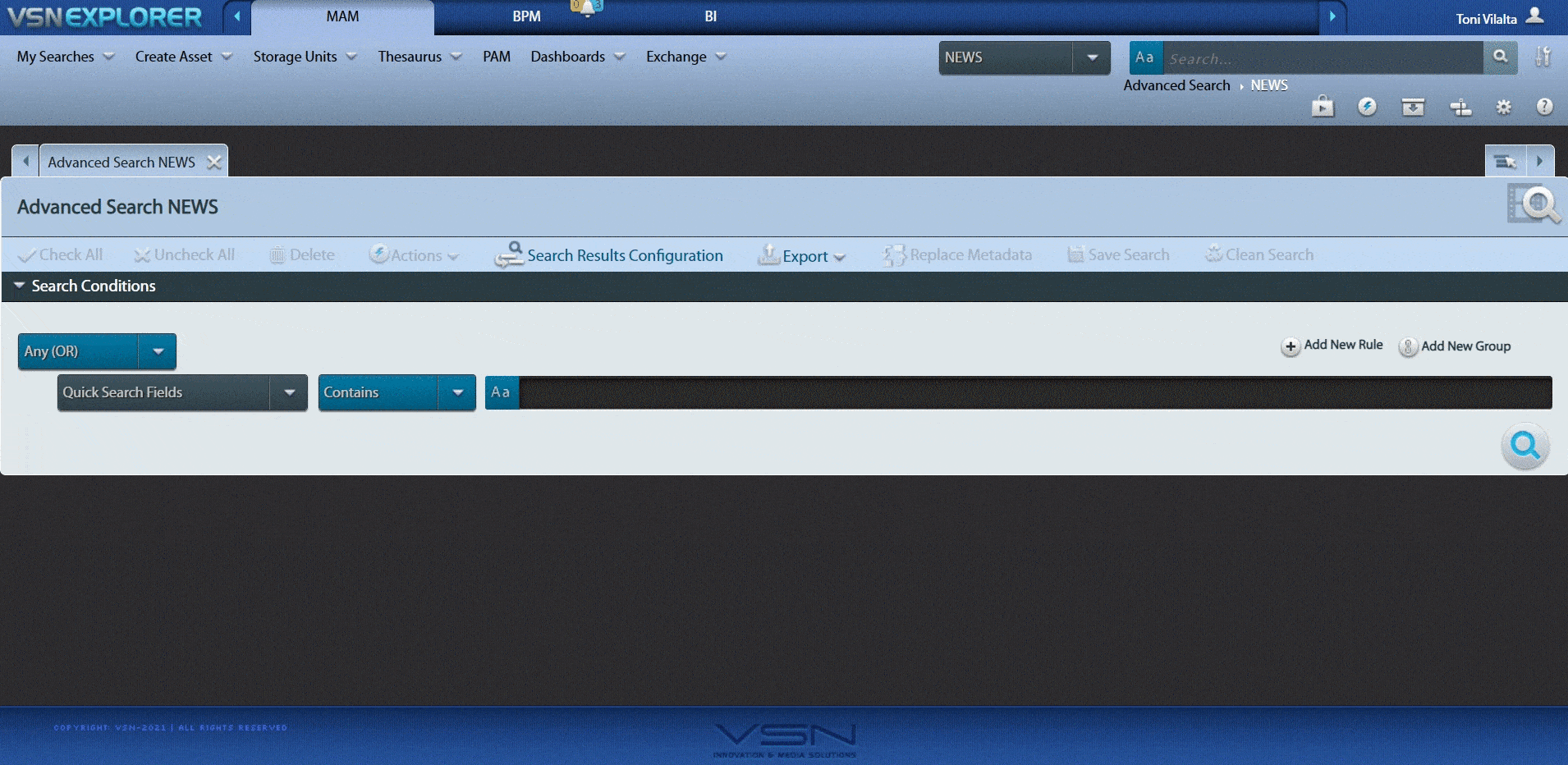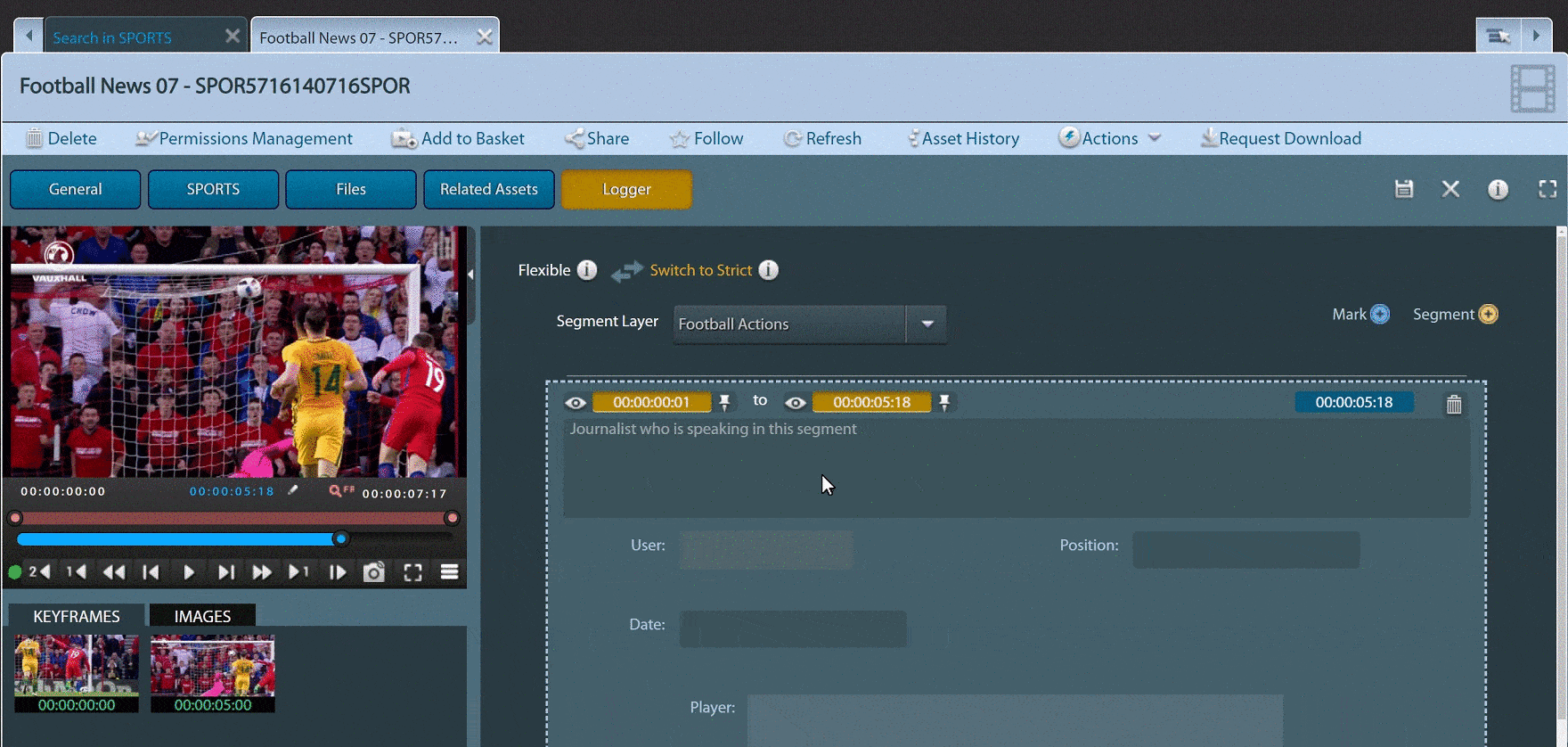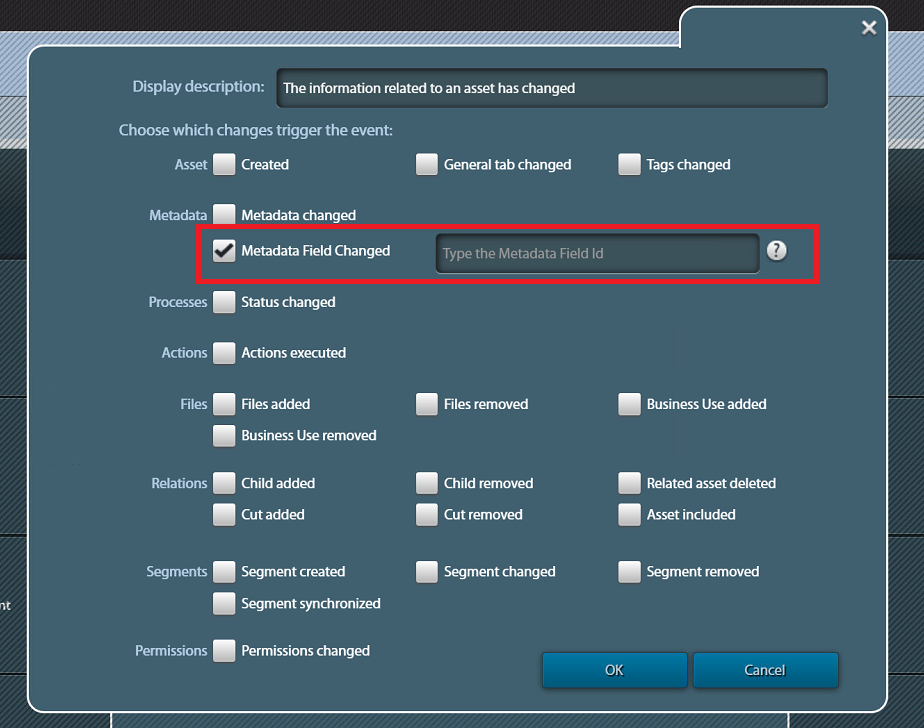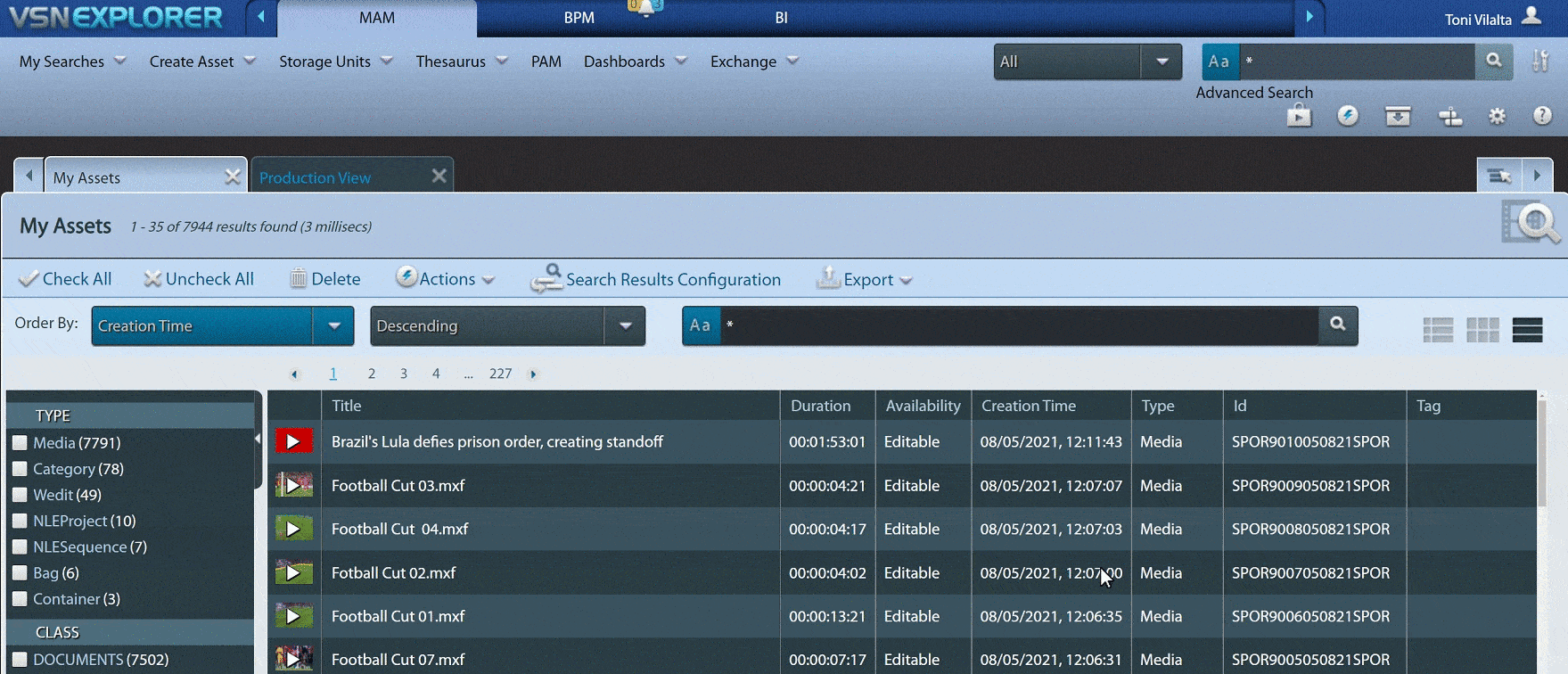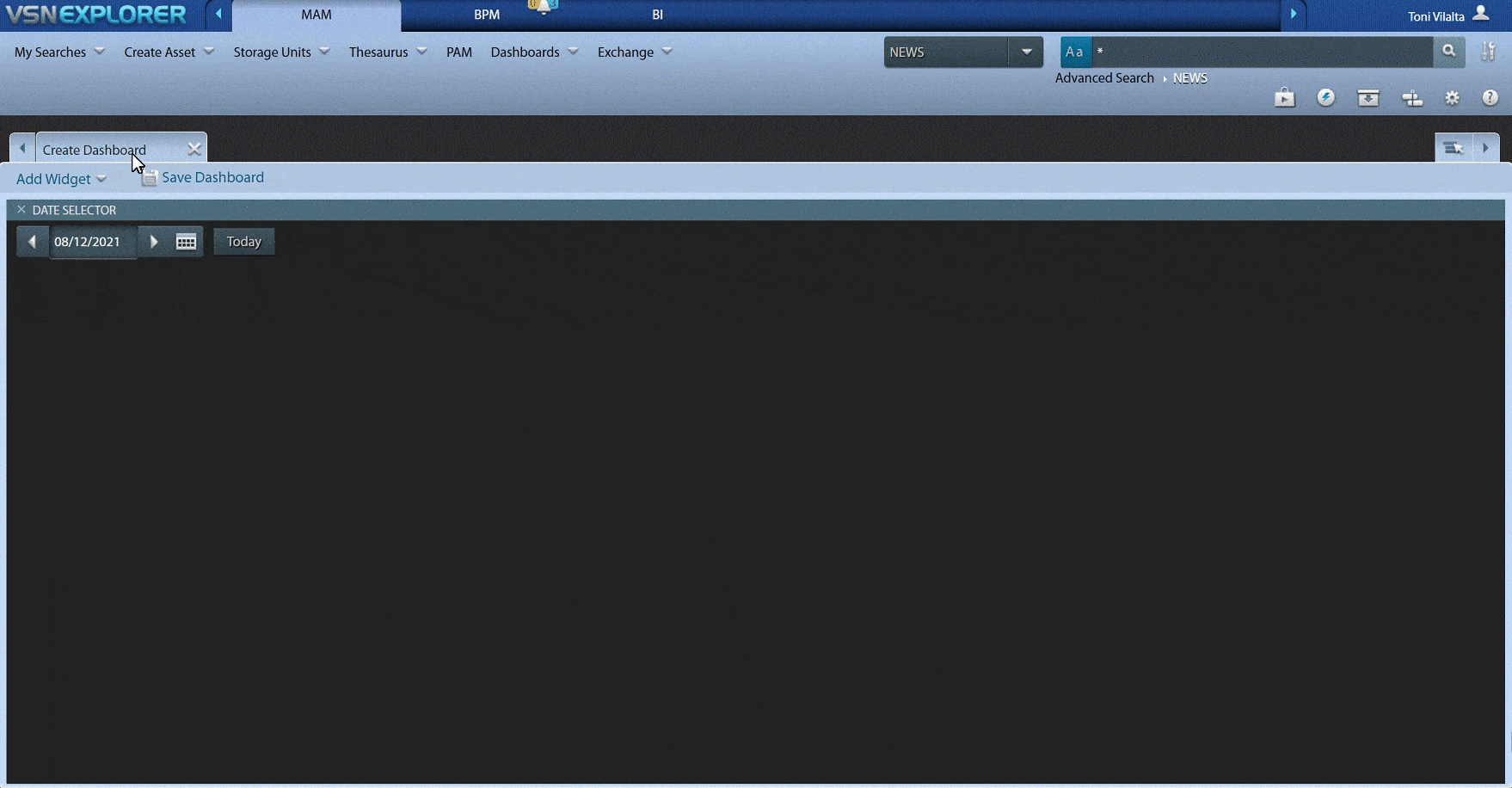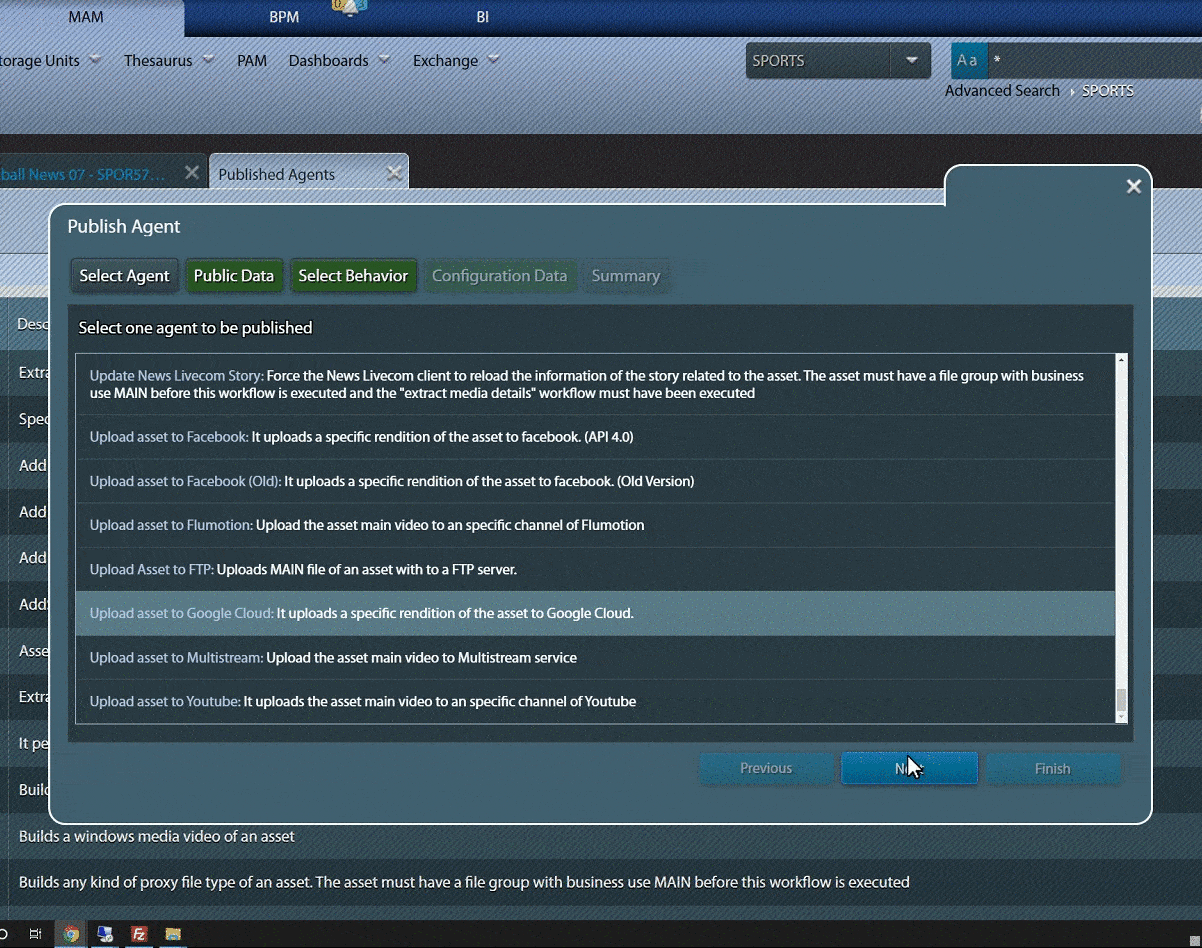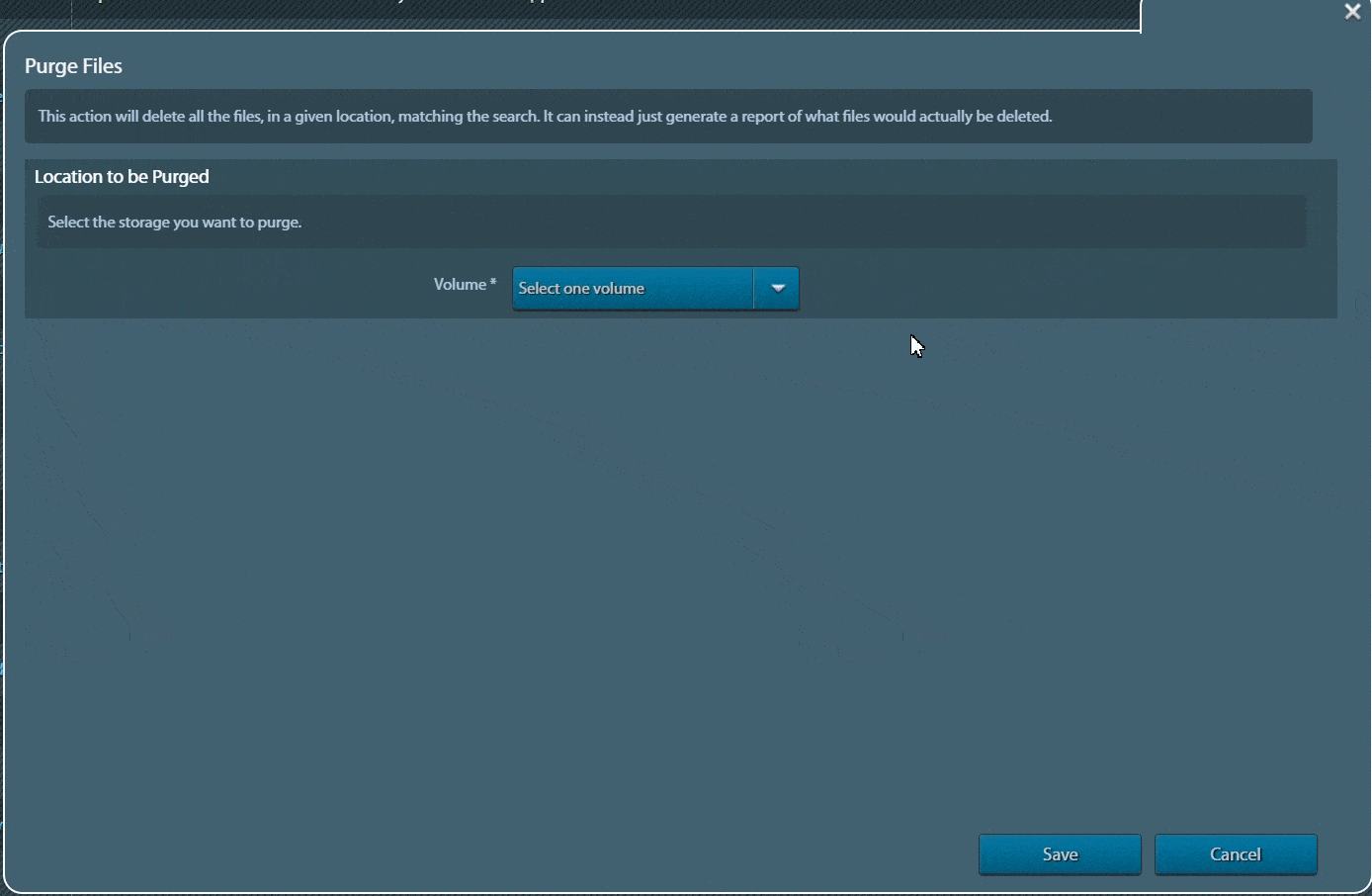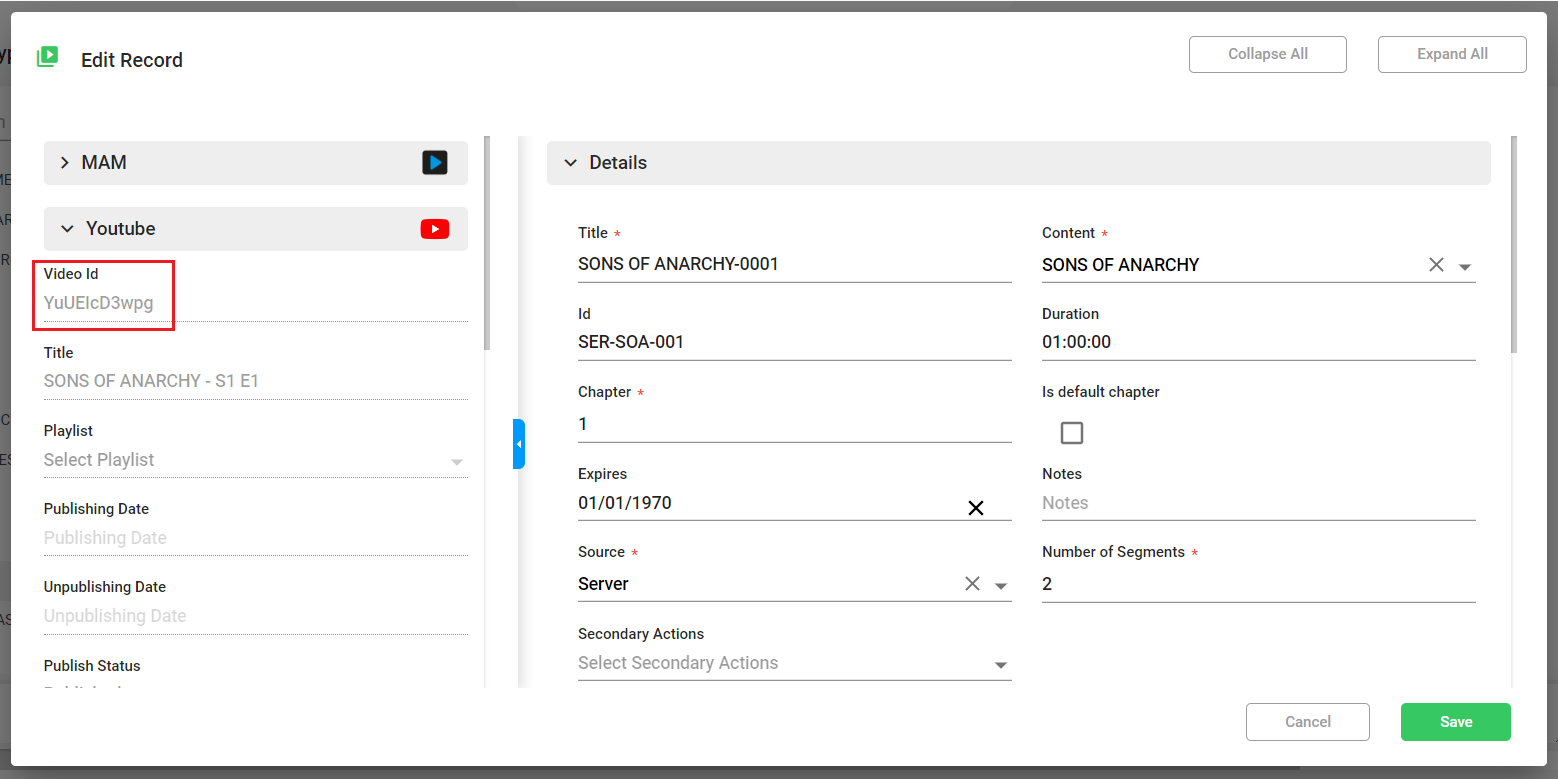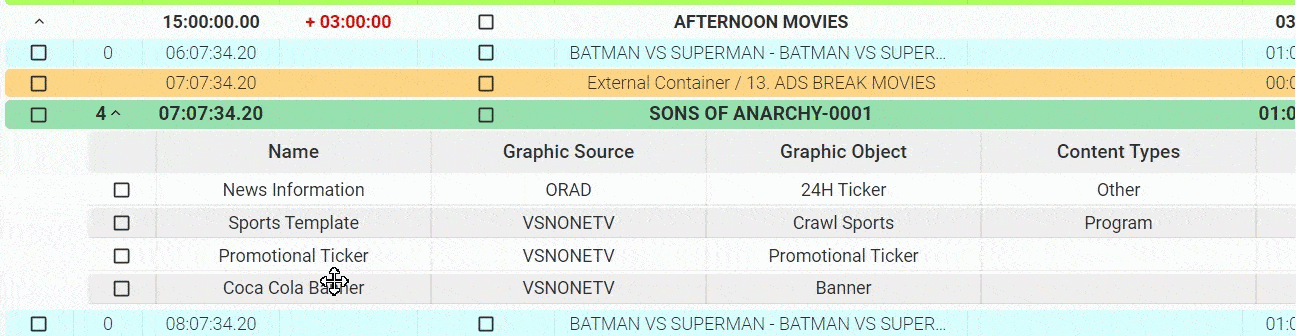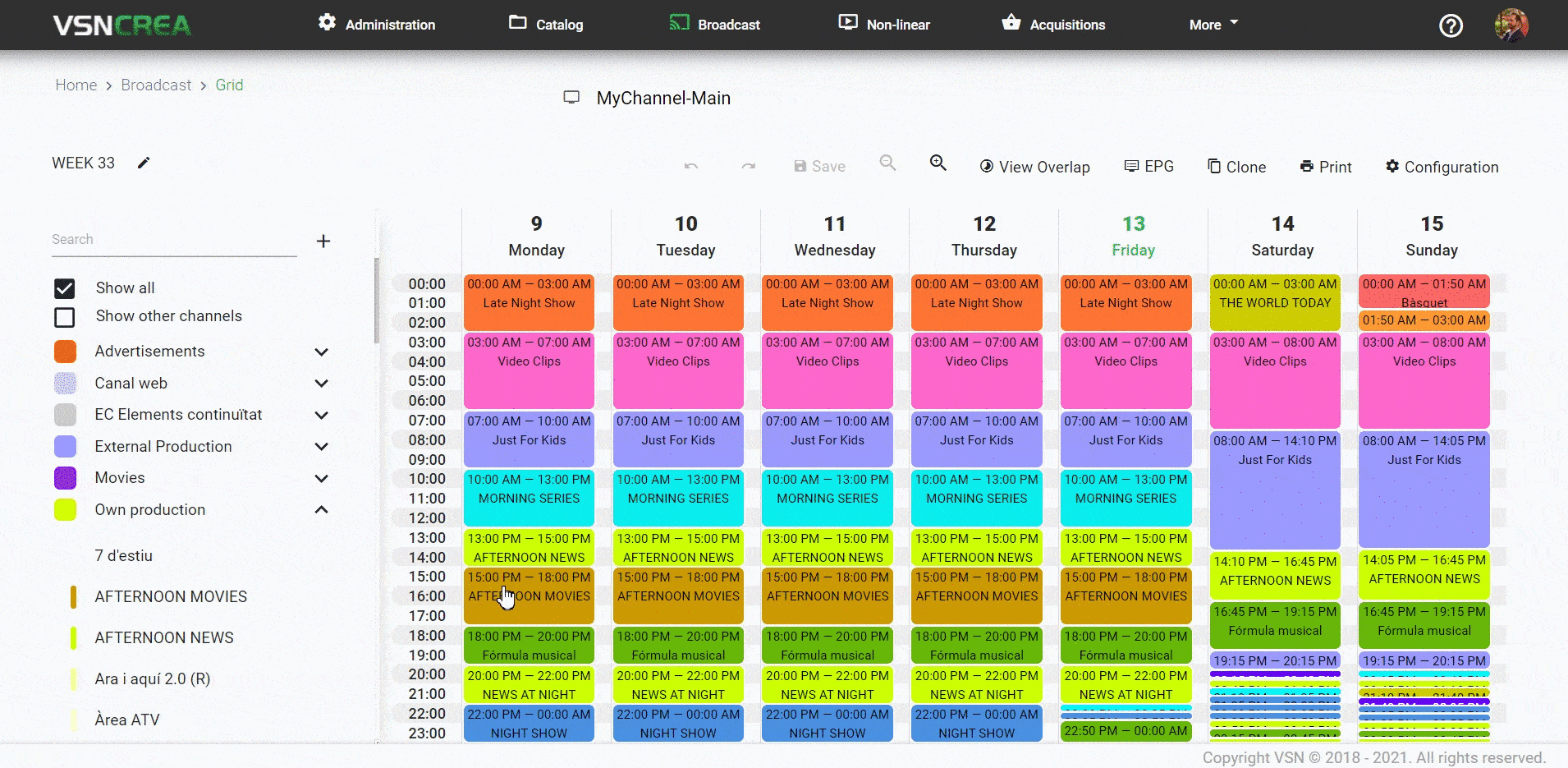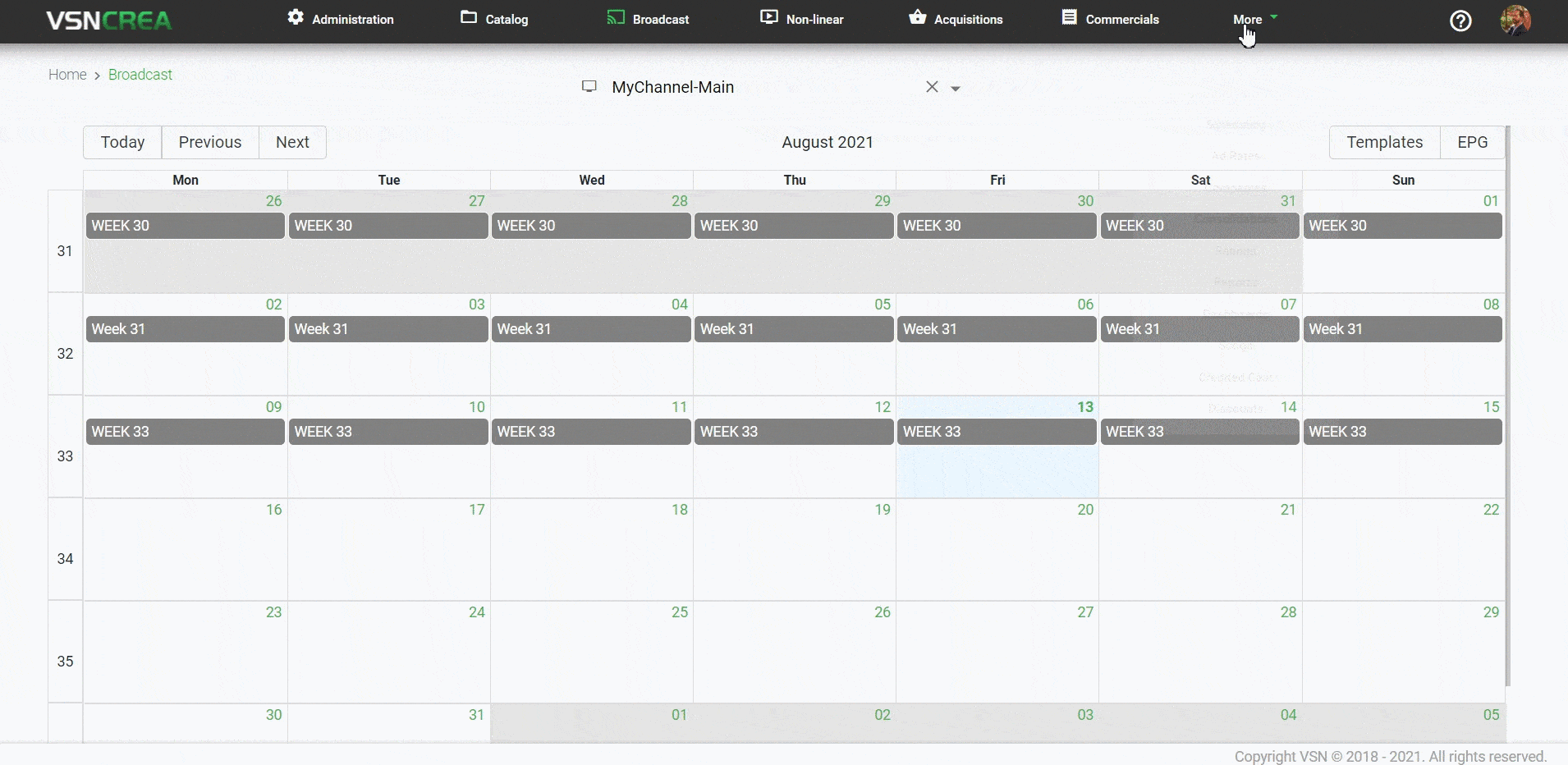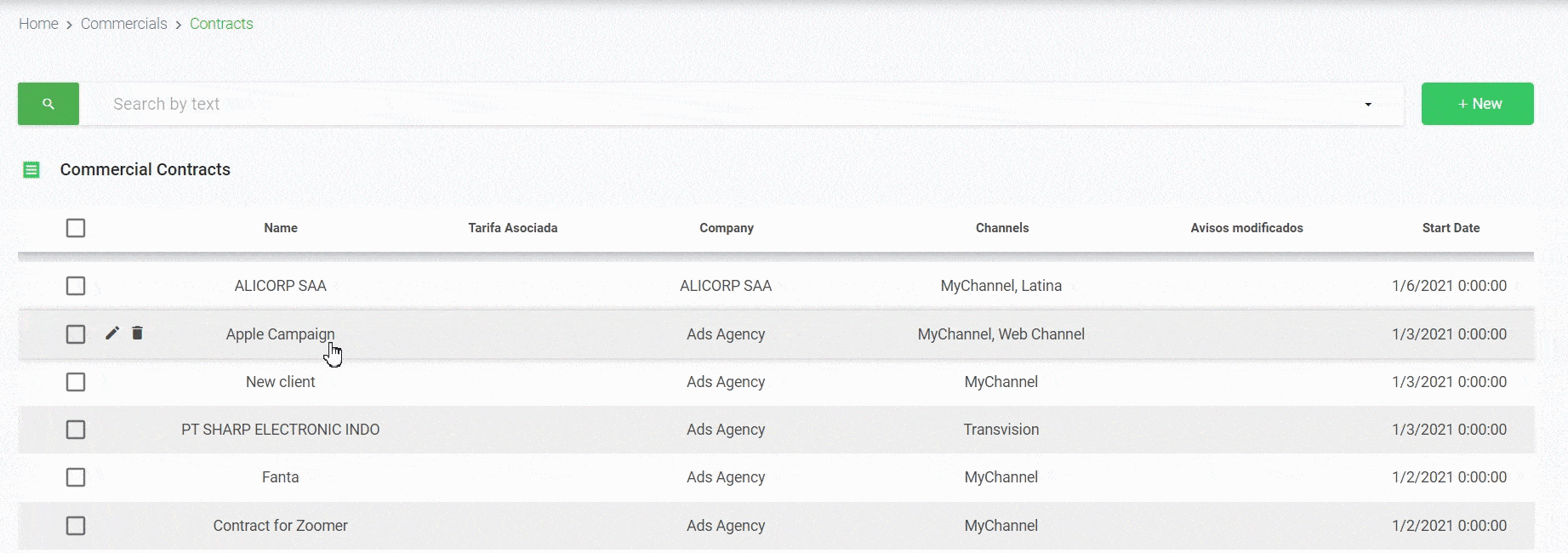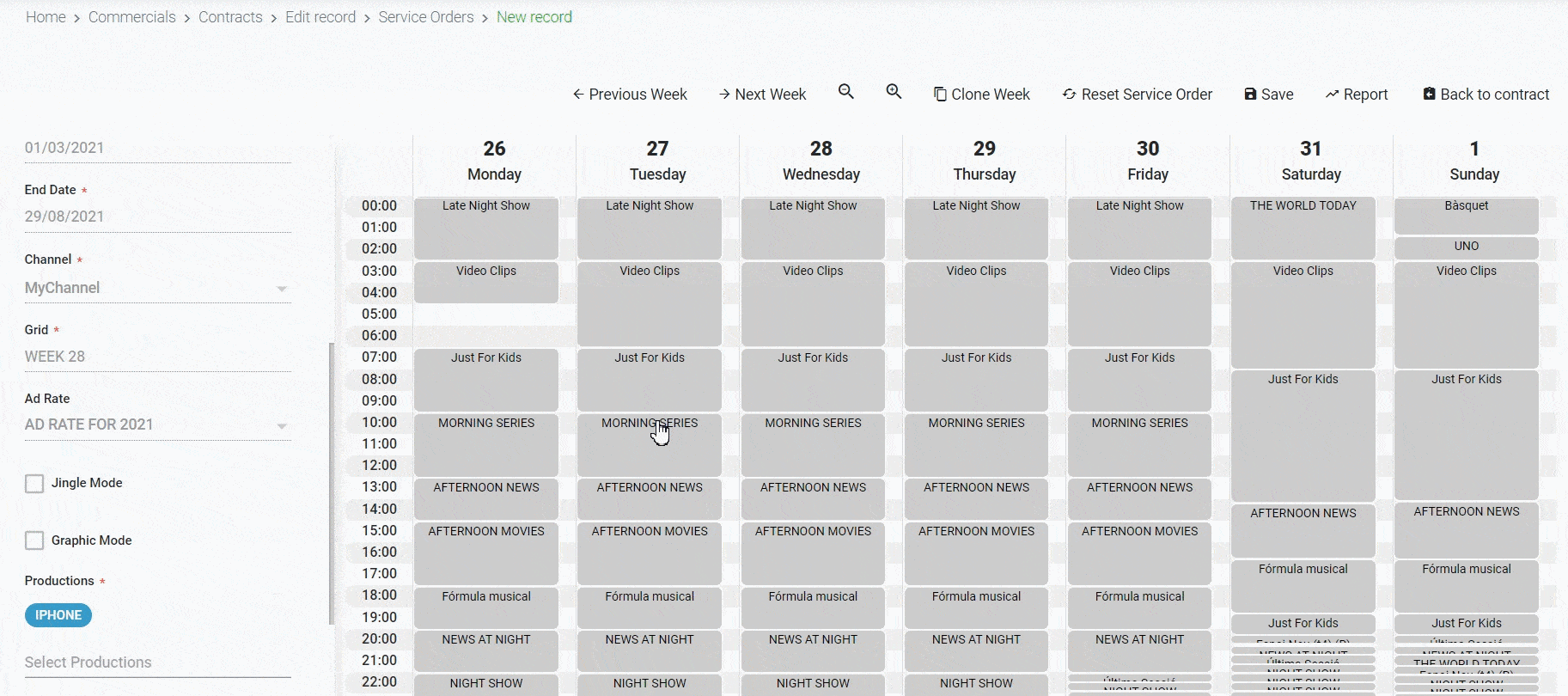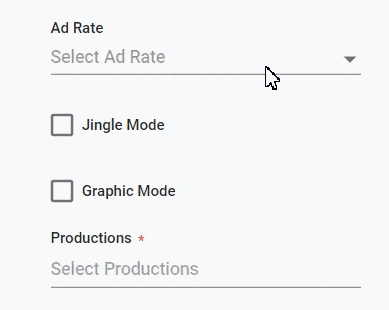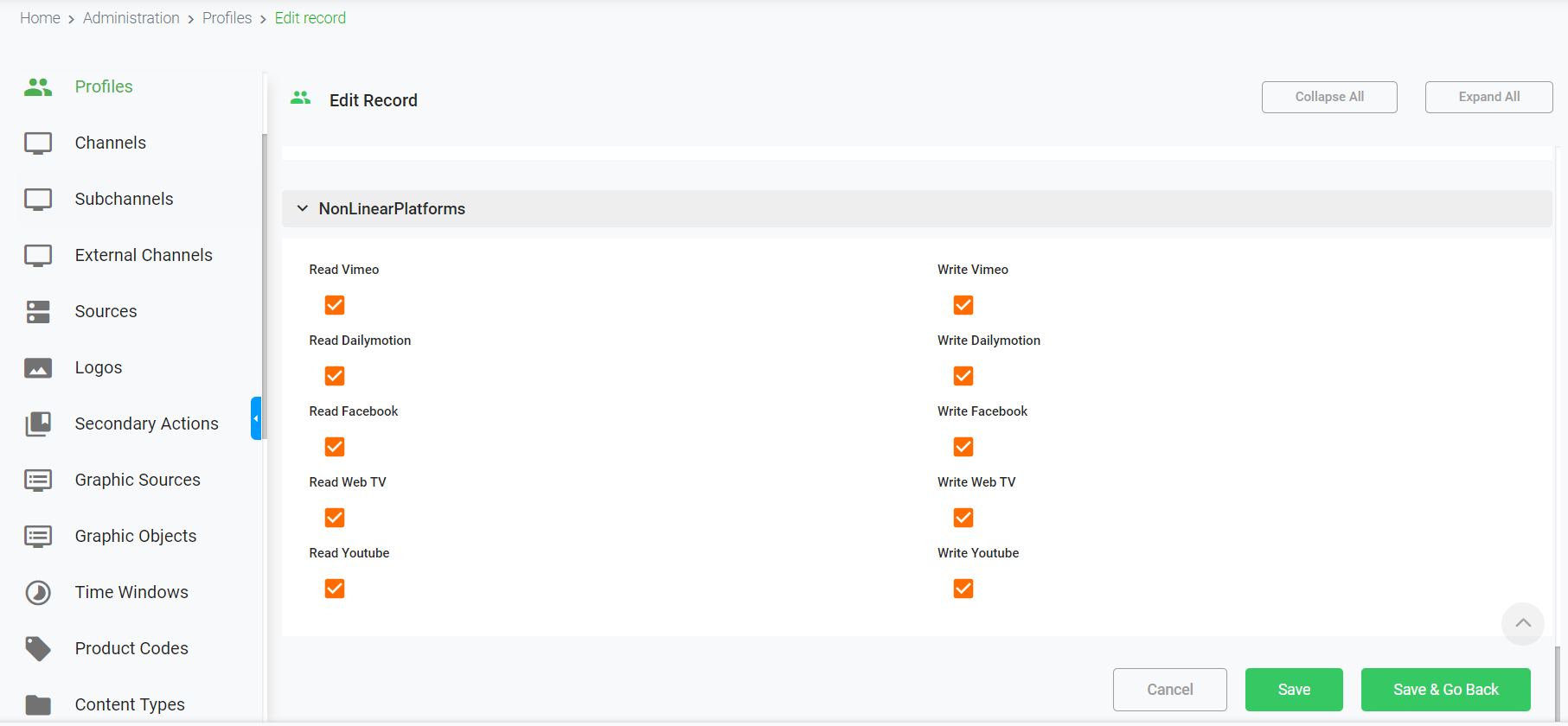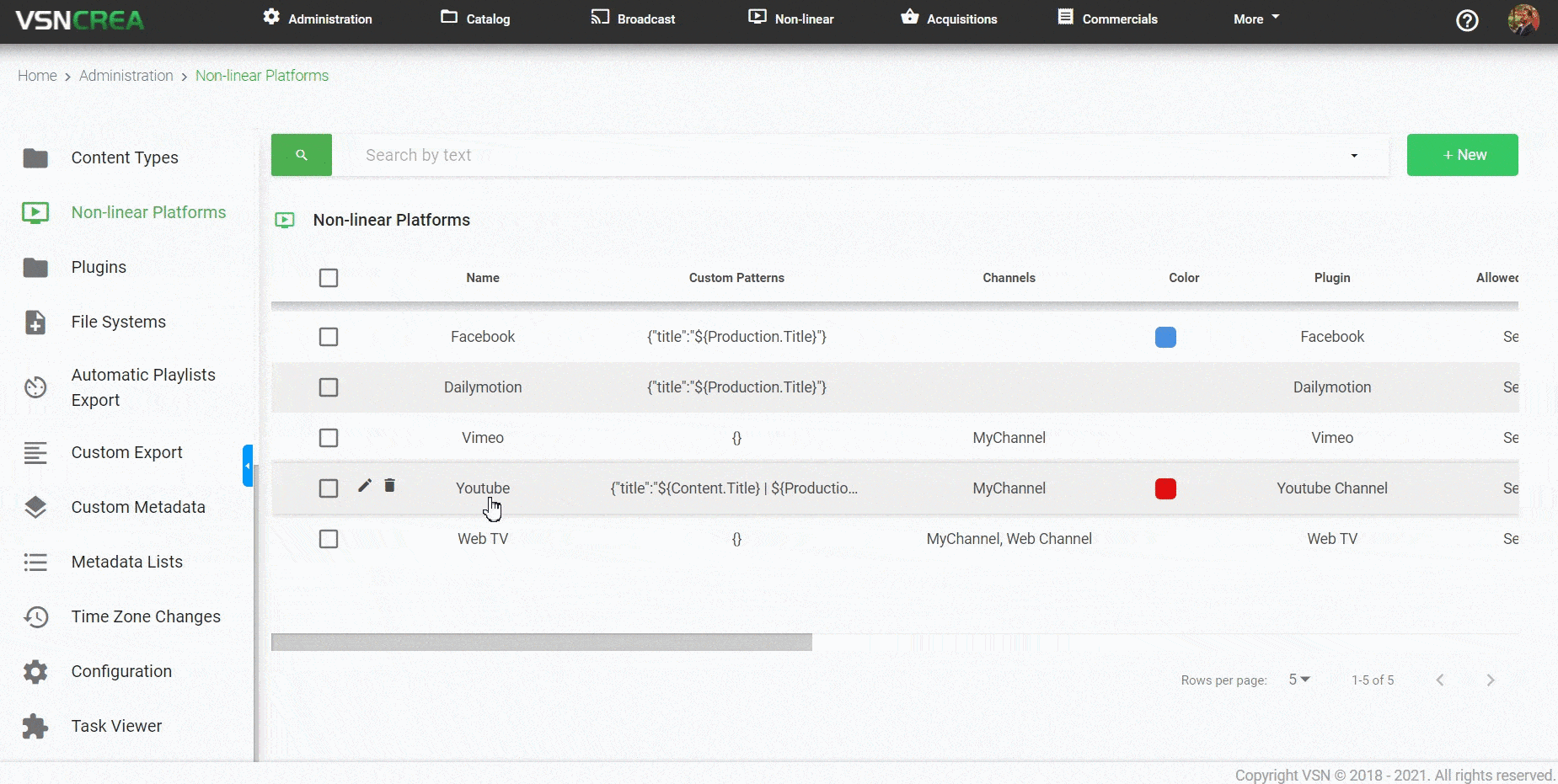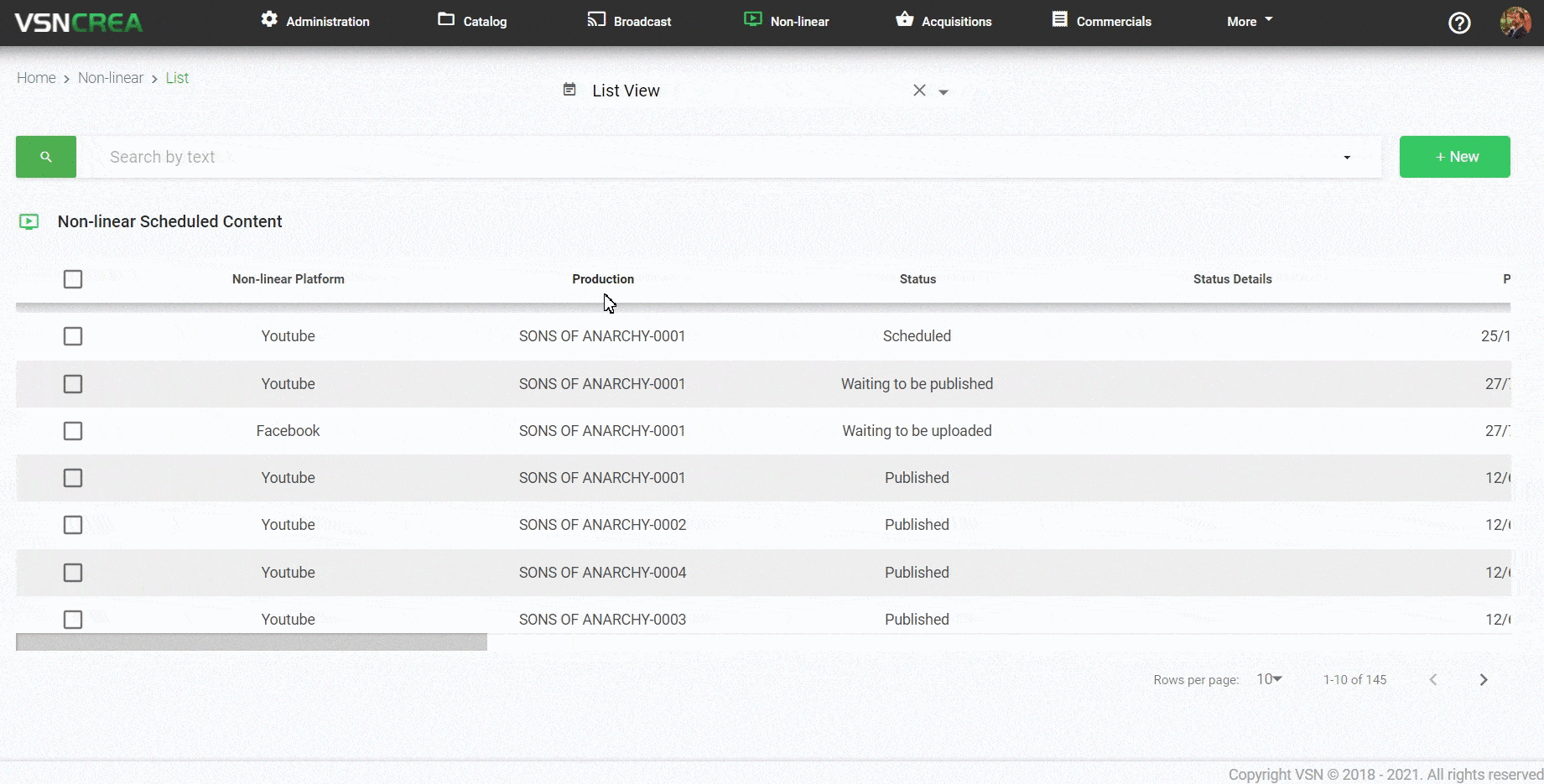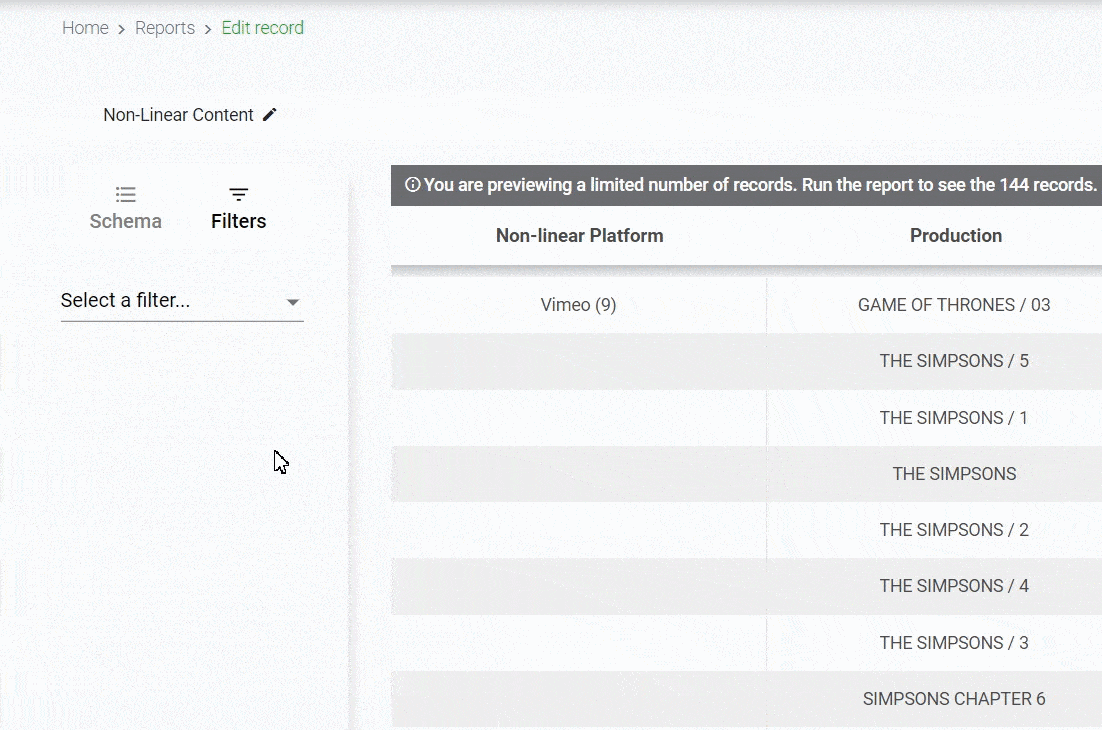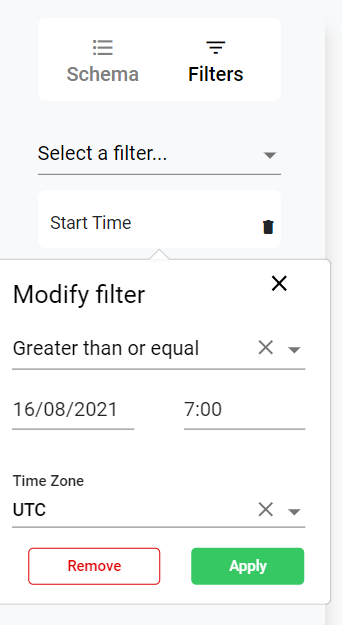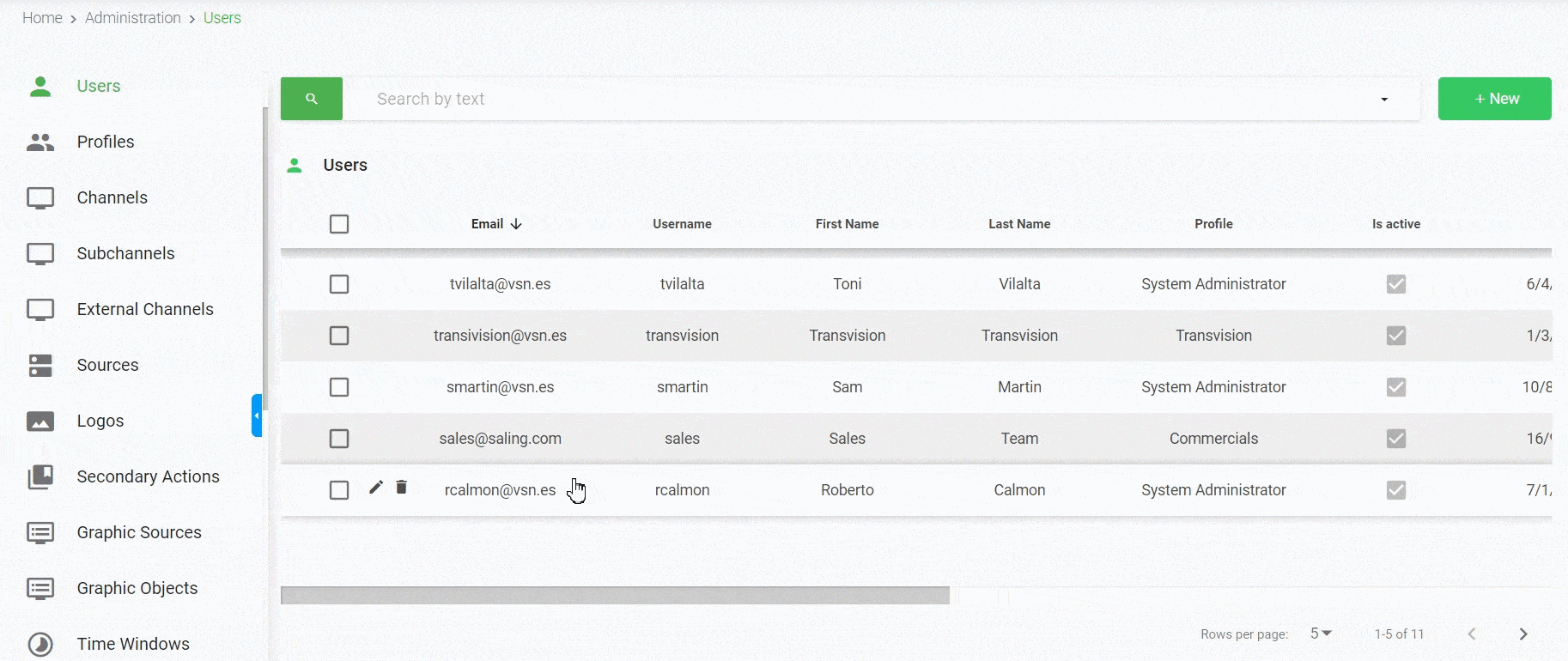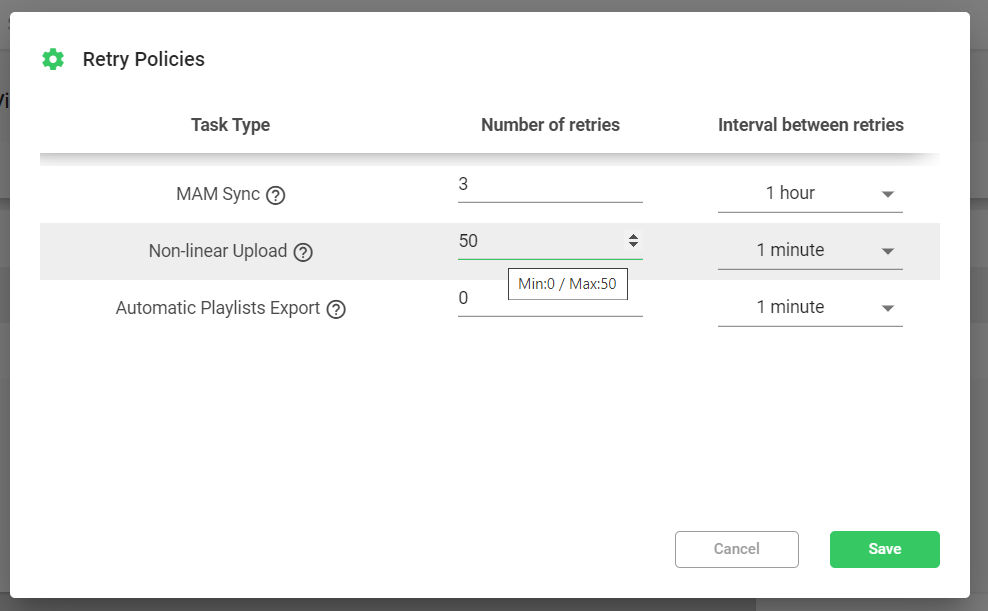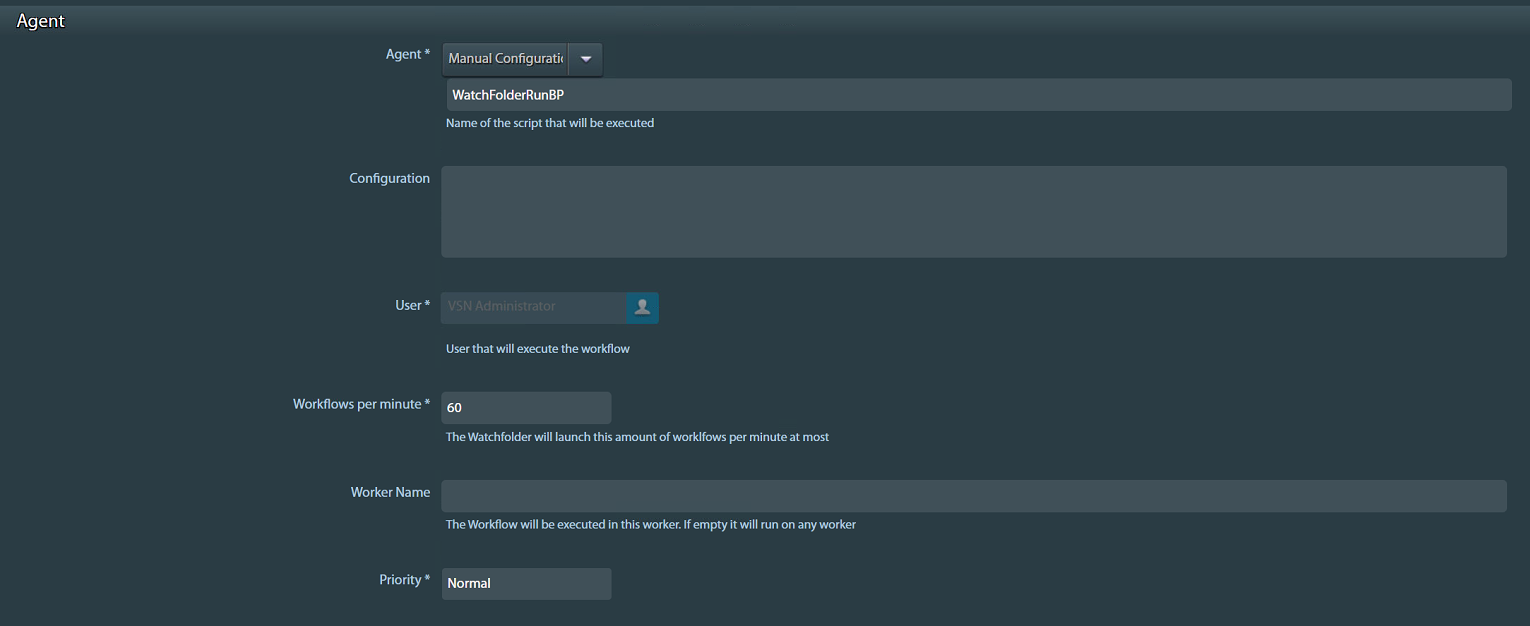Release notes 2021/3
1. VSNExplorer
1.1 What’s new?
1.1.1 Metadata
- Possibility to search by the metadata type “User” and obtain these type of fields in the search results
- To be able to use the “User” type metadata fields inside the segments
- To be able to trigger agents when an asset metadata field is changed (only applied to multifields)
- To keep the header of all the tables fixed on the top when scrolling up and down
- To avoid displaying duplicate entity names
1.1.2 Dashboards
- [ BETA ] New generic Widget “Timeline”. This widget allows to represent a list of assets in a timeline view with a start and end time in multiple tracks
1.1.3 Player
- Support of Advanced SubStation Alpha (ASS) subtitle files format to be displayed in the MAM player
1.1.4 Wedit
- Media Bin design improvements
1.1.5 Agents
- New agent to Publish to Google Cloud
- New agent to automatic purge old files from assets with a given configuration
1.1.6 Media Exchange
- All transfer uploads done from VSN DesktopAgent now appear in the Transfers view
- Interface improvements in all windows related to the Media Exchange module.
1.1.7 Others
- The “Wires” module has been removed from these and future versions
- Visual improvements in several VSN Explorer pages
- For more information about these and the rest of VSN Explorer features, visit the VSN Explorer User’s Guide, accessible from the same VSNExplorer web interface.
1.2 Fixed issues
- To search using “*” in multifields is not giving any result
- When copying a Metadata Field ID from the UI, it is adding an extra line break
- Corrections of TCs in EDLs of partial retrievals
- When opening “Send to servers” window the first time is giving an error
- Saved advanced search date format changing
- To be able to do advanced searches with groups withour rules, but containing groups
- To be able to correctly see modified saved searches when they contain date type fields and are in different tabs
- To be able to correctly see a saved search that contains the rule of “Asset bag that includes the asset”
- Problem with refresh of enumerations in the asset’s tab
- Problem when reproducing the proxy player from the BPM tasks
- Refresh asset after executing the action “Change Asset Class”
2. VSNCrea
2.1 What’s new?
2.1.1 Catalog
- To show the Youtube Video ID in the platforms section from the catalog
2.1.2 Linear Broadcast
- To be able to order the graphics within the playlist with drag and drop
- To be able to adjust the size of the left sidebar, to fully see all the grid and playlists elements
2.1.3 Commercials
- New module to manage Ad Rates for pricing.
- Select the seconds of the spot for the pricing
- Select the type of Ad Rate cost (Fixed, Cost Per Mille, Cost Per Rating)
- Show Ad Rates in Table View
- Assign prices to blocks in the Ad Rates.
- Associate multiple Ad Rates in the Commercial Contracts
- Auto calculation of the final price of the advertising spots in the Service Orders, based on their duration and the associated Ad Rate
- In the commercial service orders, if the selected Ad Rate is CPM or CPR type, to be able to add the rating’s evaluation period
2.1.4 Non-linear
- Permissions for Non-linear platforms
- To avoid publishing content to Non-linear platforms until making sure that the asset has available media
- Use metadata custom patterns to publish content to Non-linear platforms
- To be able to edit all custom parameters of all the already scheduled non-linear content to their specific platform
2.1.5 Reports
- New filters for text fields: “Starts with” and “Ends with”
- To be able to filter by time in the Start Time field in an “Historic Event” report
2.1.6 Core
- New option to enable or disable users
- To enable up to 50 number of retries in the Tasks’ Retries Policies
For more information about these and the rest of VSNCrea features, visit the VSN Crea User’s Guide.
2.2 Fixed issues
- When selecting a catalog element, the related parent one should automatically scroll.
- There are fields in Reports that are not correctly displayed in the exported PDFs
- Reports: To keep the fields and column order when exporting PDF or CSV
- Reports: To show the Display Name in the custom metadata fields
- Solved issues in the Migration tool
3. VSNNewsconnect
3.1 What’s new?
- To unlock the previous asset when creating a new one, to load it and to be able to do logout in NewsConnect
- Delete Memory Leaks in VSN Livecom
3.2 Fixed Issues
- To check the assets generation permissions before waiting an error from Gateway
- The Gateway reports the workflow response URL incorrectly when the machine has an FQDN but is not in domain
- Corrections in ENPS MOS integration
- When a series of specific commands are given in the VSNLivecom remote, a problem occurs that does not allow the clip to be reproduced
- With SNews NRCS the clips are not uploaded when adding a story that includes an ite
4. VSN Desktop Agent
4.1 What’s new?
- To be able to automatically upload content from a DA watchfolder
- Added the last Nablet transcoder version in DA
4.2 Fixed Issues
- To remember the double instance property in the DA installer
5. Workflows & Integrations
5.1 What’s new?
- To be able to configure the maximum number of workflows per minute for each watchfolder
- Several improvements in the “Delivery to Playout” BP
- Specific agent to “Publish to Google Cloud Storage”
- Remarkable optimizations in the Workflows Manager
- New workflow to send video and subtitle to VSNOneTV
- Workflow to delete the contents of the BP database
5.2 Fixed Issues
- The icon to delete executing instance processes appears to all users
- Better logs management of Workflows Manager
- Error when choosing the volume access in the Consolidate Wedit to parent asset
- When stopping VSN Worker service it takes too much time.
6. VSNOne TV
6.1 What’s new?
6.1.1 General Features
- Improved pixel-by-pixel positioning and cropping of “picture-in-picture” objects when editing and displaying graphic compositions
- Added HLS output stream encoding mode in Playout for Ethernet module:
- Multibitrate encoding
- Support for h264 and hevc codecs
- Ability to issue video segments and HLS playlists to the file system for subsequent issuance by a third-party web server
- Ability to upload video segments and HLS playlists to remote web servers using HTTP PUT or POST requests
- Support for issuing SCTE-35 markers in HLS playlists
- In the program channel, the command “Extend Item Duration” has been added, to which the AirMgr Action1-Action8 buttons can be inserted and used as a command to add / shorten the duration of the playlist line
- Added support for ASS subtitles
- In the program channel for the parameterization of graphics, variables have been added that expand as the time before the start or end of the event in the hh: mm: ss format (such data, for example, can be output to a multiscreen).
- Added UHD and 1080P modes in neovid setup wizard
- Added support for redundancy (SMPTE-2022-7) when issuing and capturing SMPTE-2110
- In the MPEGTS capture and output modules, the possible number of audio streams has been increased to 32x
- Added support for SMPTE-2022-7 redundancy when issuing SMPTE-2110
- Added support for radio streams in MPEGTS capture module
- Added support for LISTEN mode in RTMP capture and playback modules
- NDI library updated to version 4.6
- Mellanox Rivermax library updated to version 11.1.7.18
- Added a GPI module that allows switching devices using the Ember + protocol (an open control protocol developed by Lawo and LSB Broadcast Technologies).
- Fixed switch management via LRC, NVision, SWP02 and SWP08 protocols
6.1.2 Transfer Manager
- Added the ability to run transcoding threads on remote servers in Transfer Manager. Thus, it is possible to have a central Transfer Manager server as well as a farm of task servers that will perform individual transcoding tasks.
- The “Parallel recording” setting has been added for the rules, which allows skipping copying in “Overwrite Different” modes, with durations differing by no more than 2 seconds. This can be used for parallel recording on Main / Backup servers with subsequent synchronization by transfer.
6.1.3 Air Manager
- Reworked the menu command on the right button in the “Missing Media List” playlist. Now it is called “Media report” and allows you to show the statuses and times of the expected start of the playlist media, the media assets for which meet some search criteria, such as the media status and the name of the media asset.
- In artwork, vertical offset of PIP objects by an odd number of pixels now works the same for positive and negative offsets.
- In AirMgr, in the Missing Media List window, a column for the estimated start time of the missing material has been added to the list of missing materials. Also, it is possible to sort by the time of the proposed airing.
6.1.4 Recording Manager
- Docking mode — On the general page of configuration there is a checkbox that will switch to docking mode on restart of the client.
- Configurable columns for the lists– Additional pages have been added to the configuration dialog allowing columns to be selected or deselected, as well as their names changed
- Colours in the list–these are present automatically and will show up right away. (I did an additional push for today that will add to another list, as well as adjust the colours to be a bit lighter, which from additional testing I was doing yesterday seems to be better)
- Delete has been added to the right click list
- A default value of 7 has been added for Days to Live on job description
6.2 Fixed Issues
This version is indented for the following groups of customers:
- Those who need new features that are not available in their currently installed version;
- Those who experience issues fixed in 2.7 and not fixed in their currently installed version;
- Those who want to stay up to date with the current developments, so that future upgrades would be not as stressful for them in terms of configuration and features changes.
As always, in order to install new versions, customers need a license with the “upgrade expire date” field that allows installing builds with the corresponding build date.
Transfer manager
A bug has been fixed in Transfer Manager, as a result of which, in some cases, when the source clip is changed, the copy task is not reinitialized and the transfer may fail
Fixed file handling in Transfer Manager if the file was moved at the source before it was processed
Fixed handling of IN / OUT markers in transfermgr and using copying in HIRES Only mode
7. VSN Broadrec
7.1 What’s new?
- Visualization interface support through the use of HTML5 without the need to continue using Flash player.
- Support for new protocols: NDI, SRT (caller and listener), RTMP (caller and listener), HLS, RTSP.
- Social media recording support: Instagram Live and Youtube.
- New export filters including buttons for direct access to the filter set: Blur, crop, logos, graphic, start segments, end segments.
- Live display up to 16 simultaneous channels.
- New High Performance Multiviewer Features
- Advanced media handling including MAM functions.
- ADDED INPUT FORMATS: NDI Full, NDI HX, RTMP, HLS, SRT, Youtube, Facebook Live, IP cameras by RTSP
- NEW LIVE MULTIPLE VIEW: Display grid settings. Full screen view. VU meters on the fly. Mute command. Audio channels. Loudness.
- SYNCHRONIZED FILE PLAYBACK: Comparative rating on multiple channels. Adjustable time zone per channel.
- BUTTONS WITH SUMMARIZED EXPORT FLOWS: User-configurable buttons to post on social media with specific templates. User-configurable buttons to trigger transcoding and publishing streams. Possibility to add specific tags, video covers and descriptions. Export of metadata in .xml along with media content.
- EXPORT FLOWS AND REPROPOSITION: Export templates: blurred, logo and crop, graphic, start segments and end segments. Burning of subtitles in the export stage. Export of subtitles or closed caption as SRT. OCR bitmap subtitles to SRT. Export with rendering by GPU under export time. Double export queue for short and long clips.
- AUTOCLIPPING IMPROVEMENTS: Clip generation from As Run Log, EPG or Reportv.
8. Technical Aspects
- The recommended browsers for VSNExplorer are Google Chrome and Mozilla Firefox. (The certification process for these Release versions has been passed using Firefox 88.0.1)
- Old versions of Microsoft Internet Explorer are not supported.
- Latest full compatible and certified OSX version: 10.13 High Sierra
- Run Explorer Client 1.38.102.0 software in all workstations to be sure the users have all recommended software versions for VSNExplorer
- Latest VSNDesktopAgent Plus Installer 4.15.500.0 version should be updated in all needed workstations. To work with this DA version, it is needed to verify if the HTTPS certificate is properly installed and the Operating System should be Windows 64 bits.
- If you have VSNCrea with the integration with VSNExplorer MAM, it is mandatory to update both systems to these latest versions.
- It is recommended to execute a Full Reindexation in VSNExplorer after the update.
It is recommended to clean the cache of your web browser after the update.
9. Getting Help
- Access to the latest Product Release videos and to many more media content in one place:
- VSN Explorer and VSN Crea User Online Guides can be accessed from the same web interface.
- If you need technical assistance please contact our Support Service at any time by sending an email to support@vsn.es
- Support is available at the VSN customer support helpdesk