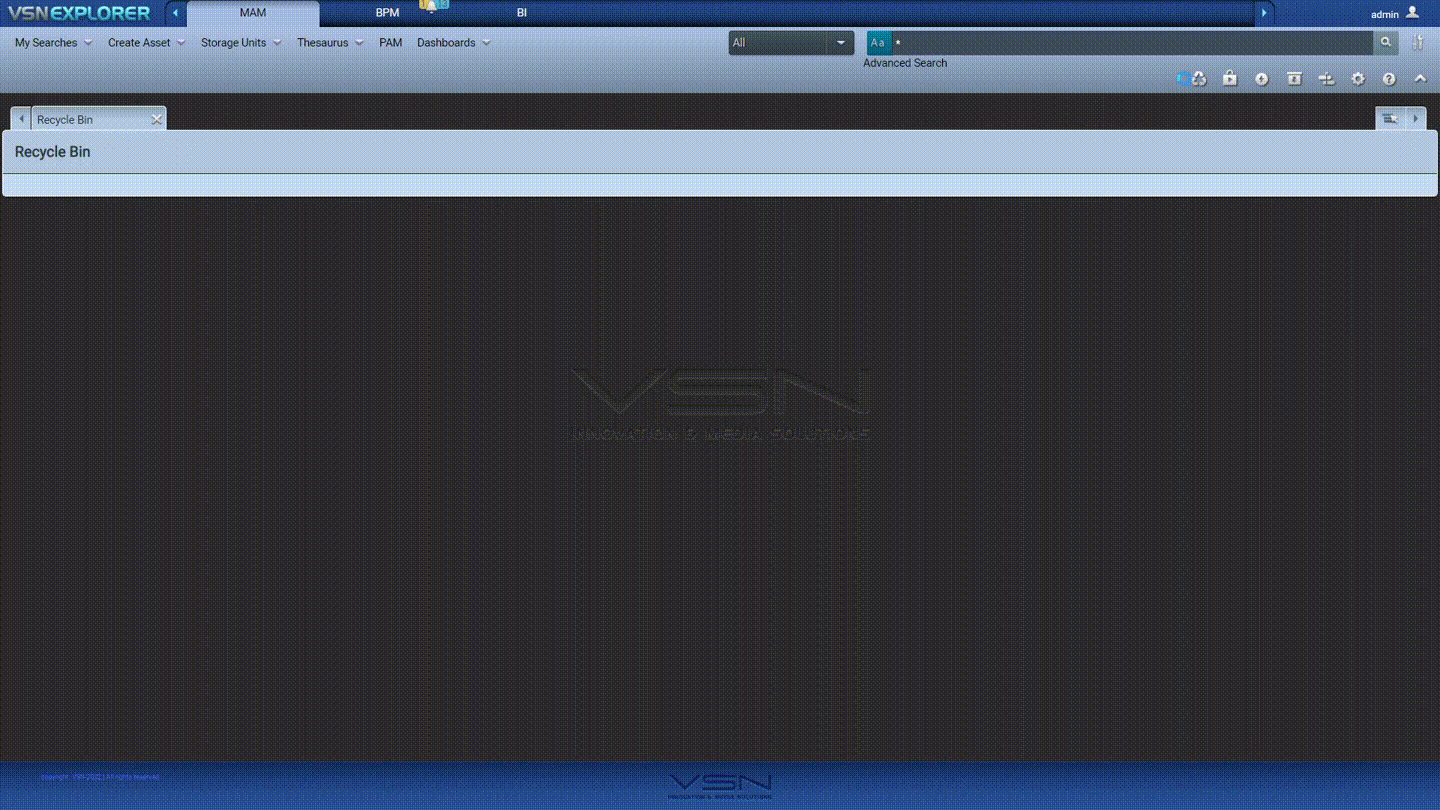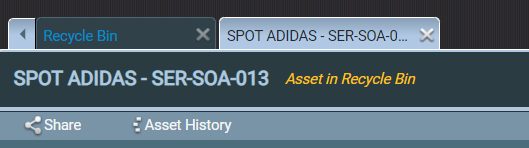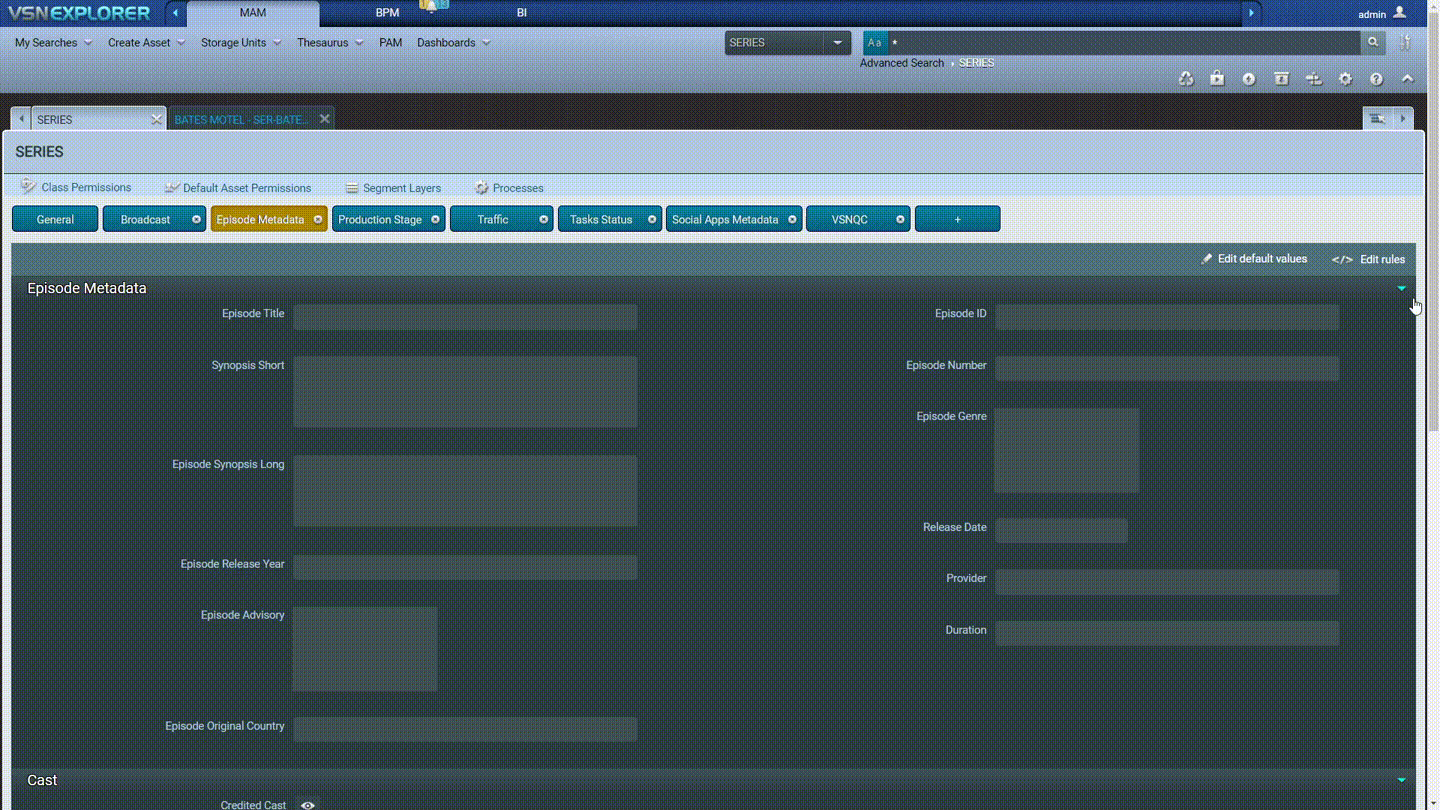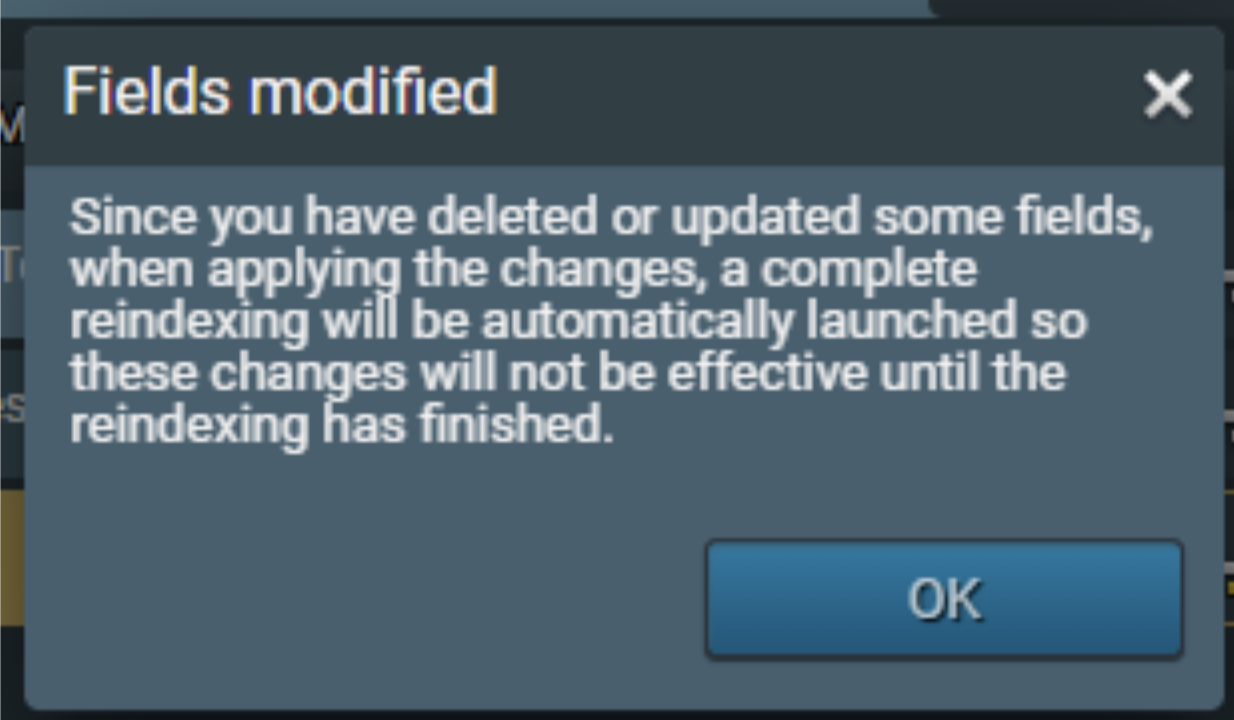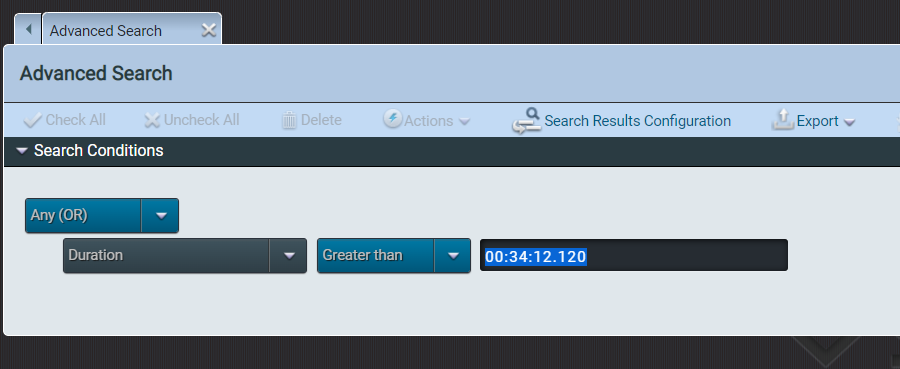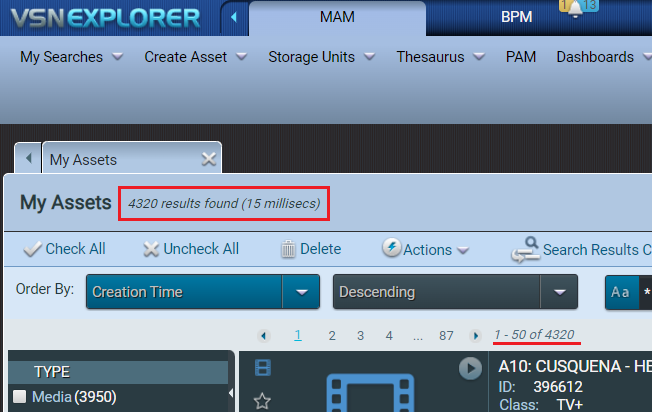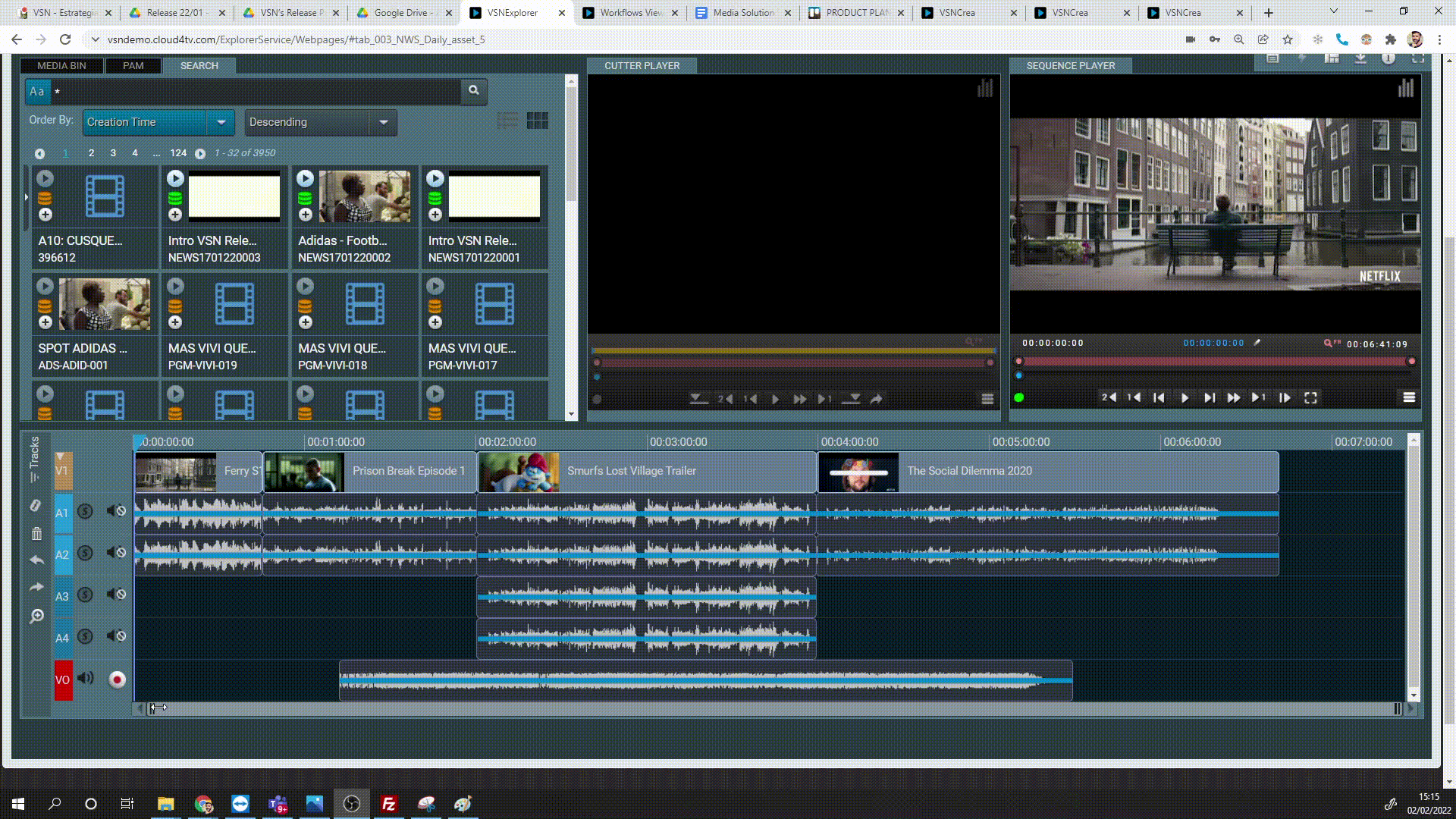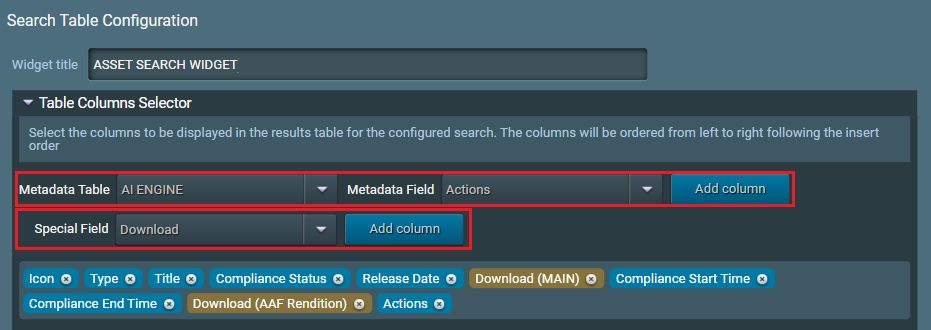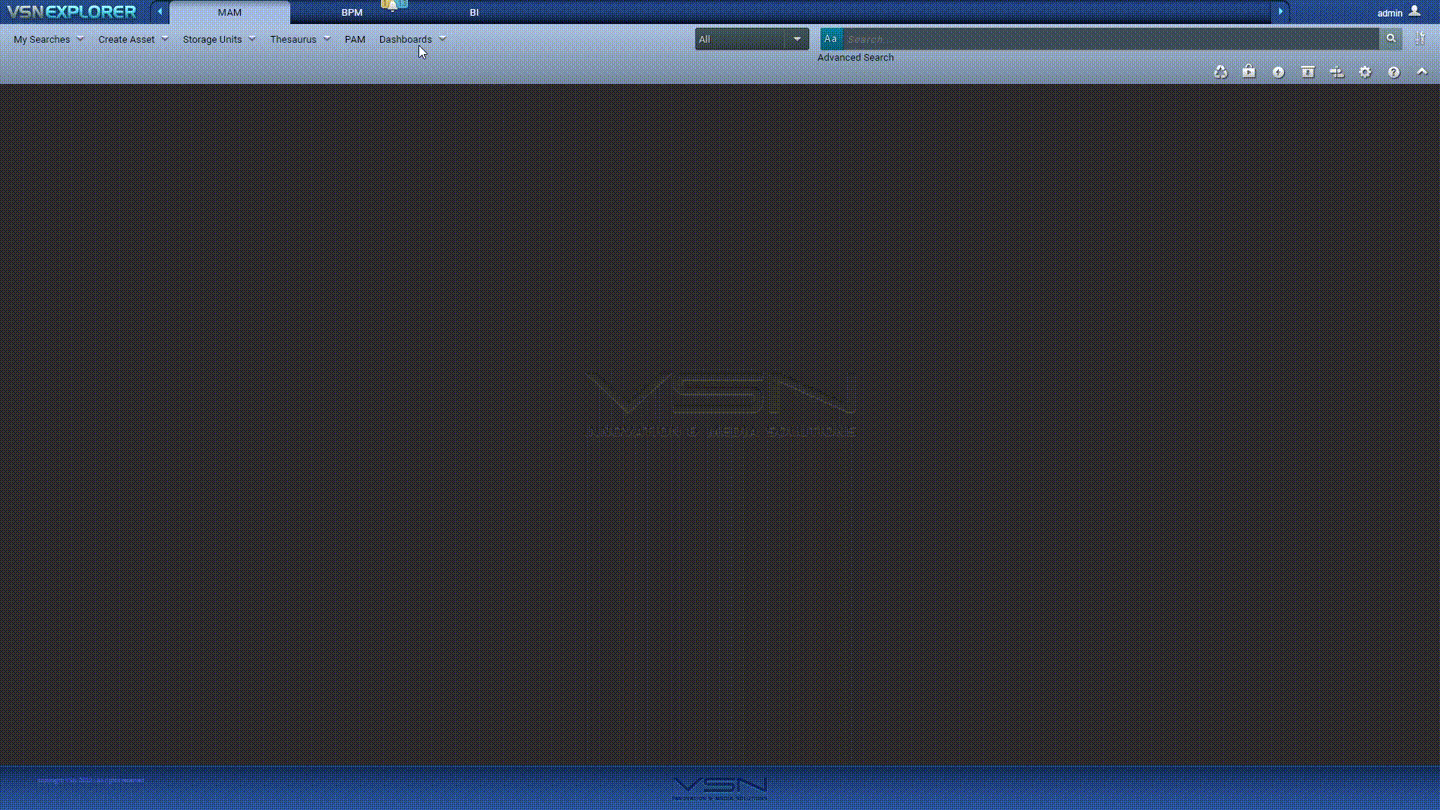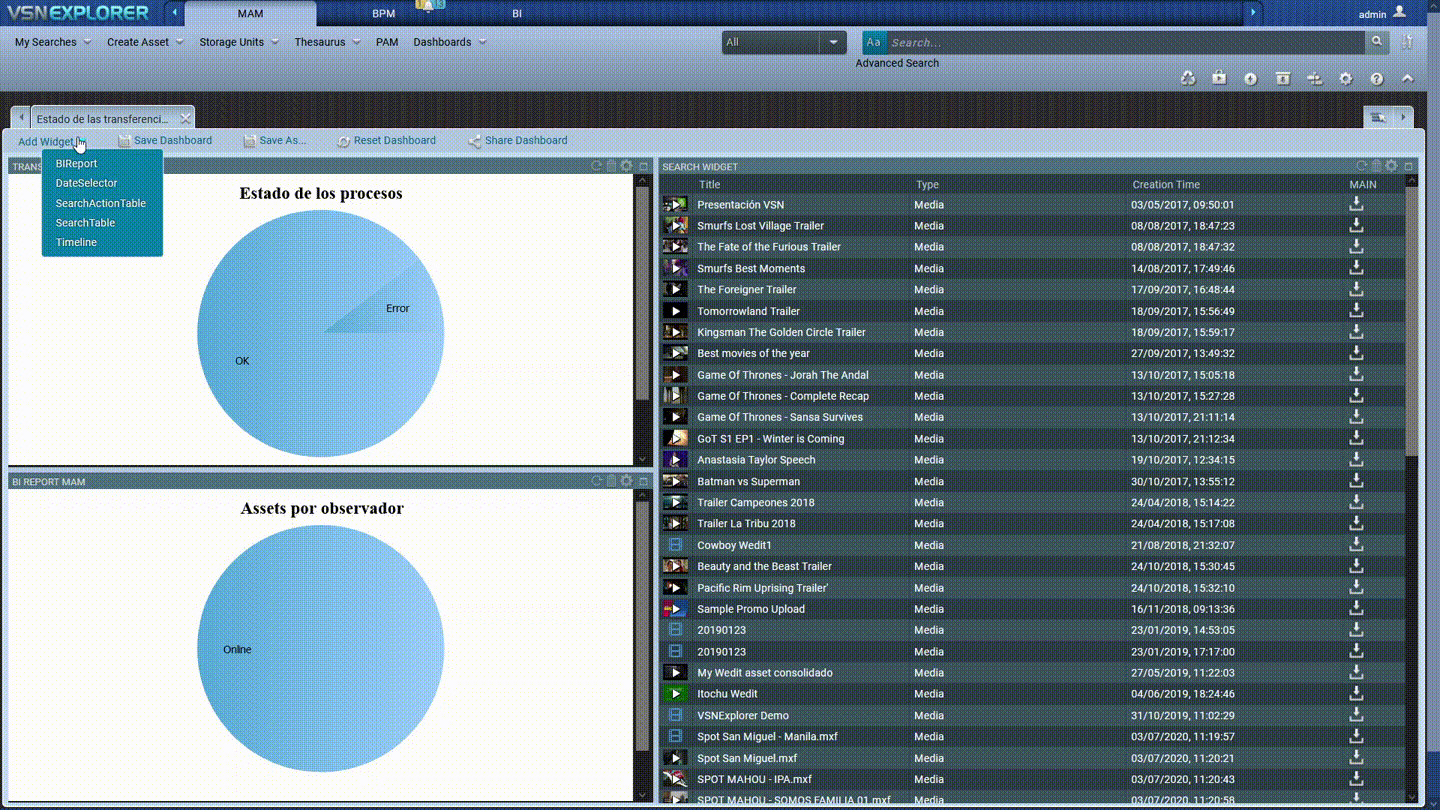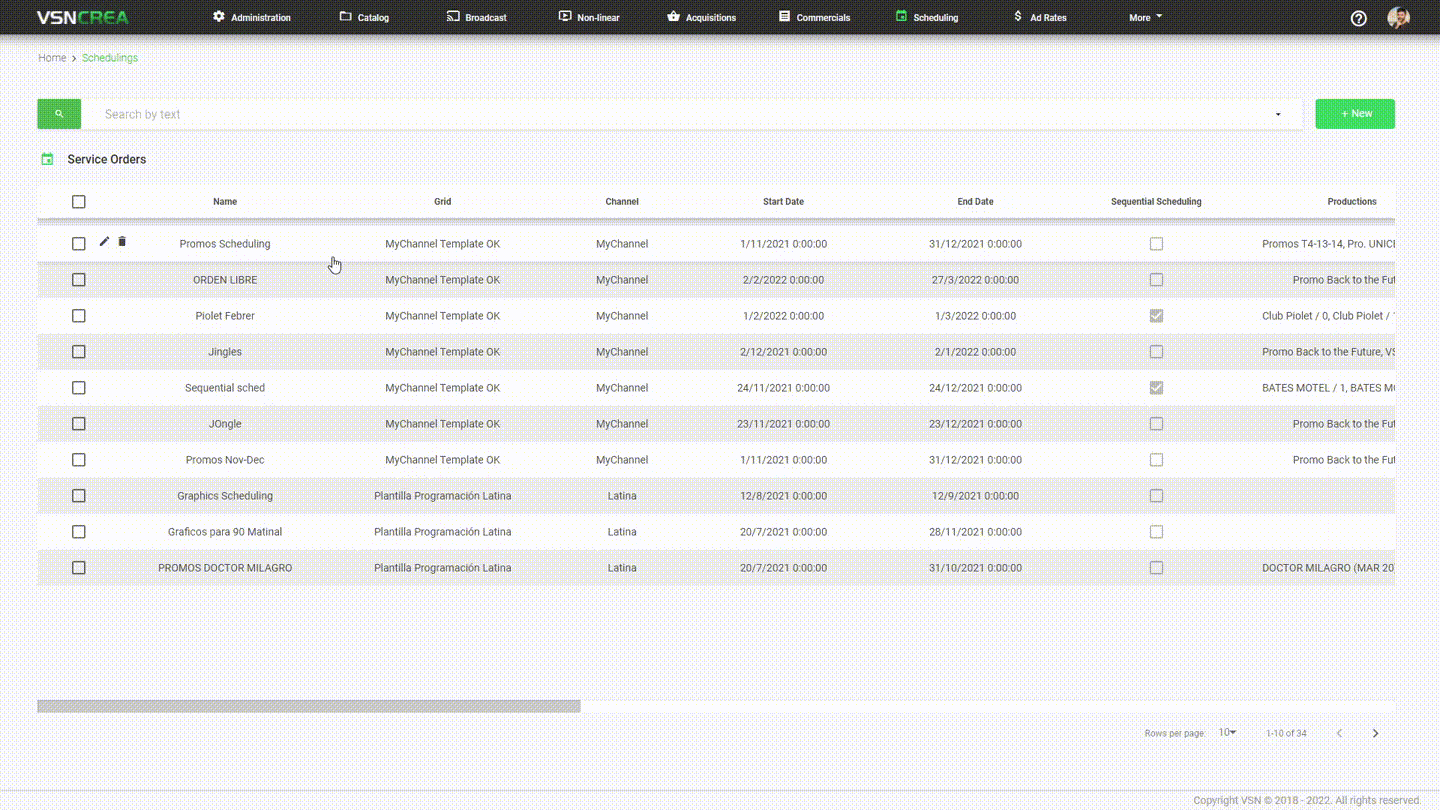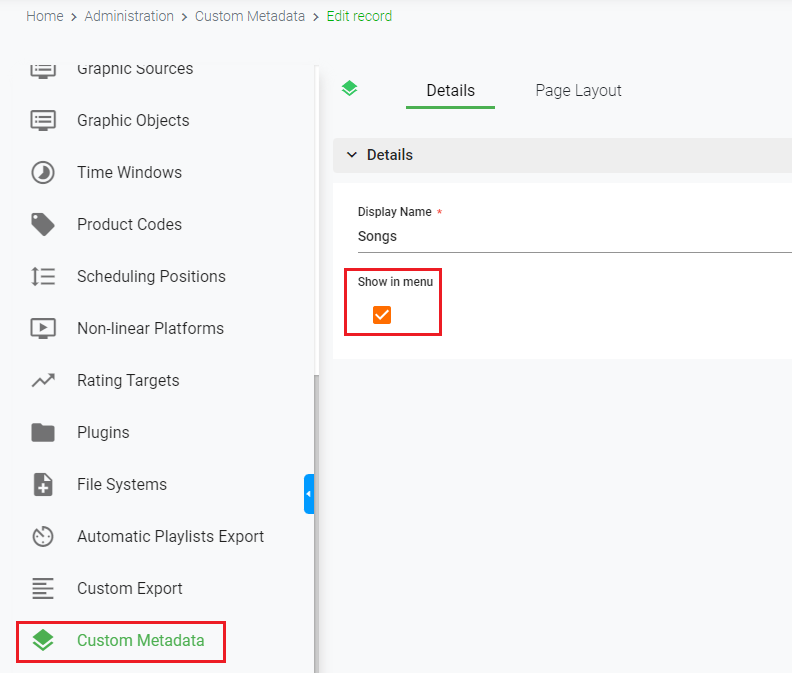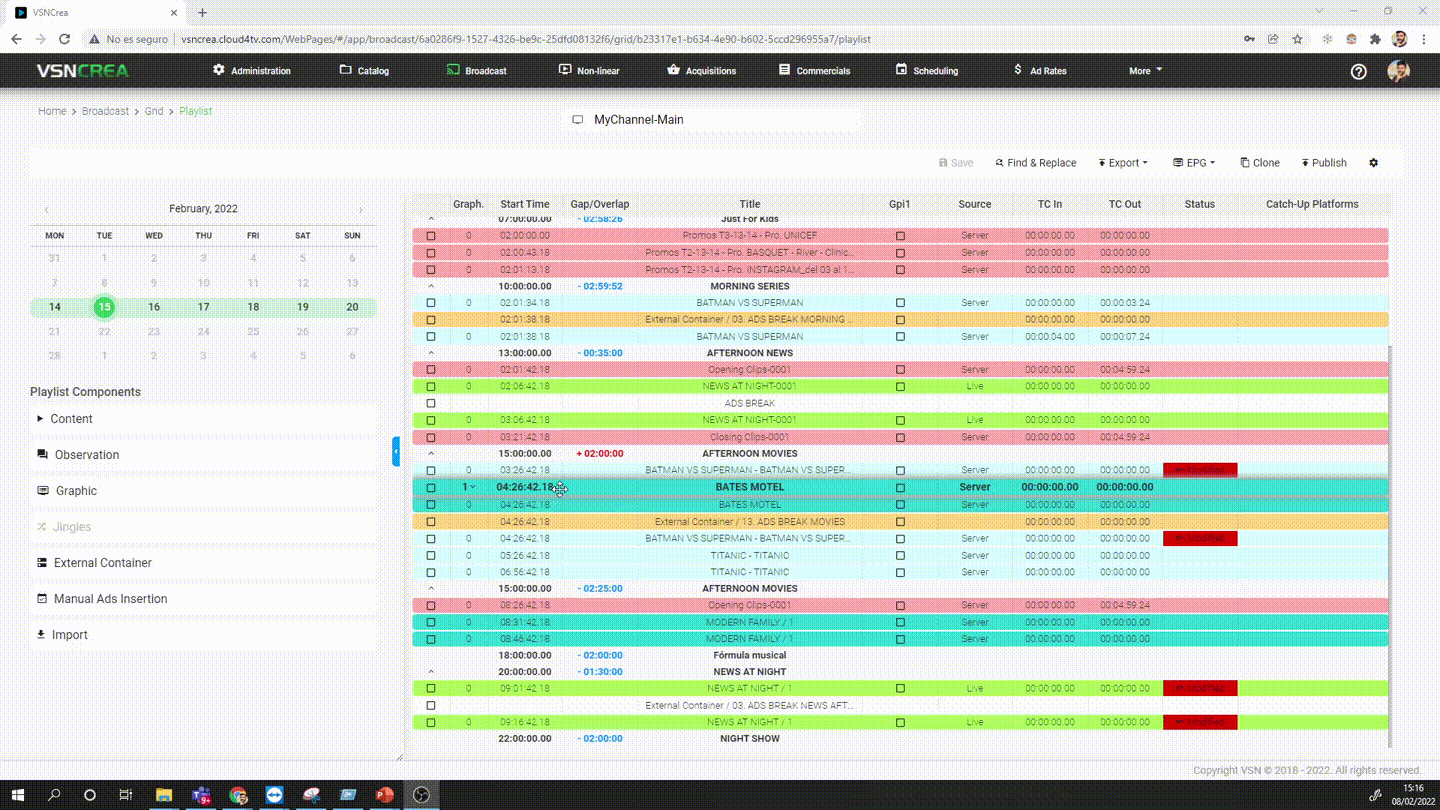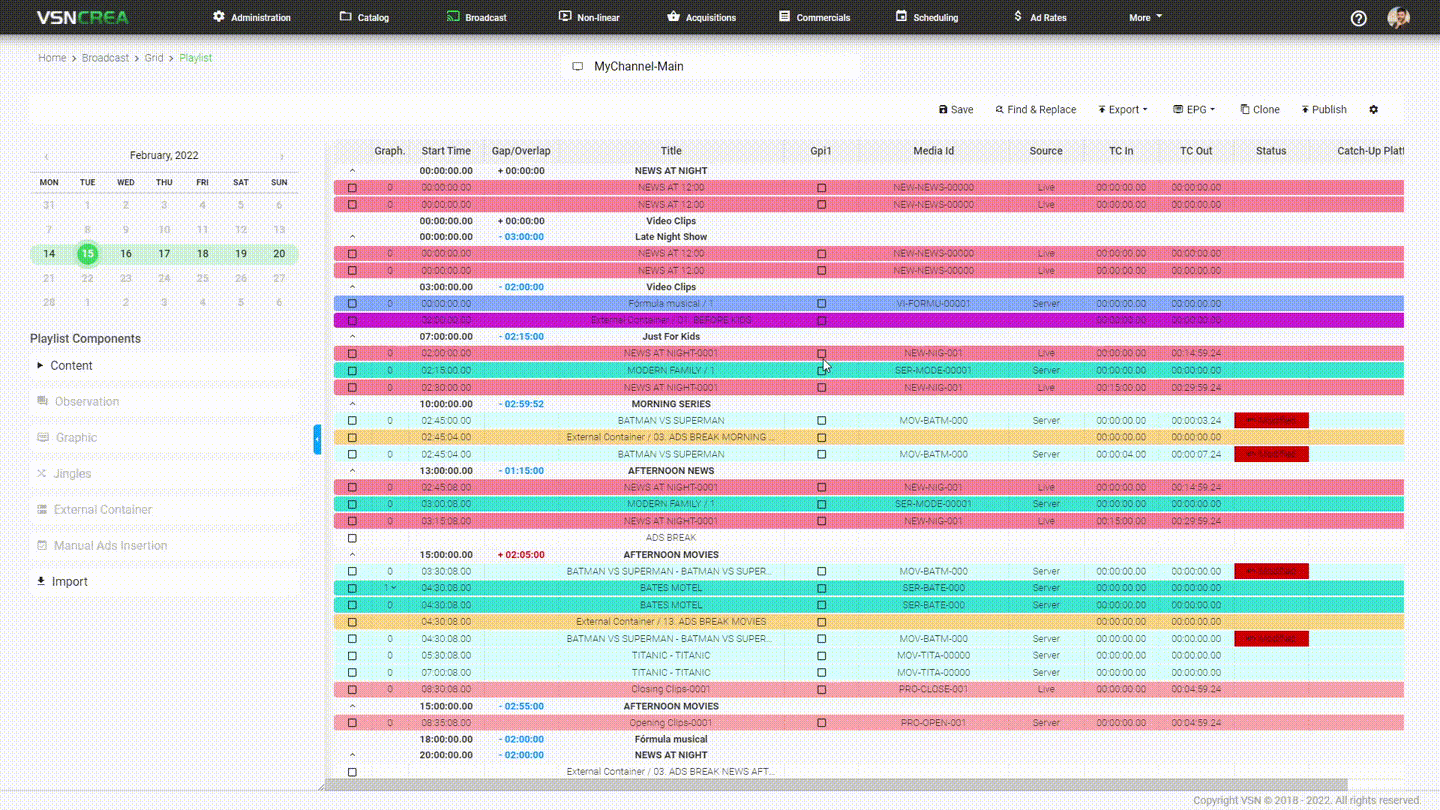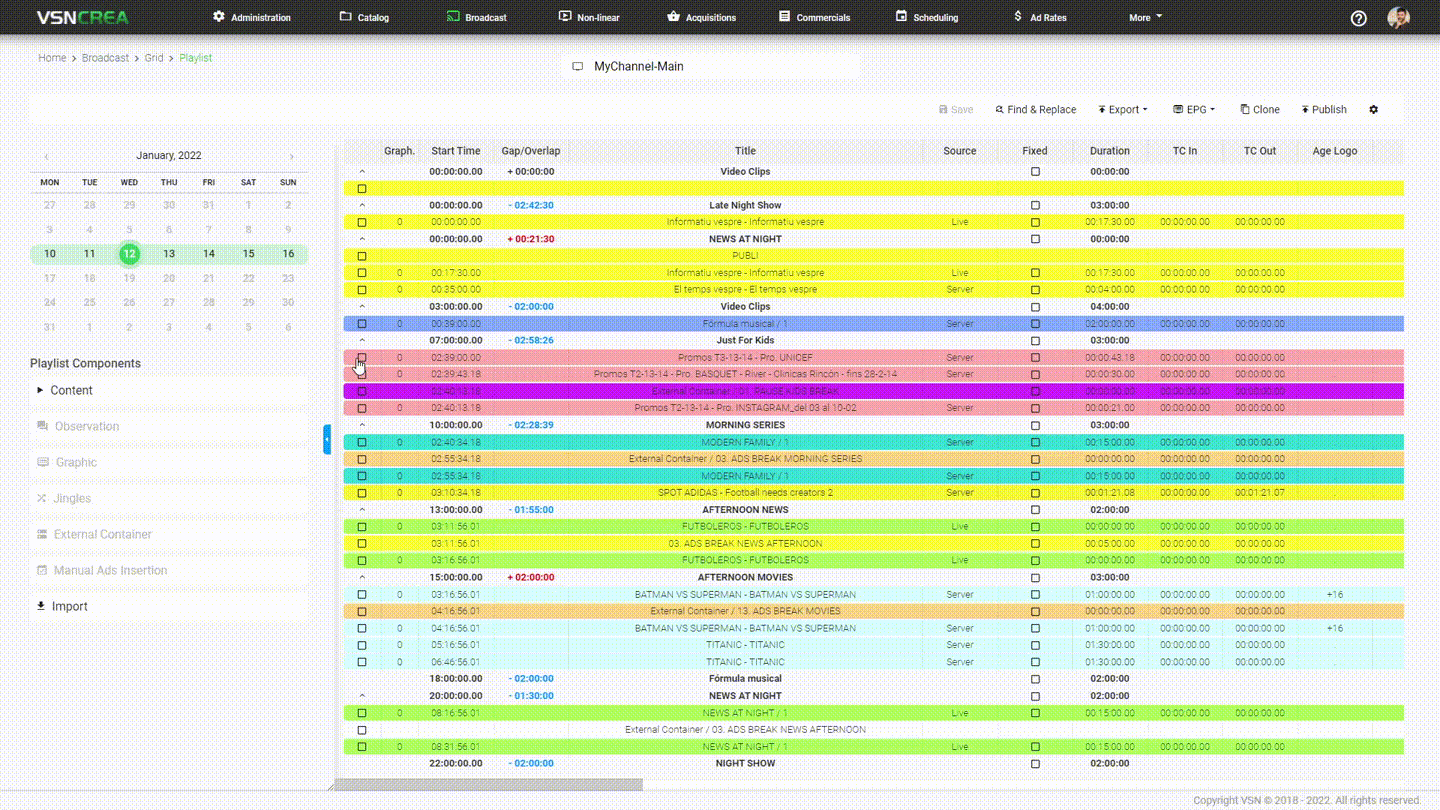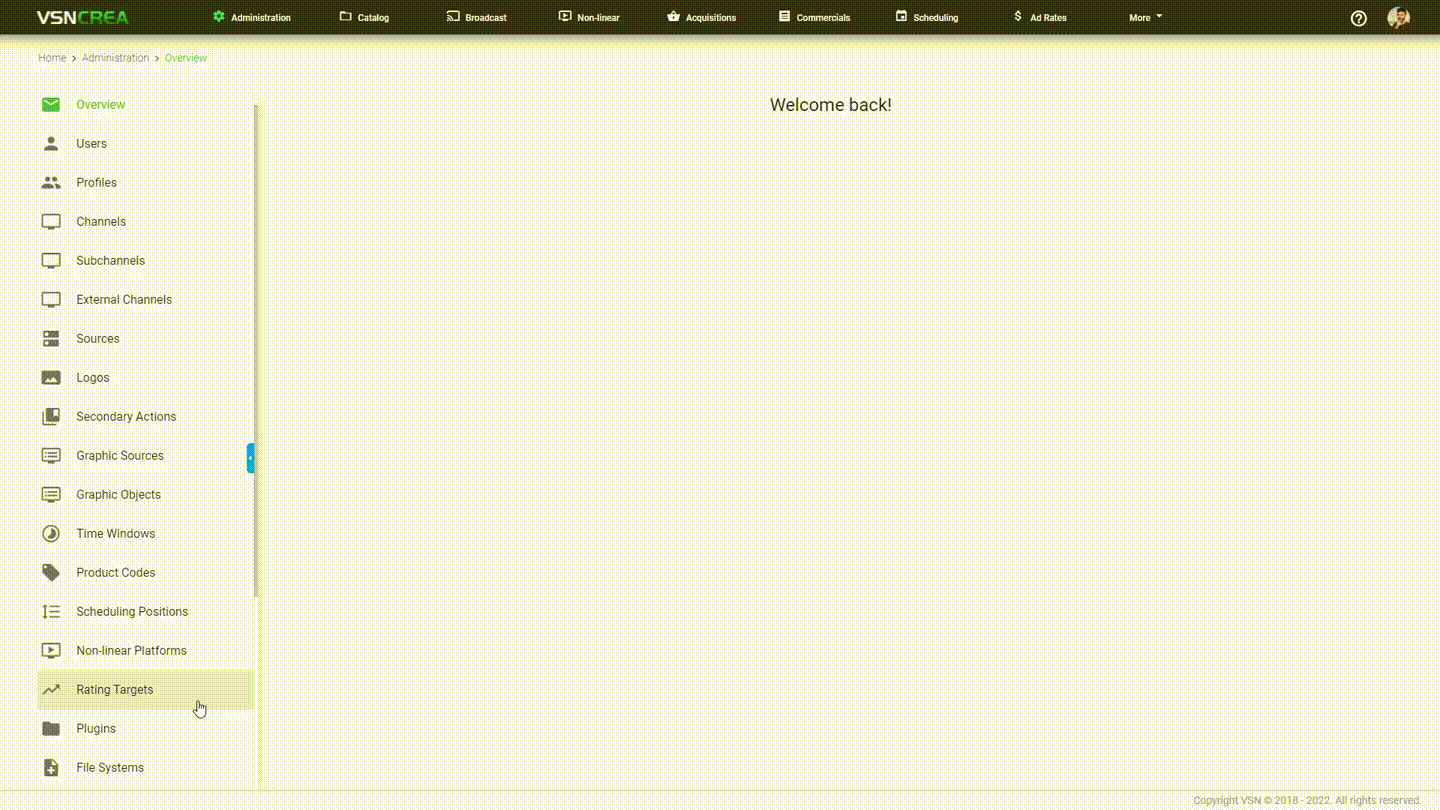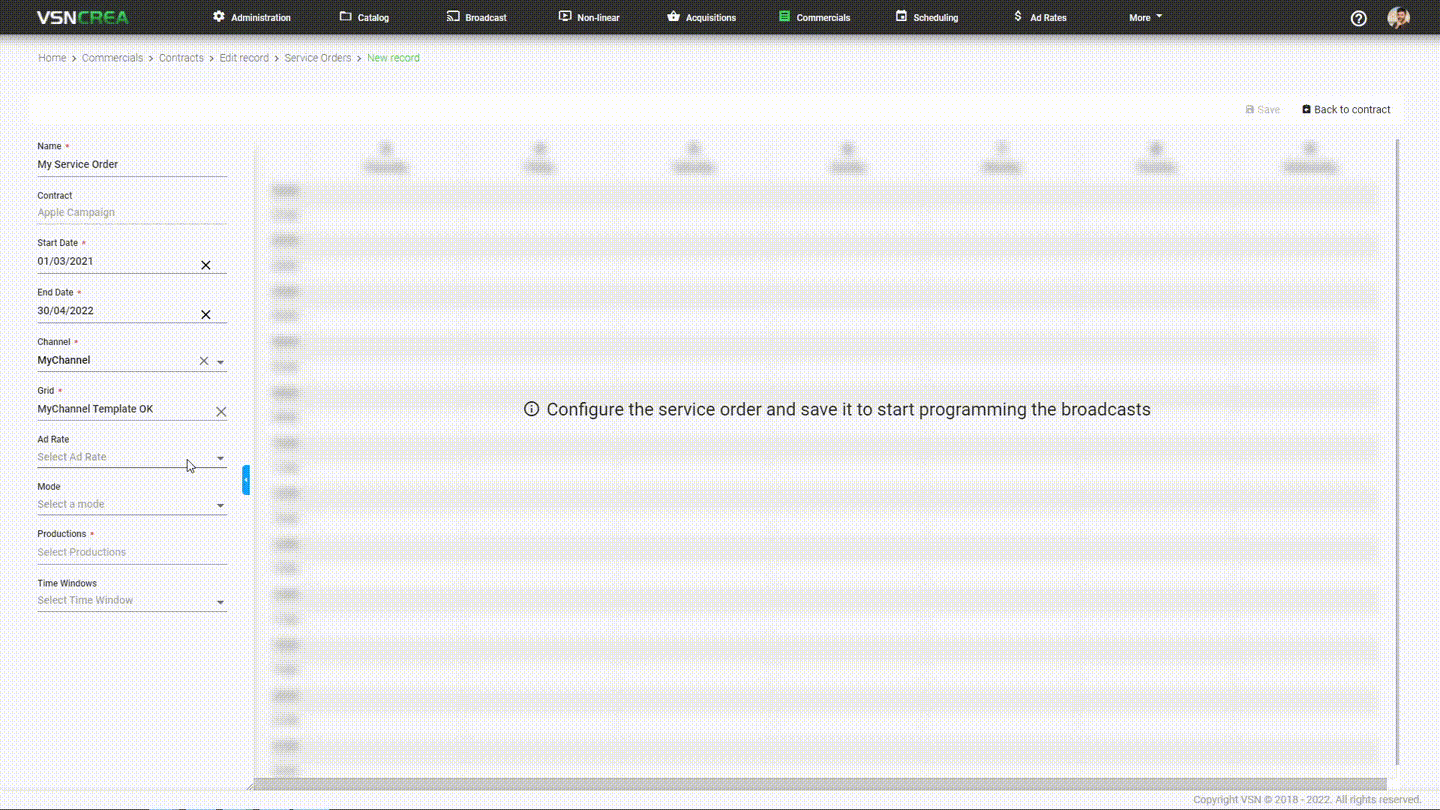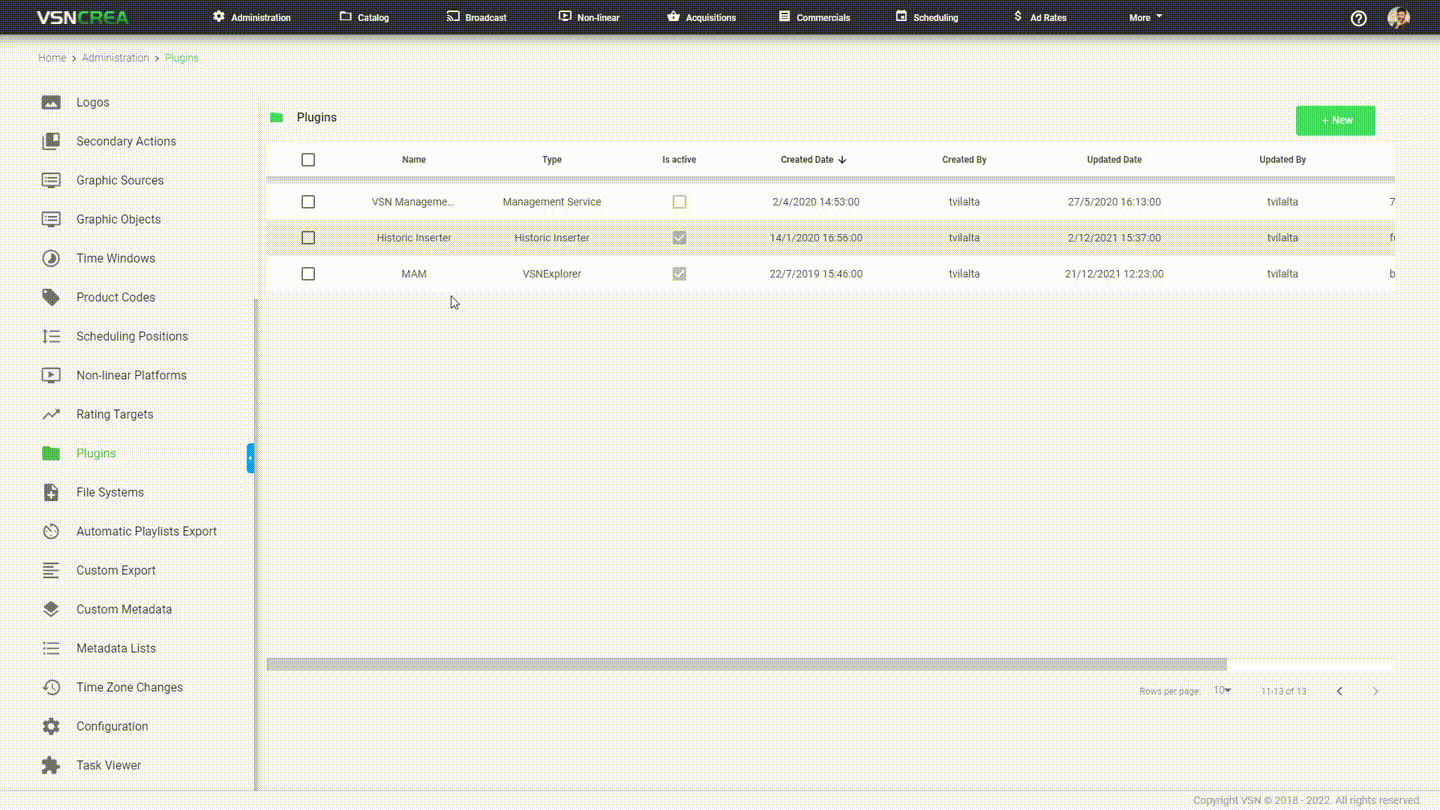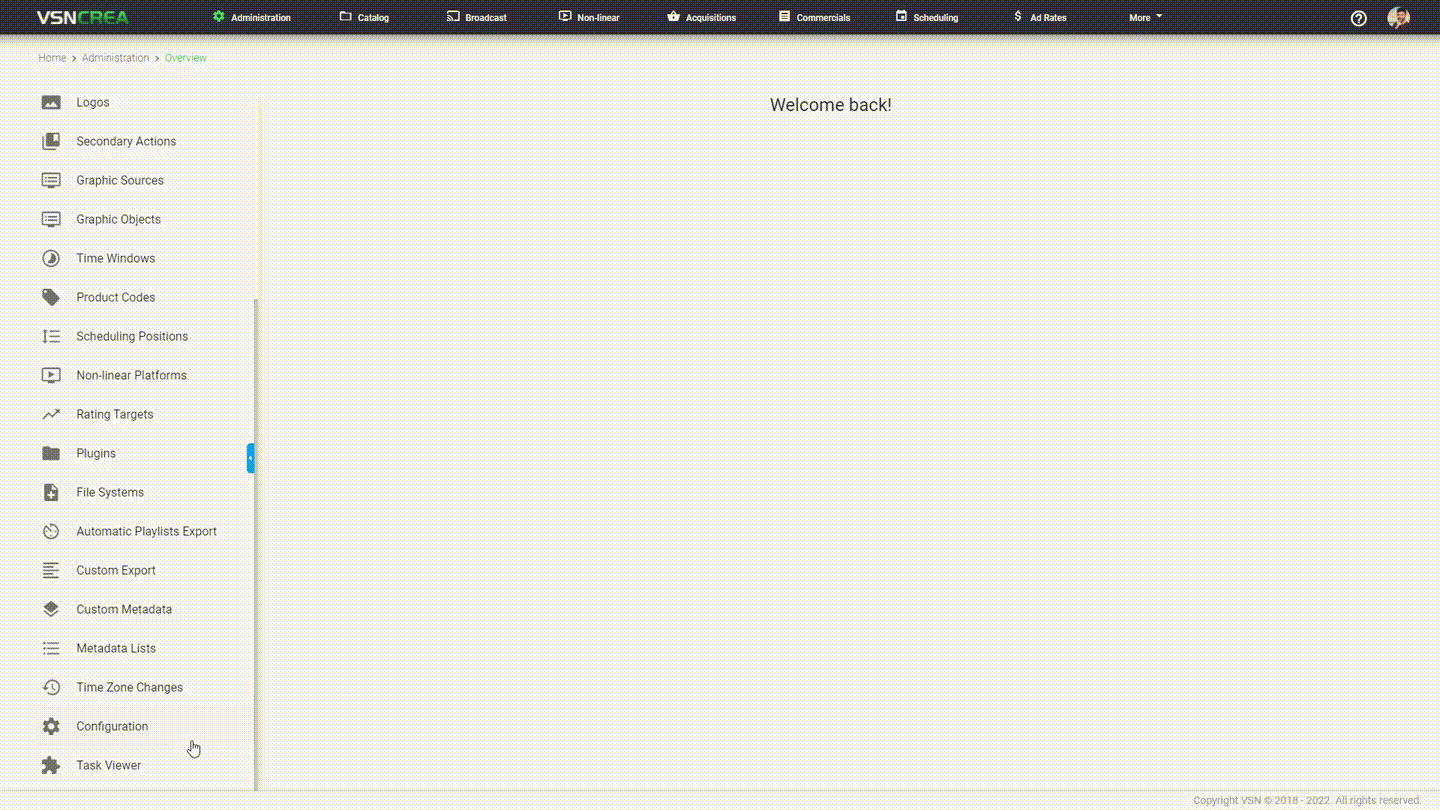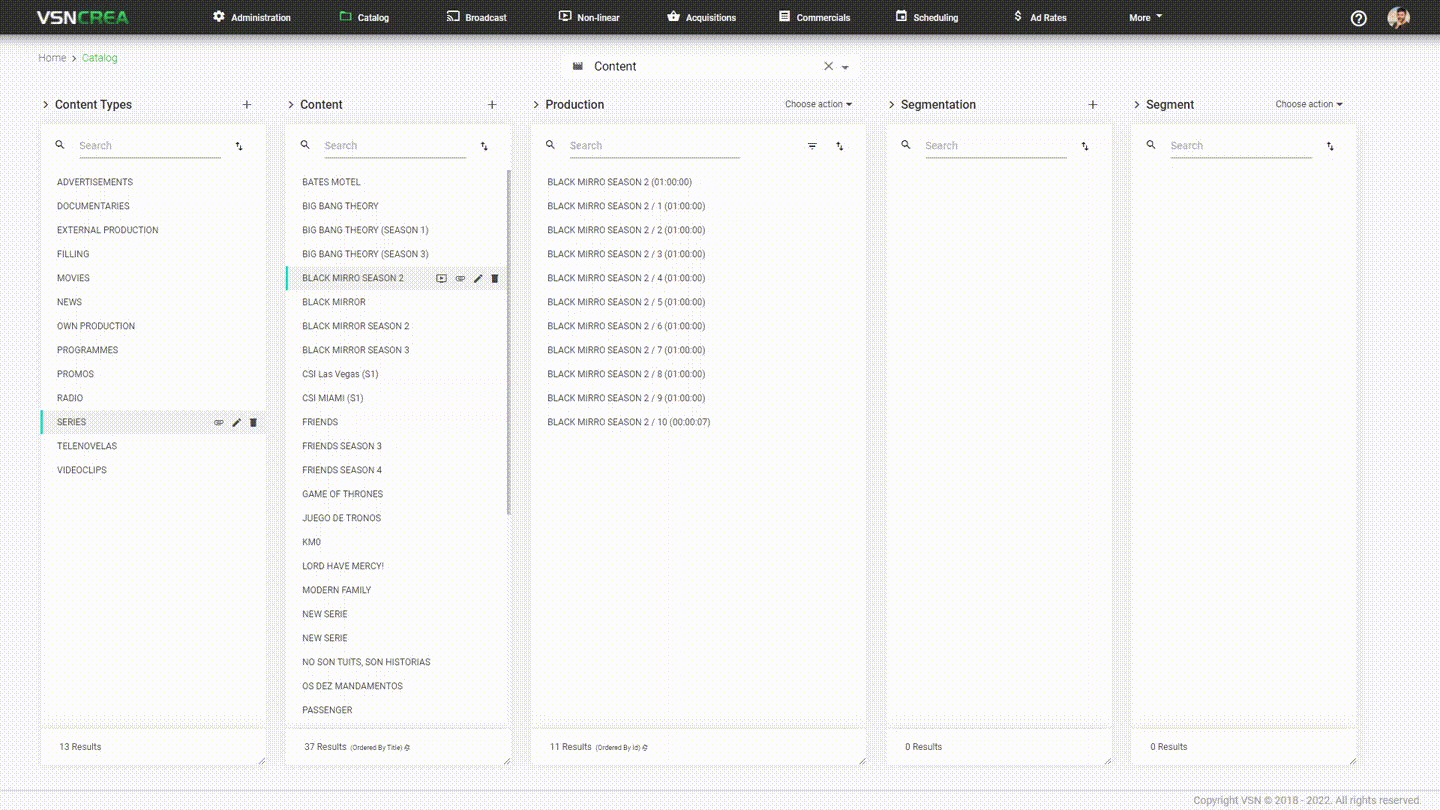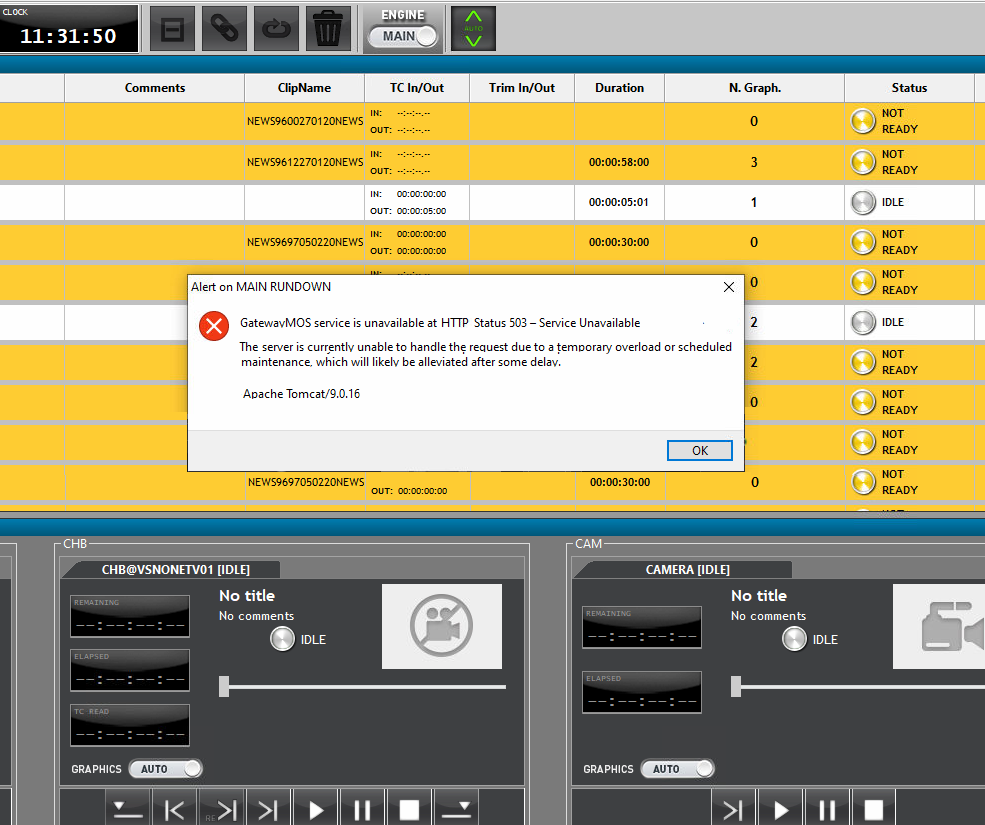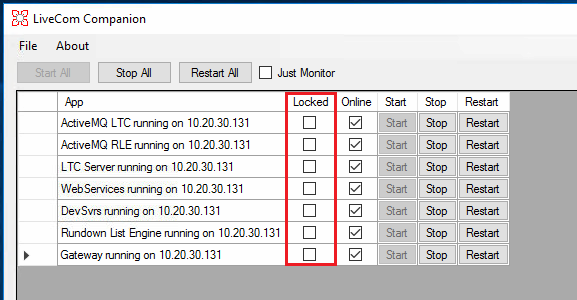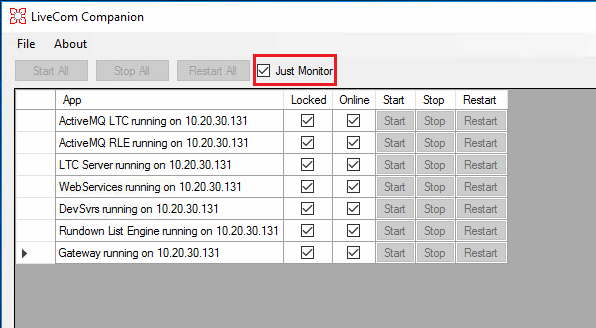Release notes 2022/1
1. VSNExplorer
1.1 What’s new?
1.1.1 Assets
- To be able to share an asset and see its History when it is in the Recycle Bin.
- To show an alert when an asset is inside the Recycle Bin.
- Basket feature icon doesn’t appear if there is no Bag asset or user doesn’t have permissions to them.
- When editing segments in the Logger tab, the marks/segments now are shown in descending order, from the last introduced to the first one.
1.1.2 Metadata
- [BETA] Possibility to configure scripting rules in asset classes for interaction between metadata fields of one particular metadata table. For example, it will be possible to change, show or hide some metadata fields depending on pre-defined triggers inside the asset metadata table. The behavior programmed in the scripting will only apply inside the asset record view. This option will be deactivated by default until the next Release version. If you want more information, please contact our Support team.
- When deleting or updating fields in a multifield table, the system will launch a necessary full reindex process for these changes to be applied.
1.1.3 Searches
- To be able to search by a duration field with a precision of milliseconds.
- Improvements in the texts when showing the number of search results.
- Compatibility of Solr Core Transfers with Solr 8.9 + SSL + Authentication.
1.1.4 Player
- Dash JS player library update from v4.1.0 to v4.2.0.
1.1.5 Wedit
- Operation to zoom the timeline using the scroll bar with buttons and possibility to zoom from the scroll bar.
1.1.6 Dashboards
- In the Search Widget configuration, separate the selection of metadata fields from the special fields, adding several visual improvements.
- To be able to configure the refresh options (no refresh, manual refresh, automatic refresh with maximum values) in the generic Search Widget.
- New Widget: BI Report. This new generic widget will allow users to select and display any of the published report documents of VSNExplorer BI.
- Leave only the generic widgets in the basic installations.
- New procedure to add/remove custom widgets to an existing MAM installation.
1.1.7 Others
- Cache of multiple services to enhance performance.
- UI/UX improvements to enhance user experience.
- The typography of VSNExplorer has been changed to “Roboto”.
1.1.8 Online Guide
- Media Exchange module.
- Recycle Bin.
- How to empty the File Pocket when using it.
- Wires module has been removed.
- Global player shortcuts.
- Wedit improvements, design and new features.
- PAM table view and category tree resize.
- Remove classic mode from assets view.
For more information about these and the rest of VSNExplorer features, visit the VSNExplorer User’s Guide, accessible from the same VSNExplorer web interface.
1.2 Fixed issues
- Assets.Uploading files doesn’t work when we have 2 assets open in the upload wizard.
- Assets. When closing an asset with pending changes, the warning is not shown.
- Dashboards. When grouping widgets in the same slot it is not possible to switch between them.
- Dashboards. When creating dashboards, dragging & dropping a widget leaves a ghost container.
- Dashboards. In dashboard creation mode, when dragging & dropping a widget the header controls are lost.
- Dashboards. Unable to download mp4 files from the dashboard.
- Dashboards. Shared dashboards are not deleted correctly.
- Metadata. Short-text autocomplete occupies the entire width of the asset tab.
- Metadata. The autocomplete menu should be closed if the field has lost focus.
- Metadata. When adding the same tag from different users when it is returned from the search system, it appears duplicated.
- Metadata. Text metadata fields are not exported when exporting search results.
- PAM. Production Stages are not visible in the Kanban view.
- PAM. UI mismatch in Search tiled mode in Adobe Panel.
- Player. Crash when a user without permissions tries to create a Wedit from the player.
- Player. With HasPlayer the buttons “1” go forward 15 seconds and “2” go back 15 seconds do not work.
- Player. Different frame displays on pause.
- Player. In a video with subtitles and StartTc greater than 0, when activating the absolute StartTc option in the settings, the subtitles do not work.
- Player. Subtitles are not shown when we have an asset with start tc greater than 0 and with the setting of showing absolute tc.
- Searches.Search order conditions are not saved in the Adobe Dashboard.
- Searches. The export search button does not appear in the simple search.
- Wedit. While recording a VoiceOver in Wedit, it was possible to jump to any position on the timeline.
- Wedit. When recording a VoiceOver, the Buffering message appears continuously in the sequence player.
- Wedit. Horizontal scroll bar is only displayed when used at the end in Wedit PAM table view.
- Wedit. Table header disappears when scrolling down in Wedit PAM view.
2. VSNCrea
2.1 What’s new?
2.1.1 Linear Scheduling
- Add “group of showings” feature in the scheduling dialog of promos Service Orders.
2.1.2 Metadata
- Hide/Show custom metadata entities from the main menu.
2.1.3 Linear Broadcast
- New playlist export (CSV format) for Axel Technologies.
- Modify VSNOneTV export format to improve the graphics support.
- Modify VSNOneTV export format to support live events recording.
- To be able to select the “Source” column in the playlists (Live vs repetitions).
- To be able to copy/move and paste multiple playlist events.
2.1.4 Commercials
- To be able to create and manage rating targets.
- To be able to select a target inside a Service Order and calculate costs having into consideration the selected target.
2.1.5 Plugins
- Read IBOPE ratings excell.
- Map and read data of targets from IBOPE excel to targets existing in VSNCrea.
- Important modifications in “VSNExplorer MAM” plugin to be able to map any catalog metadata using custom patterns with any of the MAM asset fields. To modify old existing plugin configurations, it will be necessary to use the new custom patterns to re-enter the mapping with the MAM fields.
2.1.6 Others
- Refactoring and technical excellence improvement.
- Regional settings in the tenant configuration, to be able to specify the standard Date Format, the first day of the week and the time format, to be displayed in all the date/time components of the application.
- New dependencies dialog when deleting any element.
2.1.7 Online Guide
- Non-linear module.
- Non-linear platforms administration.
- Catalog Lists and fill gaps in playlists.
- MAM player in catalog and segmentation.
- New File Systems.
- New Plugins.
For more information about these and the rest of VSNCrea features, visit the VSN Crea User’s Guide.
2.2 Fixed issues
- Reports. Users with no system admin permission are not able to create new reports even when they have permissions to do so.
- Broadcast. Change export file name for VSNOneTV playlist.
- Plugins. Conflict between dates in Grass Valley AsRunLogs.
- Linear Scheduling. Select production by default if the service order has only 1 production
- Non-linear. Calendar view does not keep searching filters on navigation between months.
- Linear Scheduling. Fix error when creates a ServiceOrder with mode Jingles.
- Broadcast. Unicode symbols in exported playlist.
- Linear Scheduling. Some grids were not deleted although they disappeared from the calendar view.
- Login. Troubles with login page when having the VSN Management plugin activated.
- Catalog. The user who creates a content type, should have permissions on it automatically.
- Acquisitions. It is not possible to delete recently created Acquisition contracts.
- Metadata. Repair Date Calendar component.
- Broadcast. When locking a playlist, it doesn’t display correctly the user that blocked it, but the one that is logged in.
- Broadcast. The weeks number is incorrect, in the menu view.
- Broadcast. The CatchUp platforms column should only display the active platforms that have the related linear channel.
3. VSNNewsconnect
3.1 What’s new?
- To assign upload workers to video servers.
- To update copies of camera events.
- To re-send states to the rest of the cluster when unloading a rundown.
3.2 Fixed Issues
- When unloading the rundown from Livecom, the channel assignment should be deleted in the NRCS.
4. VSN Livecom
4.1 What’s new?
- When the Gateway MOS is unreachable (IP/port), Livecom will show a descriptive error.
- To send “Stop” command to Livecom channels when forcing the unload of the rundown.
- To force rundown load in Livecom even though it is blocked in another studio.
- Improvements in Livecom Companion:
- Added a new column called “Locked” to indicate that the selected application or service is in exclusive monitoring mode. This means that the service will not receive any of the global commands (Restart, Start or Stop).
-
- Added a new checkbox to activate the “Just Monitor” mode. This way, the Livecom Companion app will not receive any global order and the user will just monitor the services status.
- VSN Livecom robustness details.
4.2 Fixed Issues
- Livecom crash with the JLCooper jog shuttle.
- Livecom Companion:
- Stop, play and restart actions are sent even when the options were disabled.
- Fix a memory leak in the application when it is running for a long time.
5. Workflows & Integrations
5.1 What’s new?
- When uploading a file into a VSNExplorer asset that it is synchronized with an existing production in VSNCrea, the media length is automatically adjusted (it applies only for segmentations of one single segment).
- New 4K format in VSNExplorer. Now it is possible to ingest 4K formats with these characteristics:
- Format: MPEG-4.
- Width: 4096 pixels.
- Height: 2160 pixels.
- Frame Rate: 50.000 FPS.
5.2 Fixed Issues
- To delete workflows not found in Workflows Manager after a certain time.
- Parent workflow does not end in warning if its child ends in warning.
6. VSNOne TV
6.1 What’s new?
6.1.1 General functionality
- 2.8.0 (02.01.2022) – EazyMuxer adds support for radio streams with common PCR streams for pass-through mode.
- 2.8.0 (02.01.2022) – Added support for Fill+Key output and capture for Dektec cards.
- 2.8.0 (02.01.2022) – In graphic compositions, customizable functions for smoothing animation by key points have been added.
- 2.8.0 (02.01.2022) – Support for paragraph. formatting and font style for TTML subtitles.
- 2.8.0 (02.01.2022) – The numbering of Neovid services now always matches the component number in the configuration, regardless of which components are disabled in the configuration.
- 2.8.0 (02.01.2022) – Added TransferMgr client UI to web interface.
- 2.8.0 (02.01.2022) – Added support for VizRt in the external graphics control module.
- 2.7.102 (10.12.2021) – Added callback logging in Capture logs for Matrox boards.
- 2.7.101 (08.12.2021) – In TransferMgr, in the “Source Filter” rule parameter, you can now set a mask for an exception.
- 2.7.101 (08.12.2021) – In the program channel, frame skipping has been fixed when playing graphic compositions that include static PNG images.
- 2.7.98 (20.11.2021) – When setting up main/backup synchronization of a program channel, now you can specify numbers of source programs greater than 8.
- 2.7.96 (10.11.2021) – In the programming channel, if the as run log file is not successfully opened, the file will be overwritten when adding subsequent entries.
- 2.7.96 (10.11.2021) – In airmgr, when editing playlists, the editor’s modification marker is included when items are deleted.
- 2.7.96 (10.11.2021) – In playlists in AirMgr, the selection of the current element has been fixed when using the AutoHide toolbar function.
- 2.7.96 (10.11.2021) – In graphic compositions for text fields, the “AutoFit” feature now only scales the font size down.
- 2.7.96 (10.11.2021) – In the program channel, when calculating the parameters of secondary events of the start time, rounded up to 5 minutes, rounding down
- 2.7.90 (28.10.2021) – In RSS Feeder, when parsing. XML files using XPath, the ability to form a ChannelList has been added, in which the list of channels is specified by an XPath query, and the content of the channels is formed by a nested XPath query.
- 2.7.90 (28.10.2021) – Direct output to Dektec boards added to multiviewer.
- 2.7.90 (28.10.2021) – Added log folder configuration option to transfermgr for Main Pool.
- 2.7.90 (28.10.2021) – Added Closed GOP option to Playout in HLS mode.
- 2.7.89 (19.10.2021) – Added support for output to DekTec boards in the multiscreen module.
- 2.8.3 (13.01.2022) – Implemented logging mode for exchange with switches via sw-p-02 protocol.
6.1.2 Mediabase
- 2.8.0 (02.01.2022) – A new permission has been added that controls the ability to read media-bins created by other users.
- 2.8.0 (02.01.2022) – A new permission has been added that controls the ability to export media assets.
- 2.8.0 (02.01.2022) – A new permission has been added that controls whether a HiRes copy can be used for preview in client applications.
- 2.8.0 (02.01.2022) – Added support for importing/exporting/deleting subtitle tracks for media assets in the media browser.
- 2.8.0 (02.01.2022) – Added automatic restart for triggers.
- 2.8.0 (02.01.2022) – A trigger condition has been added that responds to changes in metadata, keypoints, or segments.
- 2.8.0 (02.01.2022) – Added REST call command to workflow triggers.
- 2.8.0 (02.01.2022) – Asset markers/keypoints/segments now refer to the asset’s shot rather than the asset’s media file.
6.1.3 Capture IP
- 2.8.0 (02.01.2022) – Added support for multiple NVENC enabled GPUs for IP Playout.
- 2.8.0 (02.01.2022) – Frame rate conversion for WebCast capture
- 2.8.0 (02.01.2022) – SCTE-35 support for RTMP capture and output
- 2.8.0 (02.01.2022) – Support for direct capture of Youtube URLs.
- 2.8.0 (02.01.2022) – Support for capturing multiple audio streams in WebCast capture
6.1.4 Recorder
- 2.8.0 (02.01.2022) – Support for the “Pause” command in the Recorder during a partial transfer of a copy to TransferMgr.
- 2.8.0 (02.01.2022) – Support for the Pause/Unpause command in the recorder.
6.1.5 Multiviewer
- 2.8.0 (02.01.2022) – Improved CPU usage/scaling/scheduling for multiple windows.
- 2.8.0 (02.01.2022) – Performance fixes for black/still frame alarm detection.
- 2.8.0 (02.01.2022) – Support for selecting CPU Clusters.
- 2.8.0 (02.01.2022) – Option in the configuration to quickly select the deinterlacing mode.
- 2.8.0 (02.01.2022) – Configuration options for alarm sounds.
6.2 Fixed Issues
6.2.1 Version 2.8 general note
In this release, the mediabase format has been changed, so mediabases created or modified in version 2.8 cannot be loaded in version 2.7 and earlier versions of the software. Back up the media_db/db folder before upgrading.
The numbering of Neovid services now always matches the component number in the configuration, regardless of which components are disabled in the configuration. If you have disabled services in the configuration, then after updating the software, you may need to change the connection settings on client machines.
6.2.2 Bug fixes
- 2.7.101 (08.12.2021) – Fixed slowdowns in the Multiviewer service when working with NVT streams as sources for windows
- 2.7.98 (20.11.2021) – In the component settings dialog, a bug was fixed in the case when the RecordingManager component was added, but the Recorder component was not added
- 2.7.97 (13.11.2021) – Fixed error when loading some XLS files.
- 2.7.96 (10.11.2021) – Newscut fixed crash when working with subtitle clips
- 2.7.93 (02.11.2021) – Newscut fixed track recording function
- 2.7.90 (28.10.2021) – Fixed display of some graphic compositions in FileMonitor
- 2.7.90 (28.10.2021) – In Playout, the work of the logo set by a static image has been fixed
- 2.7.90 (28.10.2021) – Fixed operation of parameterization in feed/feed mode in graphic compositions
- 2.7.82 (01.09.2021) – Fixed AirManager when setting >16 recorders.
- 2.8.3 (13.01.2022) – Fixed memory leak when playing some files in a loop
- 2.8.3 (13.01.2022) – In the Web Console, the Status page now correctly shows the Genlock status for Dektec boards
- 2.8.2 (10.01.2022) – When capturing video from Youtube, the artificial slowdown of the stream by the youtube service was fixed and, as a result, the loss of frames during capture.
- 2.8.0 (02.01.2022) – Fixed clip loading in Media Browser when clips with the same ID exist in multiple media databases.
- 2.8.0 (02.01.2022) – AirMgr/MaConnect/Newscut fixed “Open in Browser” command for media-bin.
- 2.8.0 (02.01.2022) – AirMgr/MaConnect/Newscut fixed media-bin scanning in multi-user mode.
7. VSN Broadrec
7.1 What ‘s New?
- Speech to text on premise (English/Spanish).
- Face recognition on premise.
- Automatic clips creation with GPI signals.
- Audio/video fingerprints improvement of the algorithm, best solution on the market.
- New screens in new fingerprints, bookmarks interface, subtitles/closed caption.
- REST API for fingerprint management (mass uploads, editing, listing, deleting, reports).
- Fingerprint back matching (history fingerprint search, no need to decode history video). The video may be stored in LTO. The search is by fingerprint comparison without video decoding.
- Improved text indexing search engine, Google-like. Applies to speech to text, subtitles, and closed captions.
- QOE QOS: incorporation of scte35 loss alarm.
- Multiviewer: donkey corner. Implementation improvement.
- Fingerprints: excel export.
- New rest API for players.
- Integration with OneDrive SharePoint.
- New centralizer for microservices, to unite several devices in a single interface without the need to centralize the DB and storage. (Currently in development).
8. Technical Aspects
- The recommended browsers for both VSNExplorer and VSNCrea are Google Chrome and Mozilla Firefox. (The certification process for these Release versions has been passed using Firefox 91.0.2)
- Old versions of Microsoft Internet Explorer are not supported.
- Latest fully compatible and certified OSX version: 10.13 High Sierra
- Run Explorer Client 1.39.103.0 software in all workstations to be sure the users have all recommended software versions for VSNExplorer
- Latest VSNDesktopAgent Plus Installer 4.15.500.0 version should be updated in all needed workstations. To work with this DA version, it is needed to verify if the HTTPS certificate is properly installed and the Operating System should be Windows 64 bits.
- If you have VSNCrea with the integration with VSNExplorer MAM, it is mandatory to update both systems to these latest versions.
- It is recommended to execute a Full Reindexation in VSNExplorer after the update.
- It is recommended to clean the cache of your web browser after the update.
9. Getting Help
- Access to the latest Product Release videos and to many more media content in one place:
- VSN Explorer and VSN Crea User Online Guides can be accessed from the same web interface.
- If you need technical assistance please contact our Support Service at any time by sending an email to support@vsn.es
- Support is available at the VSN customer support helpdesk