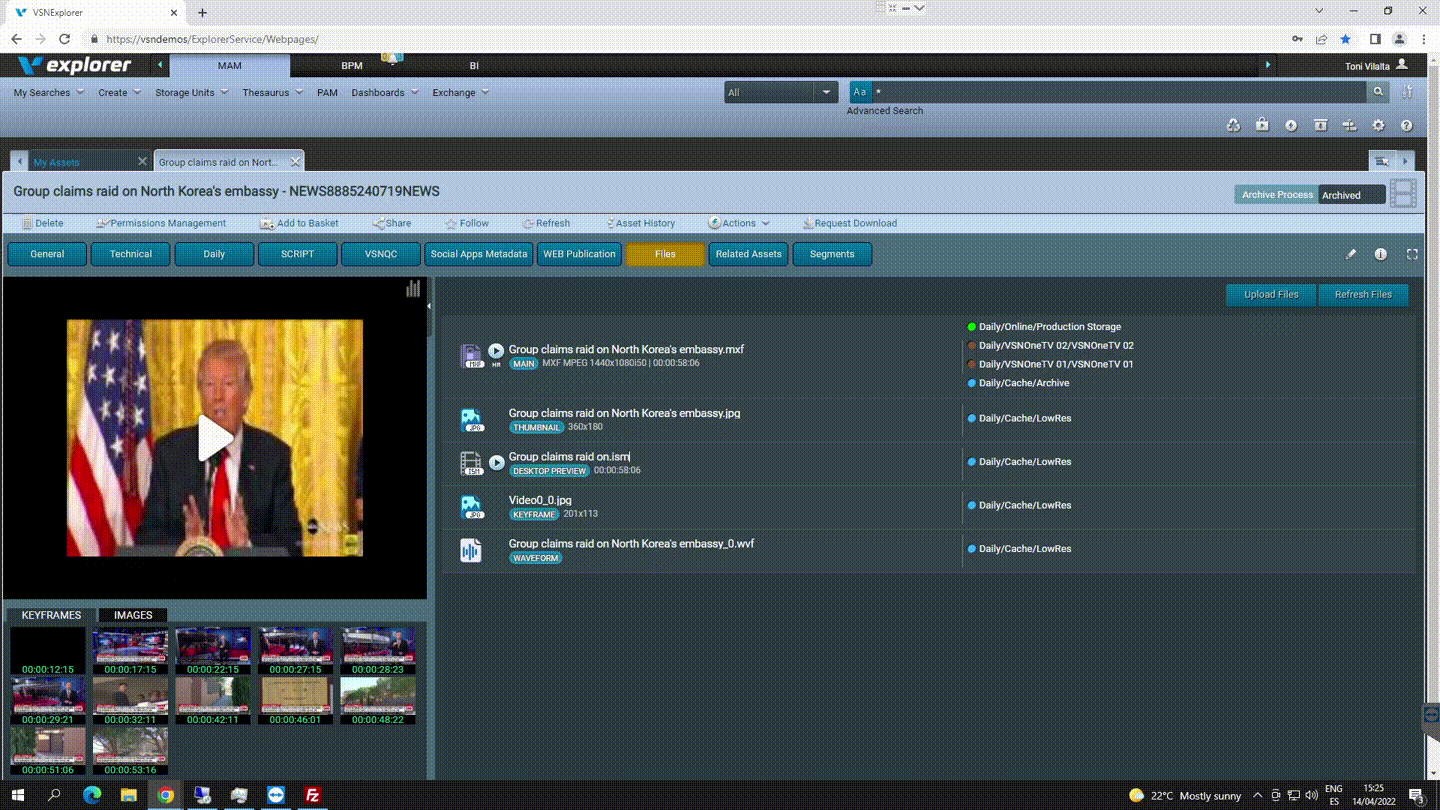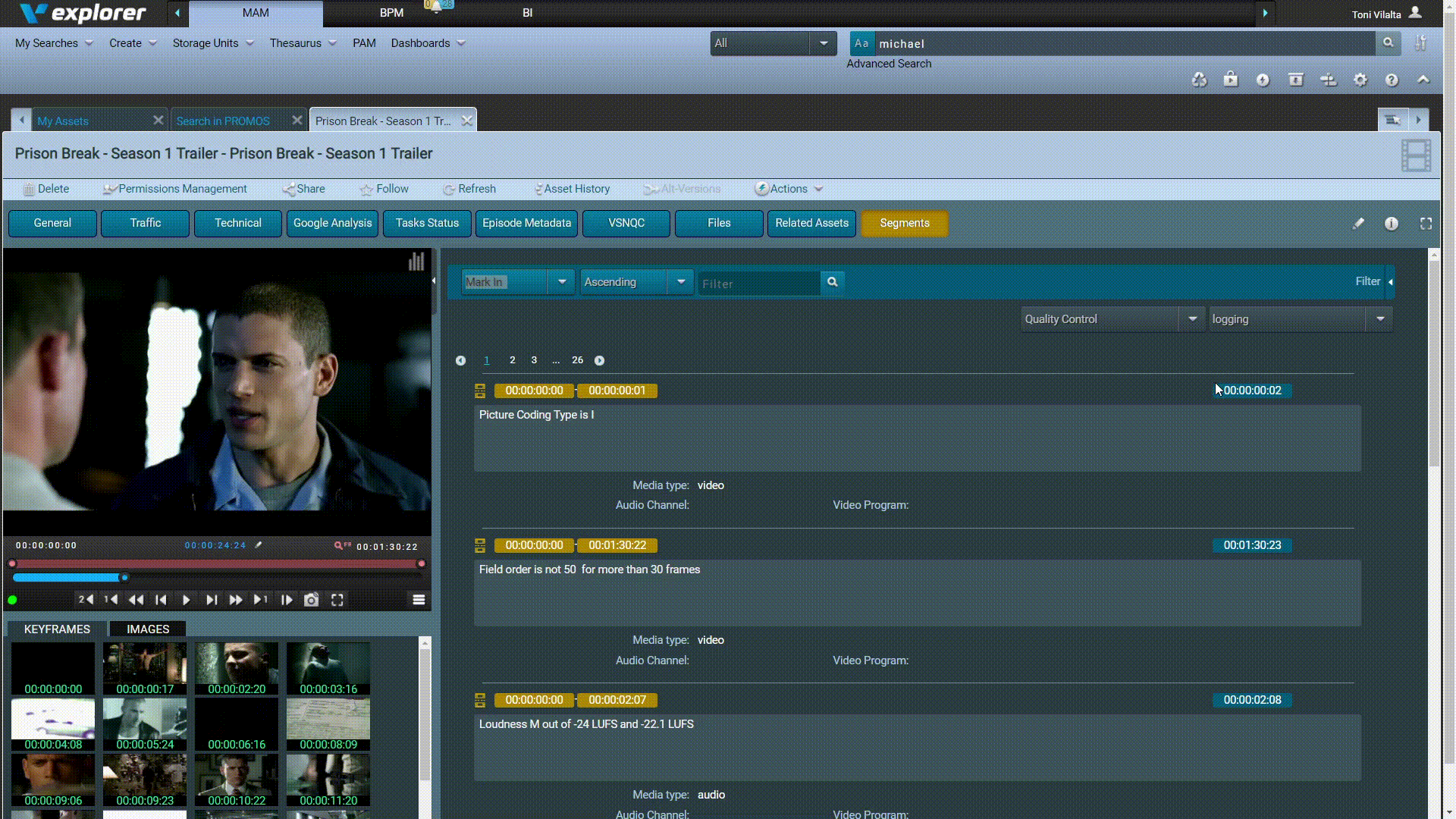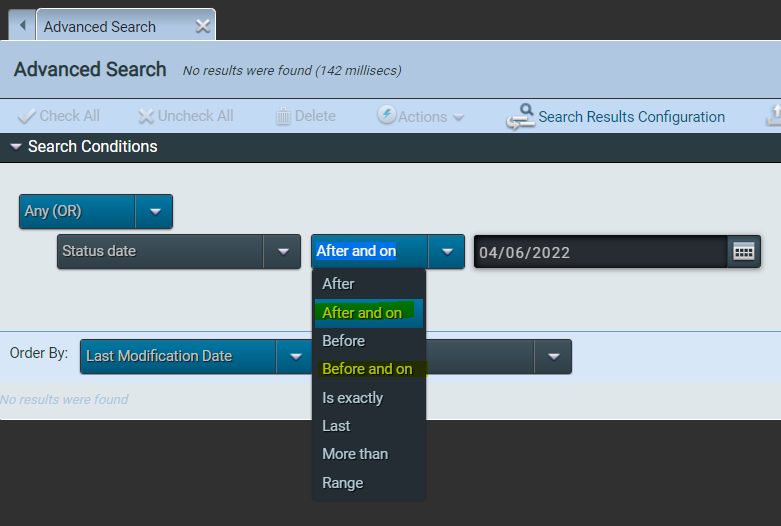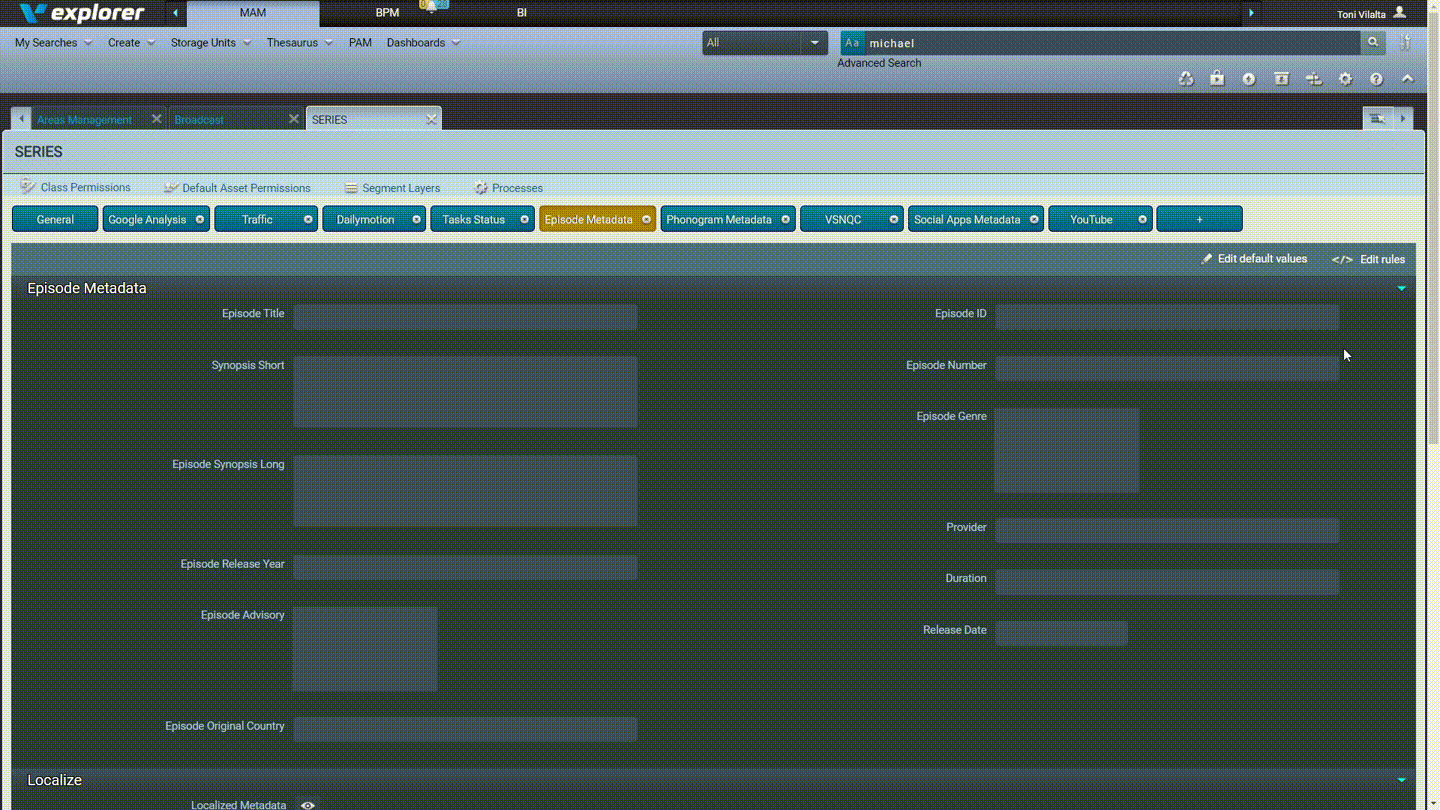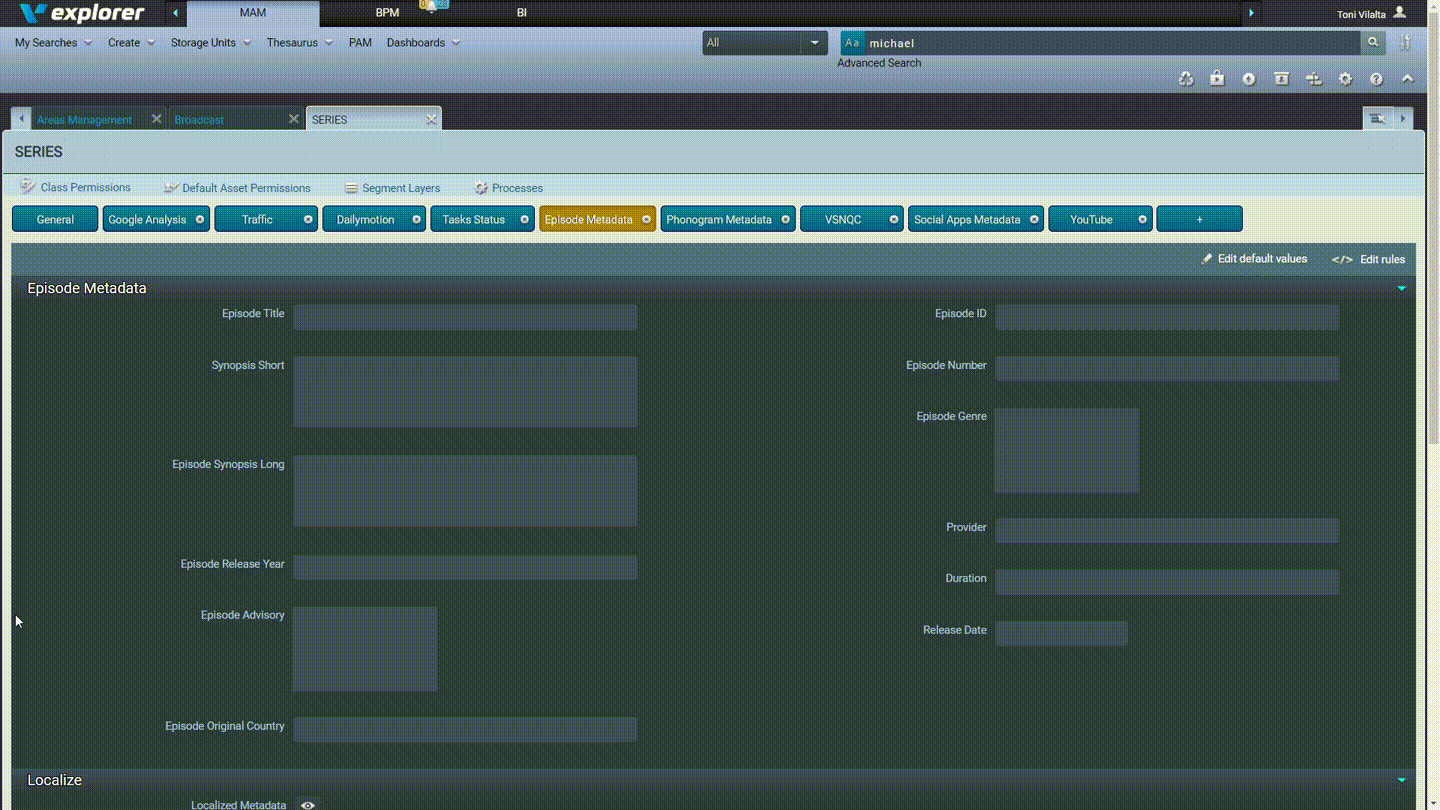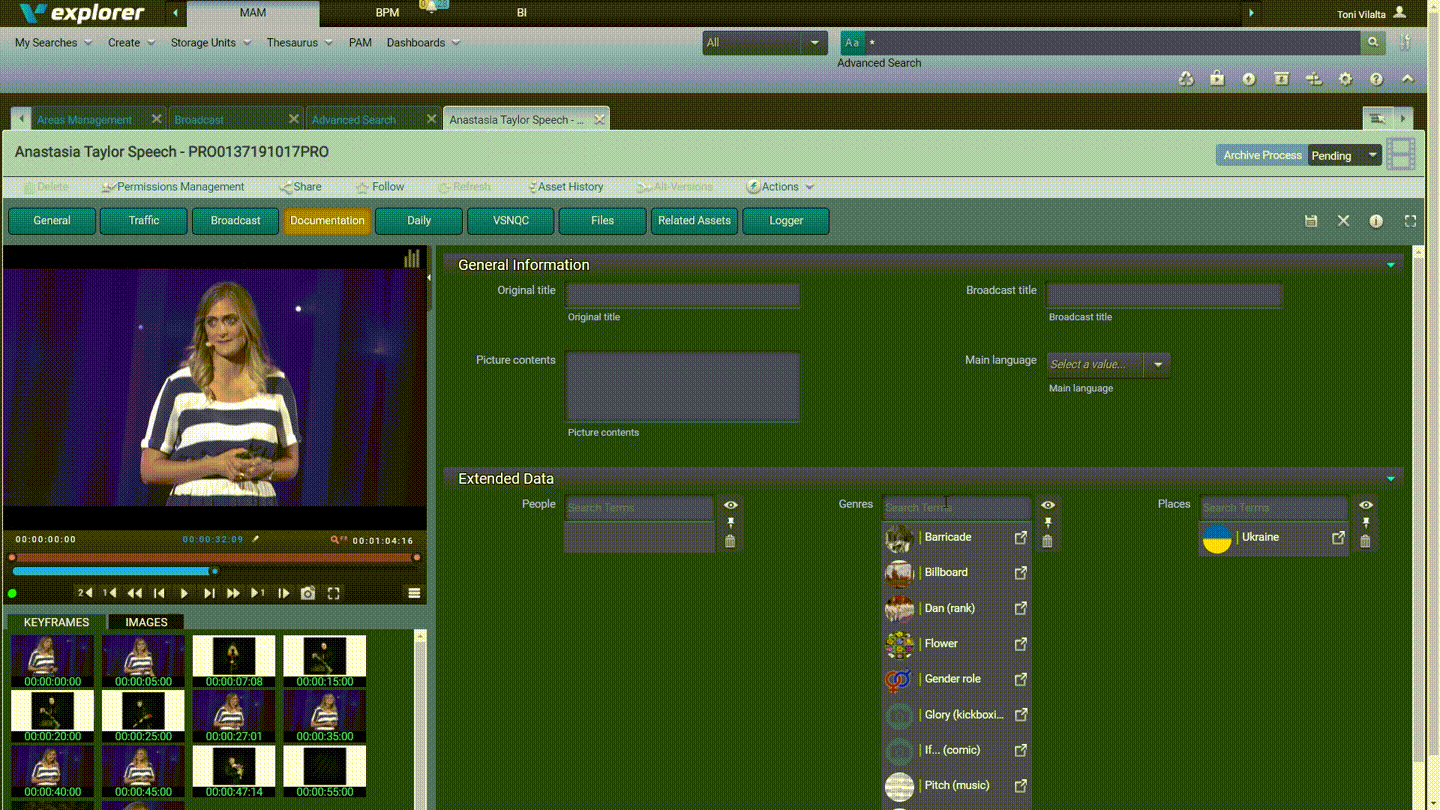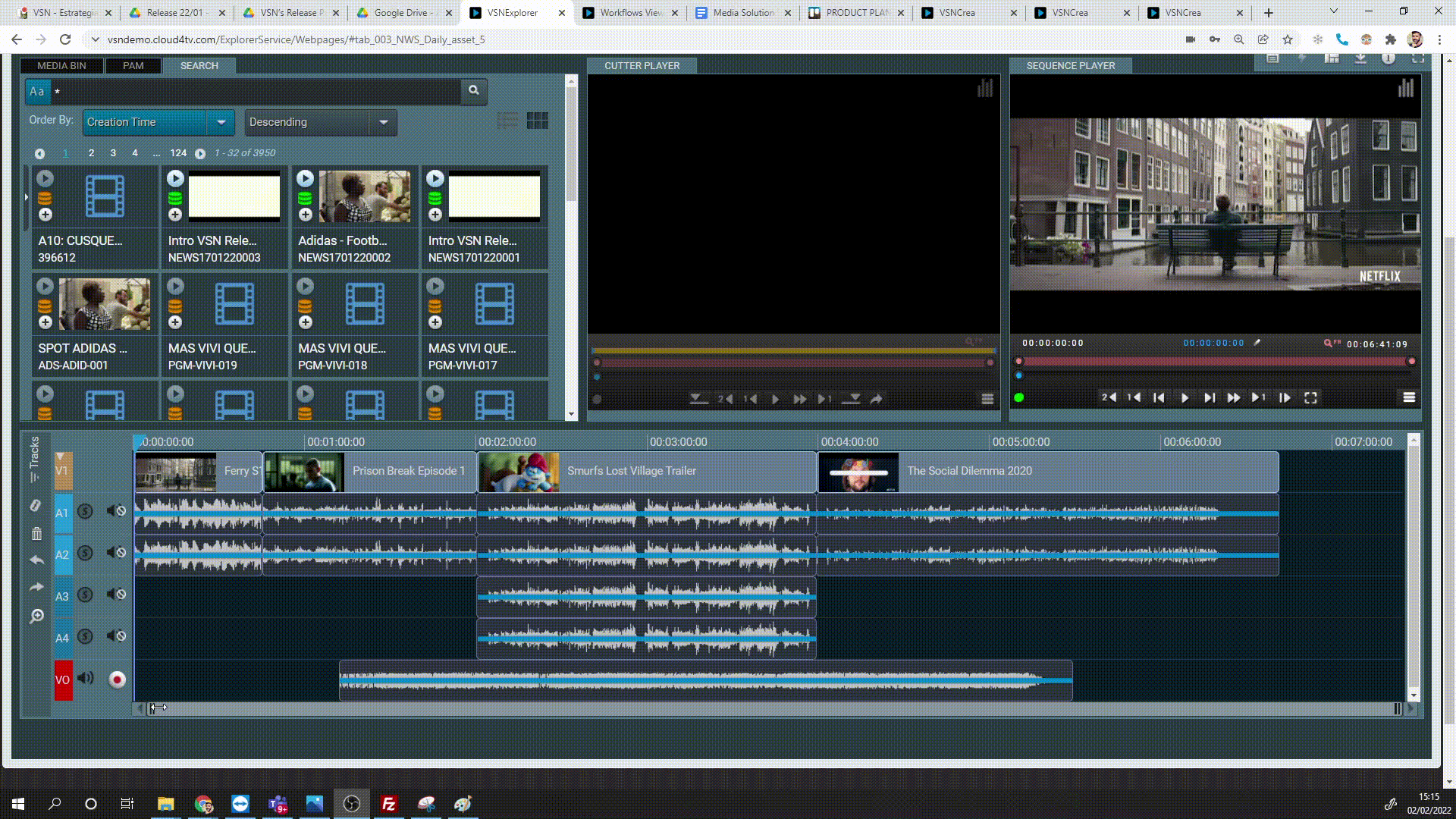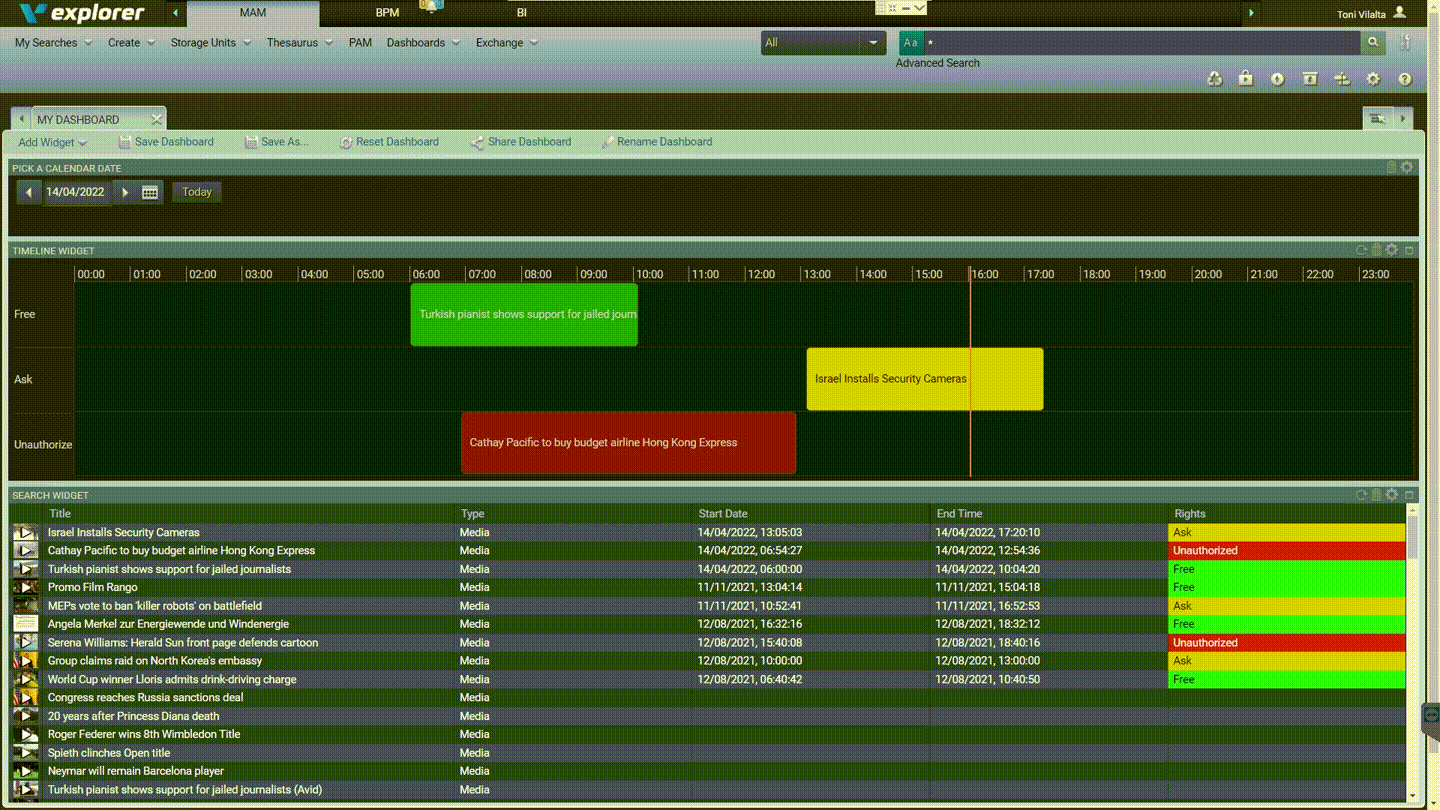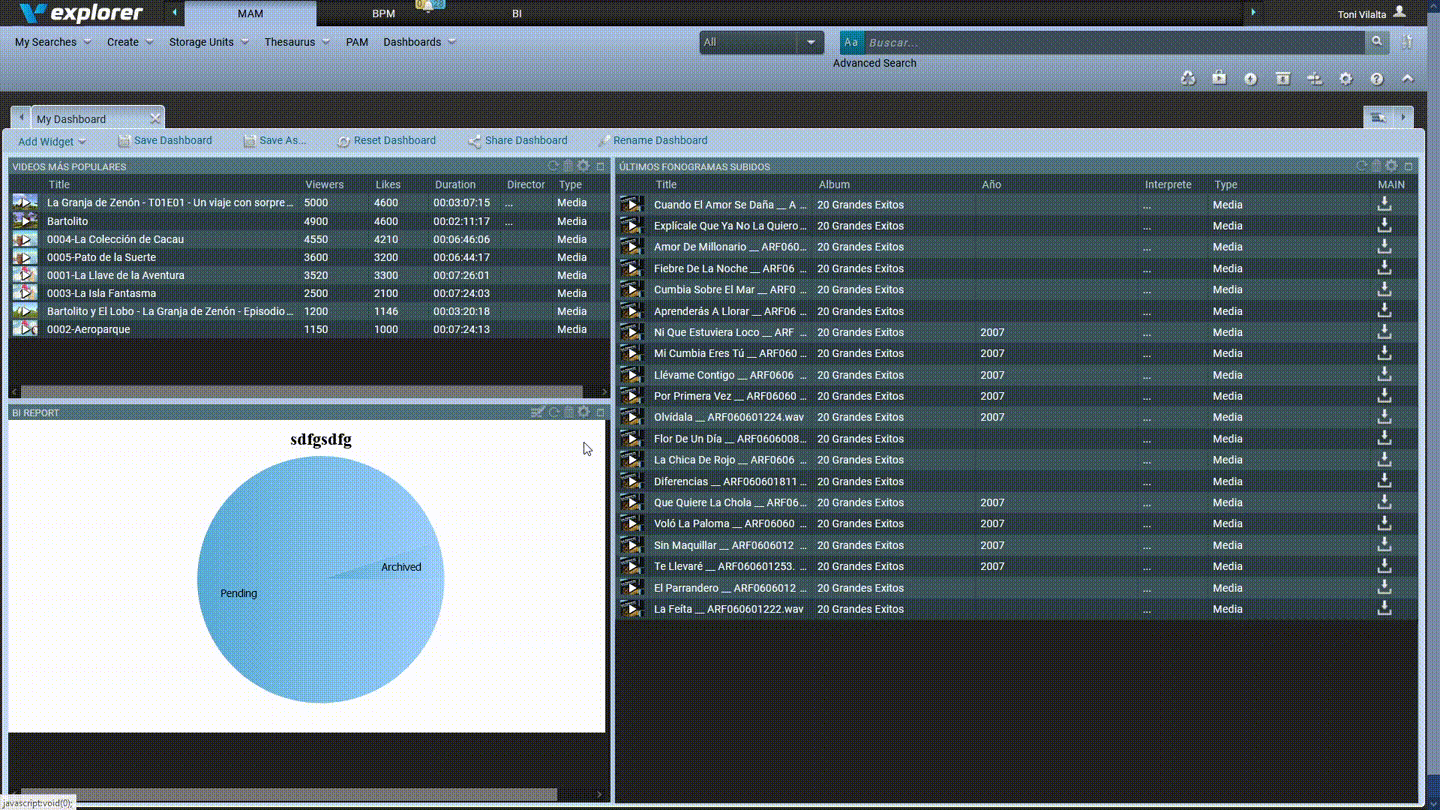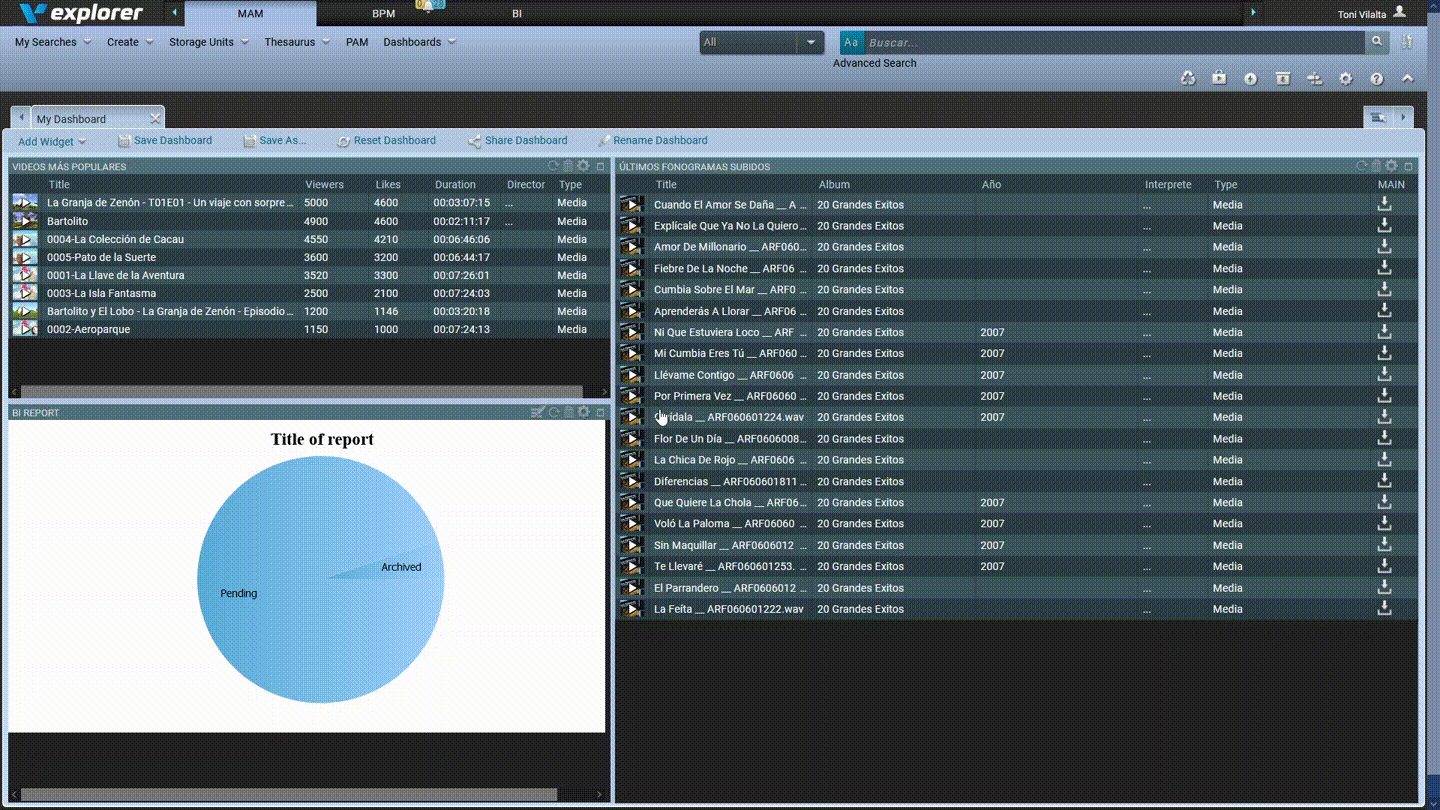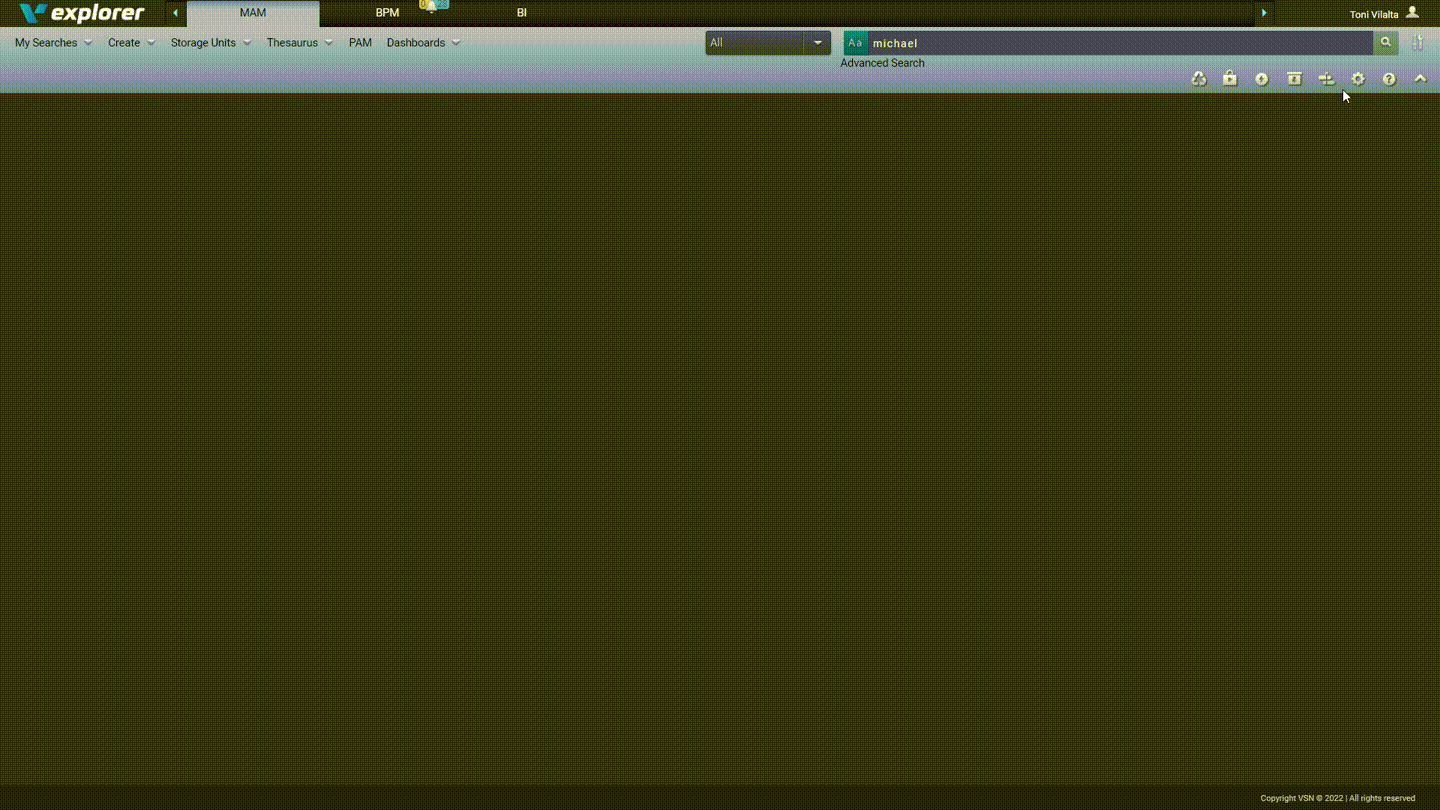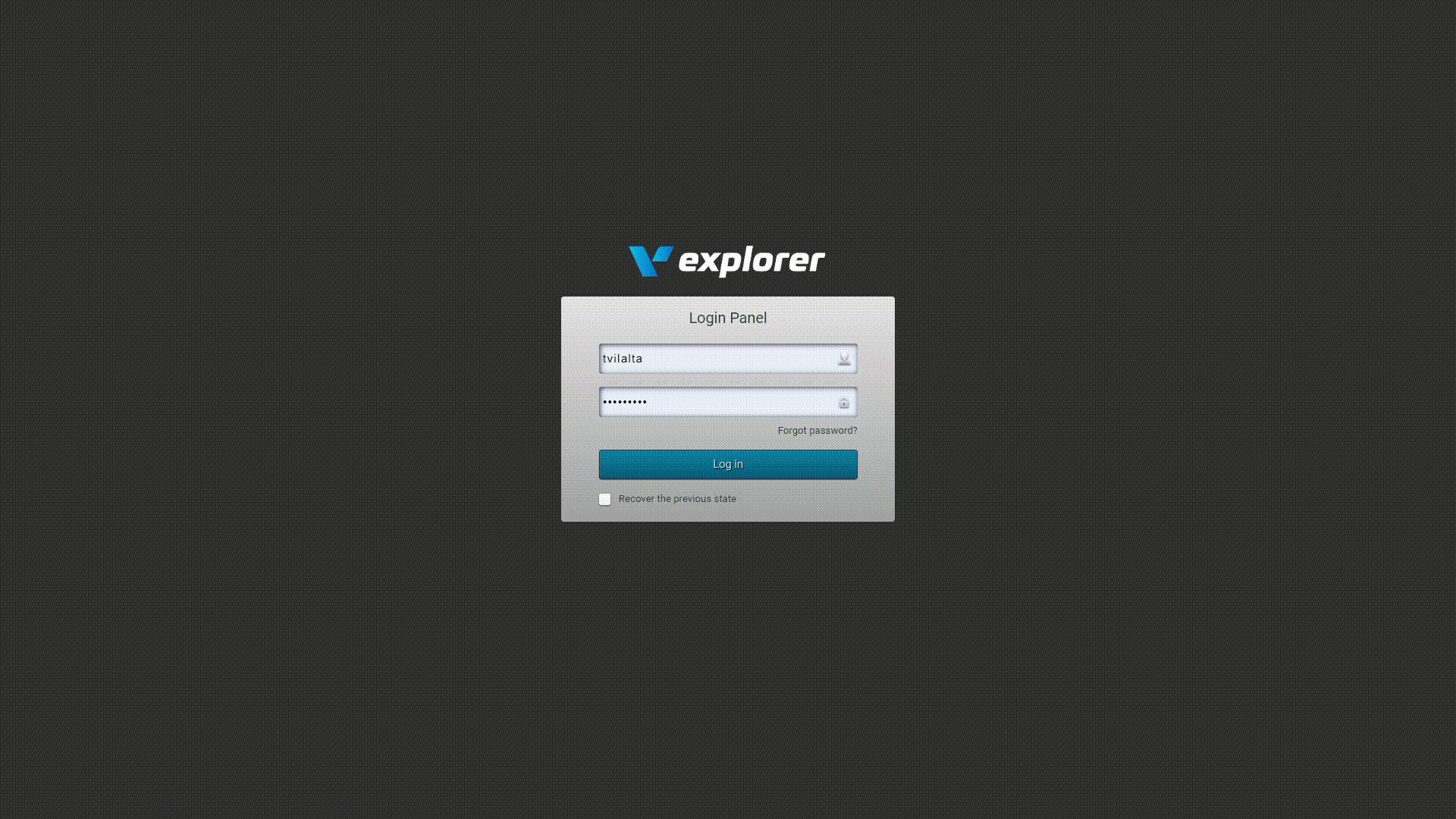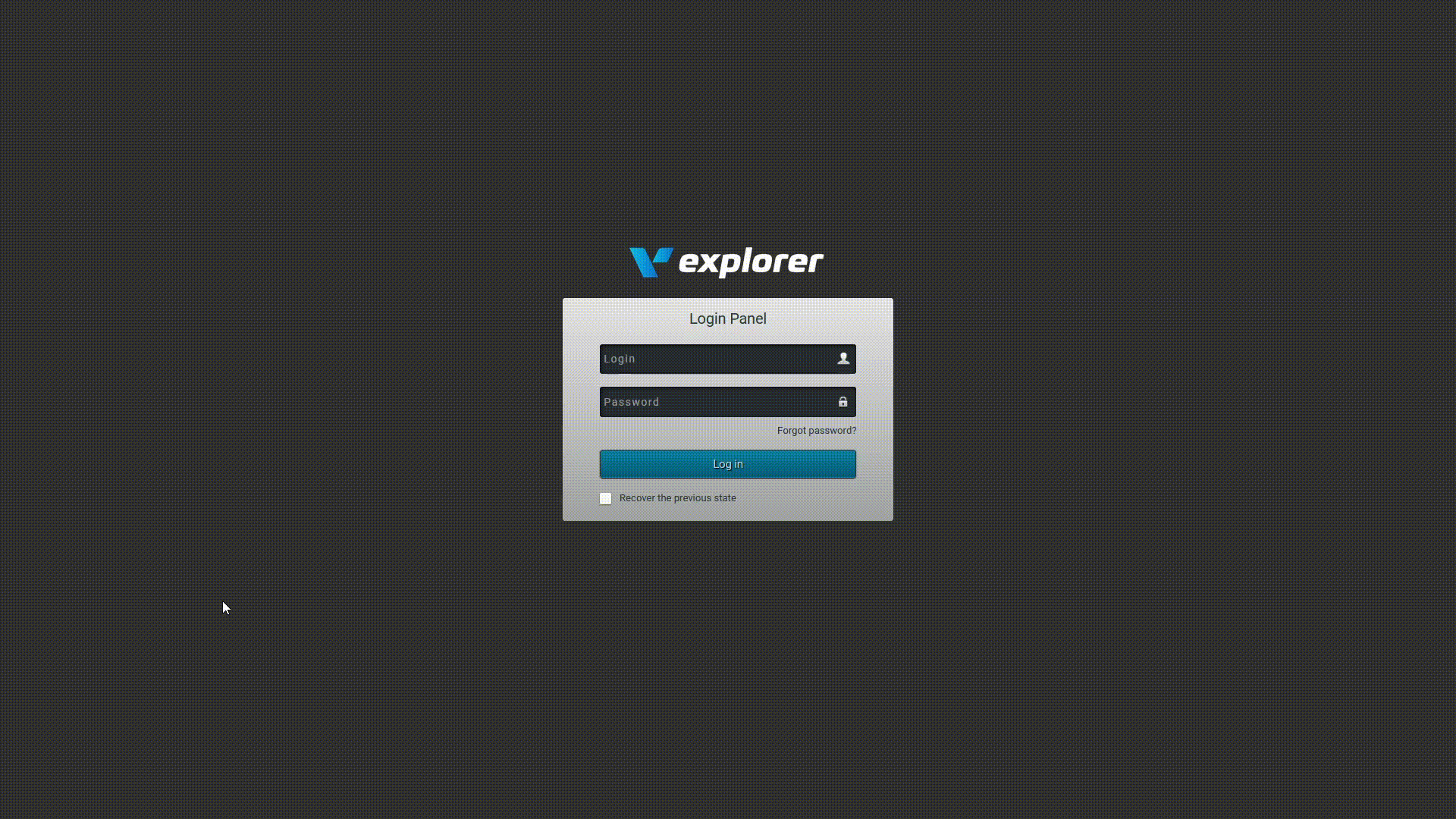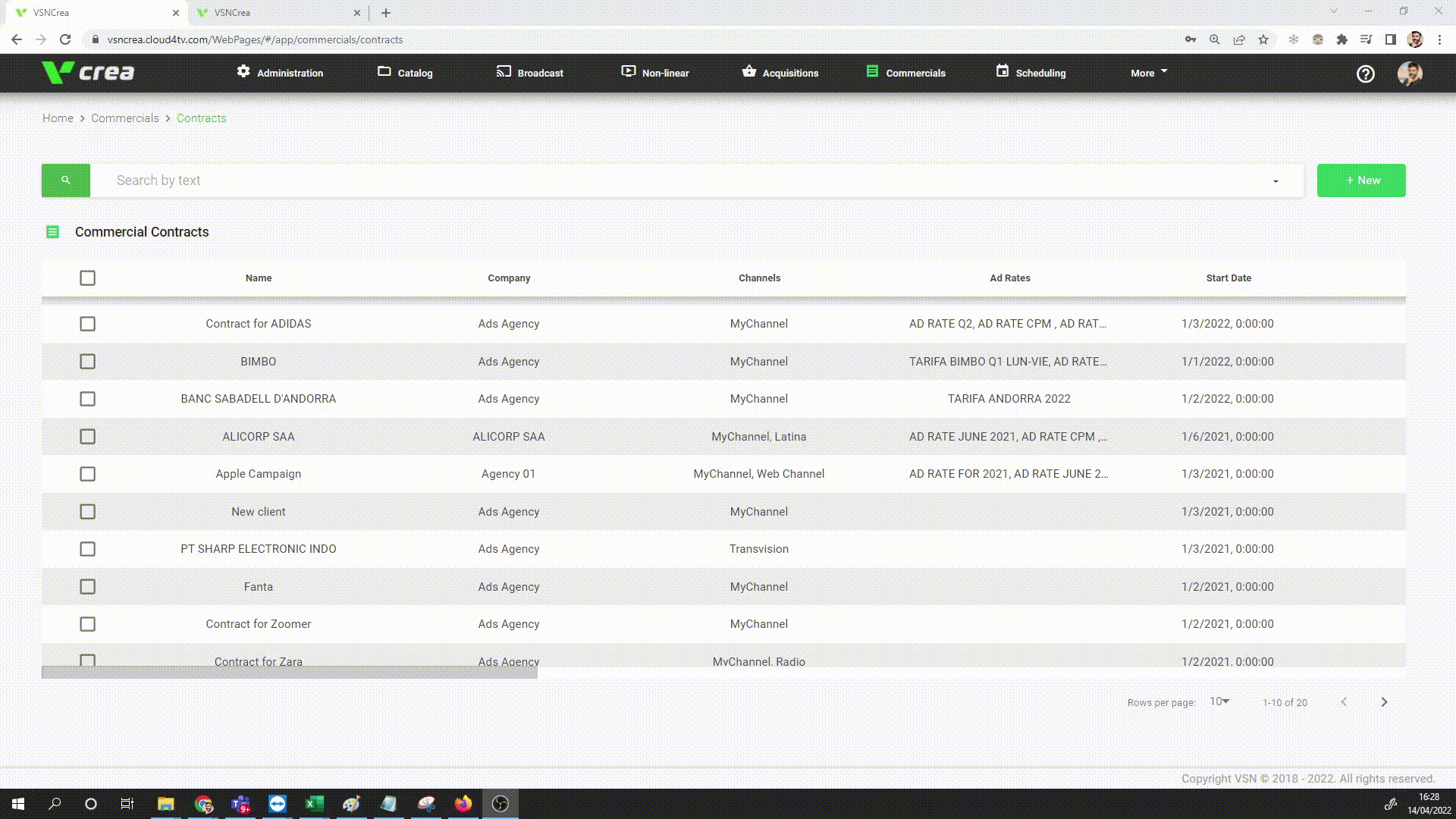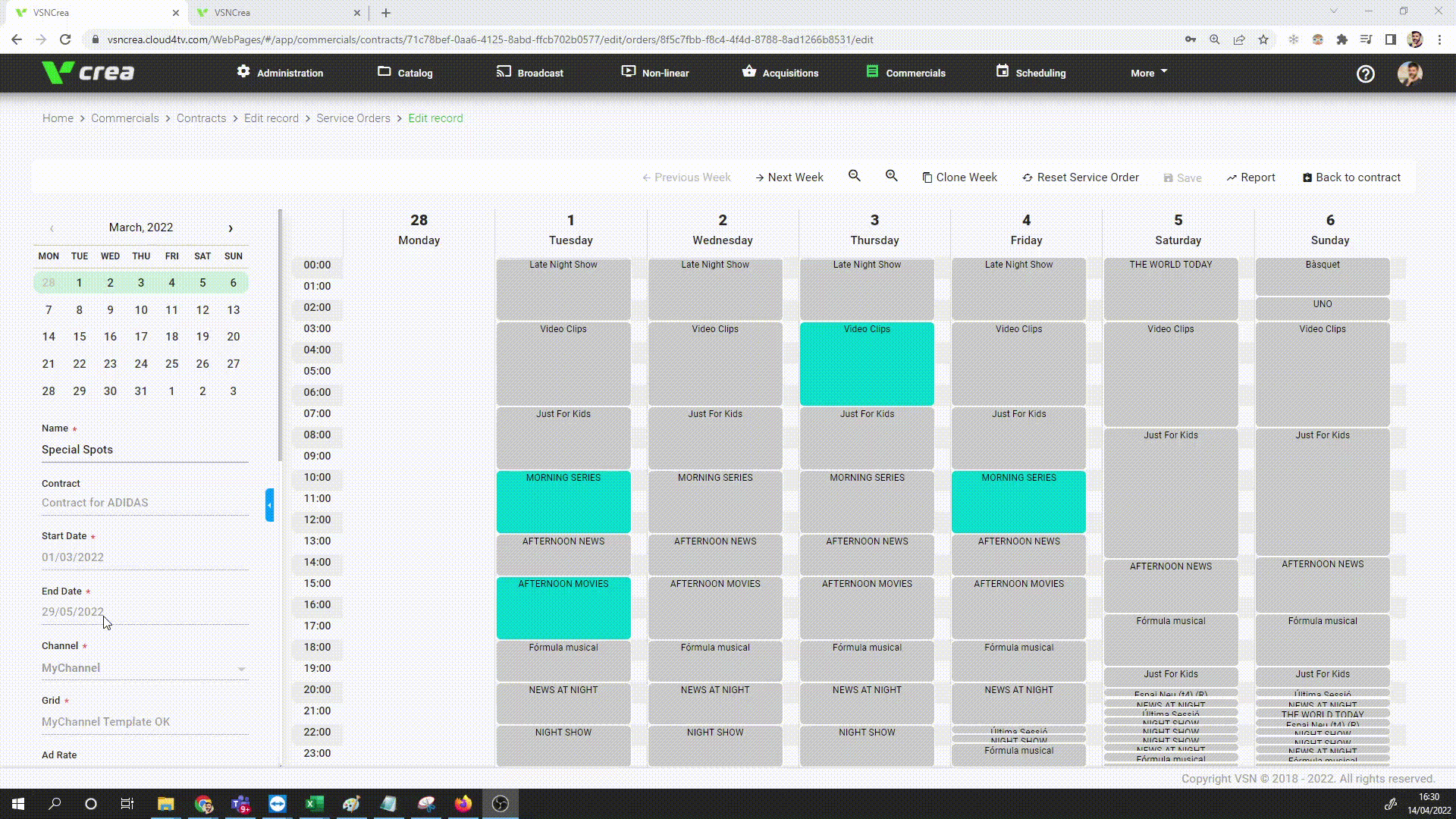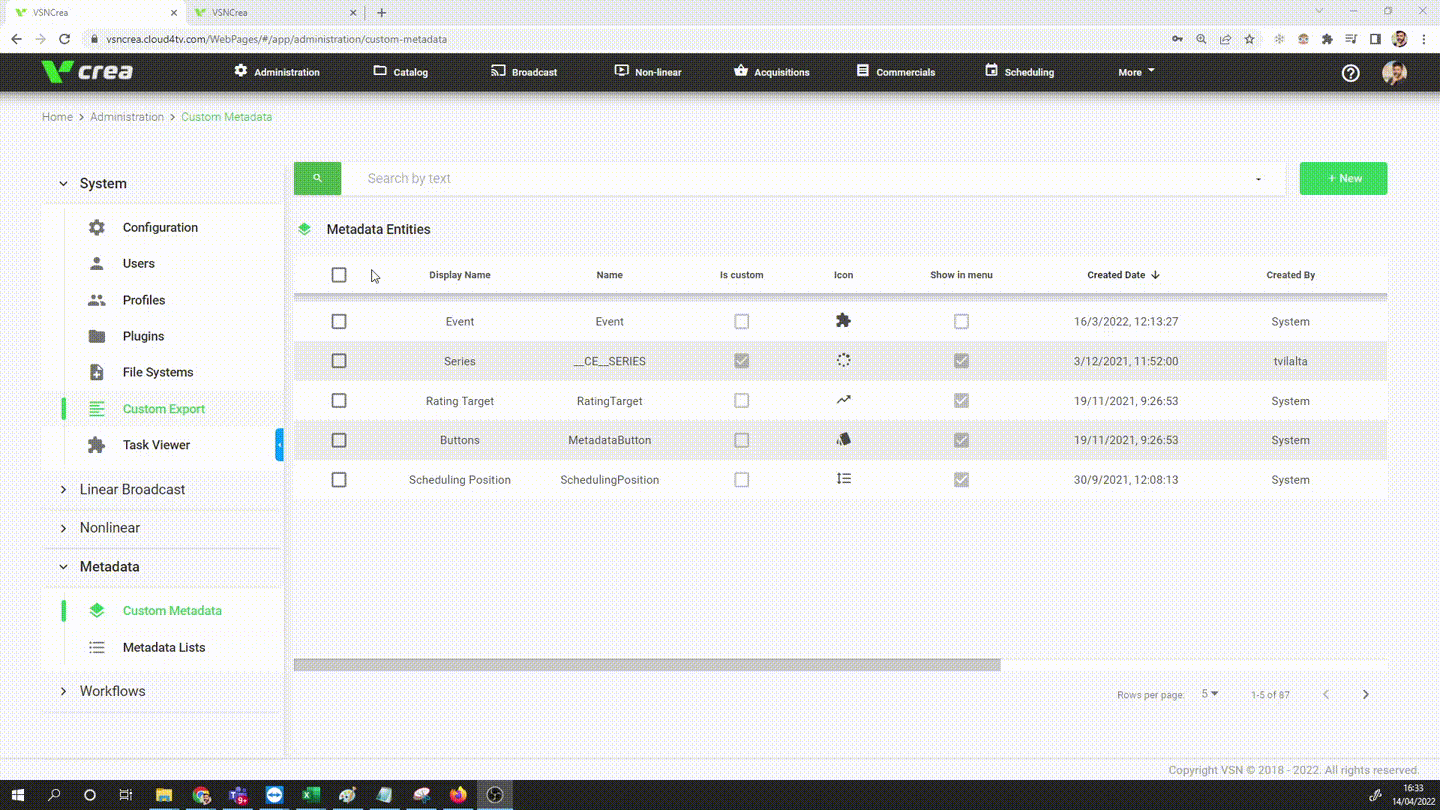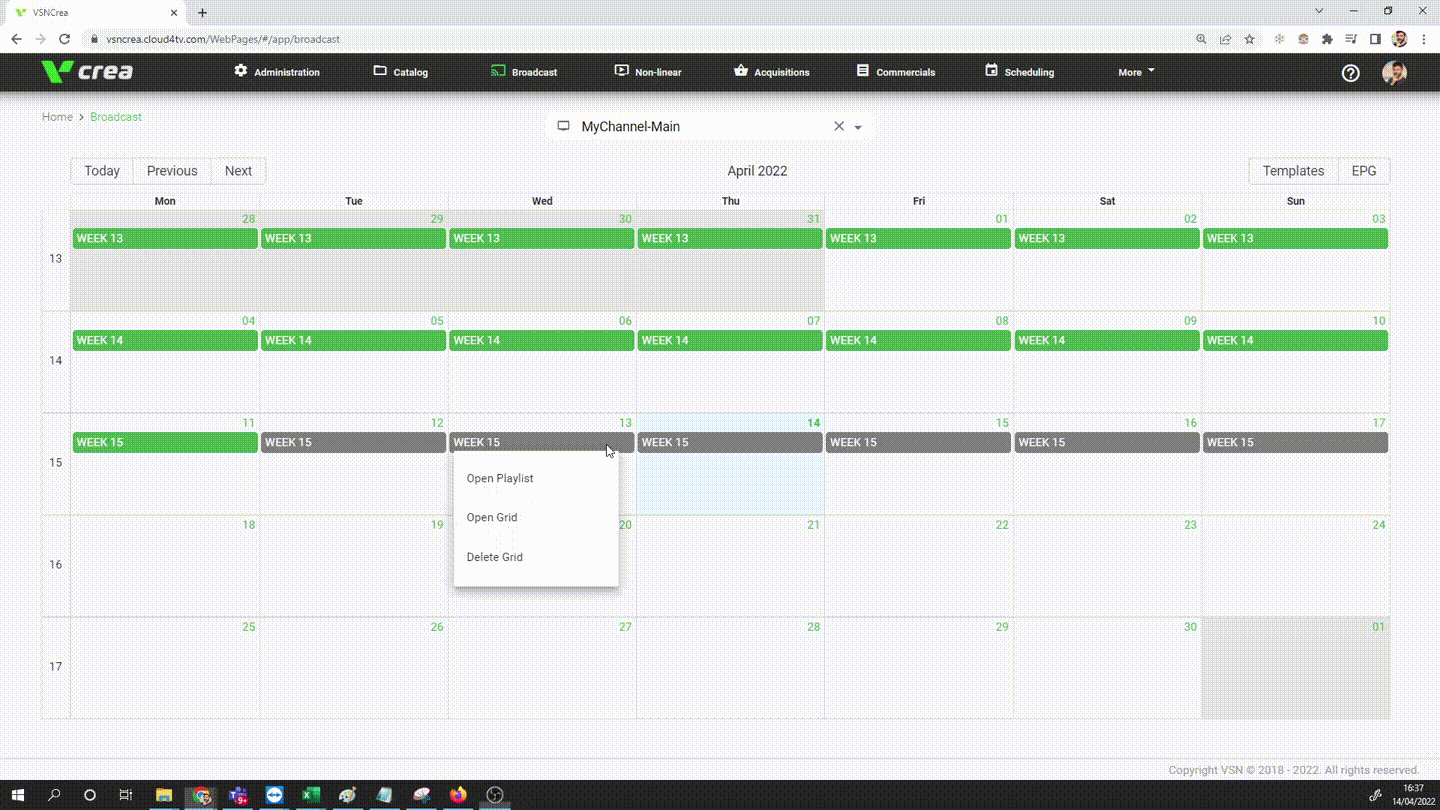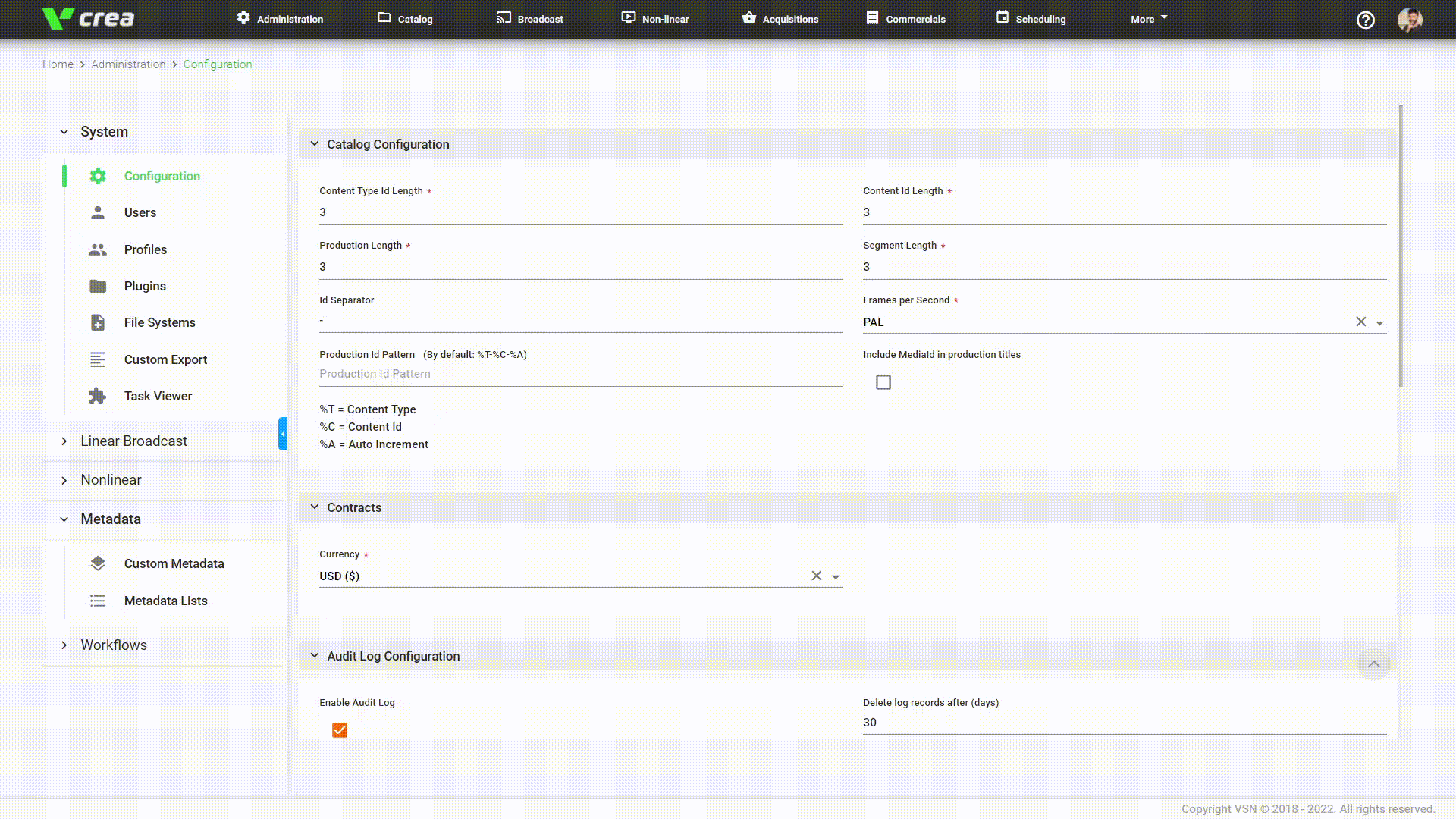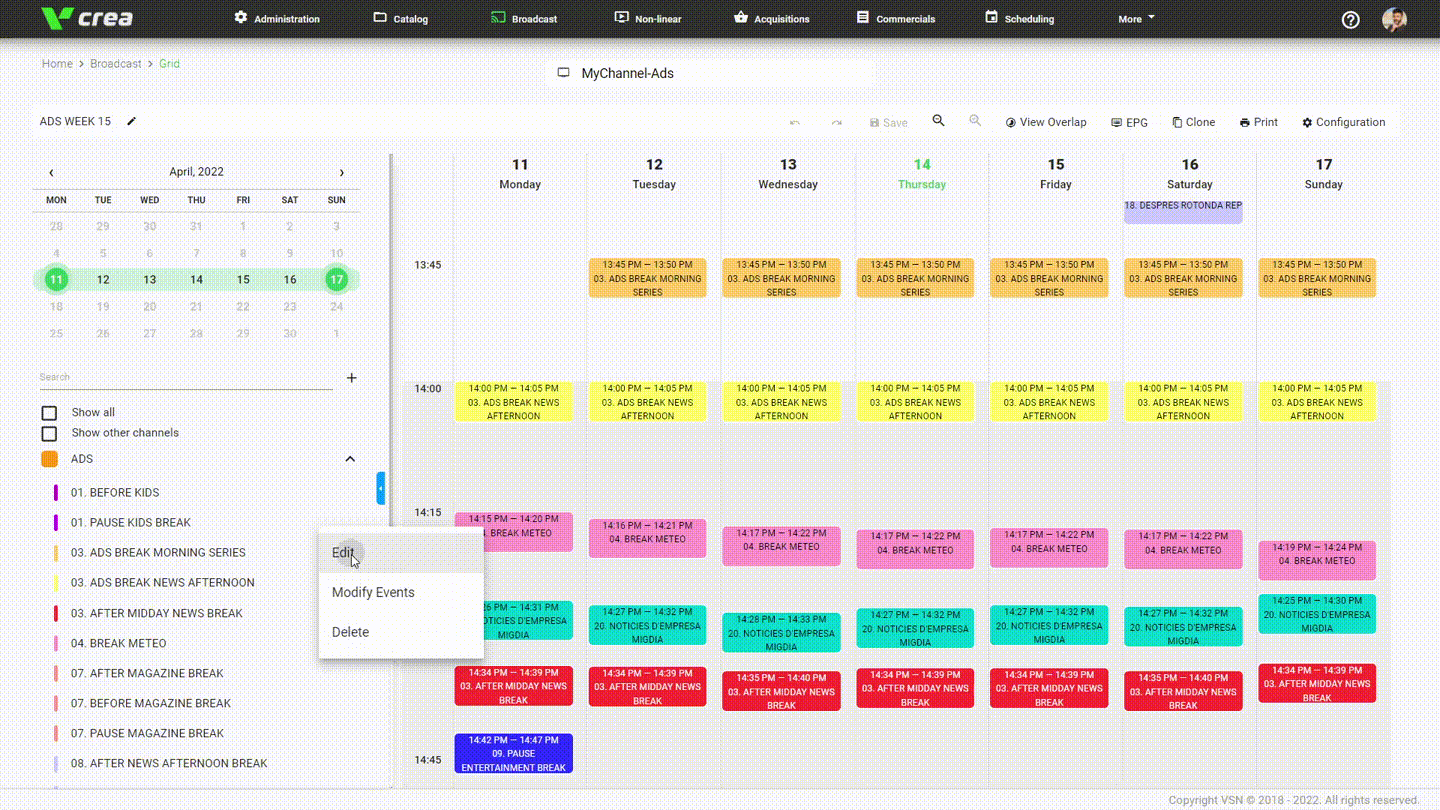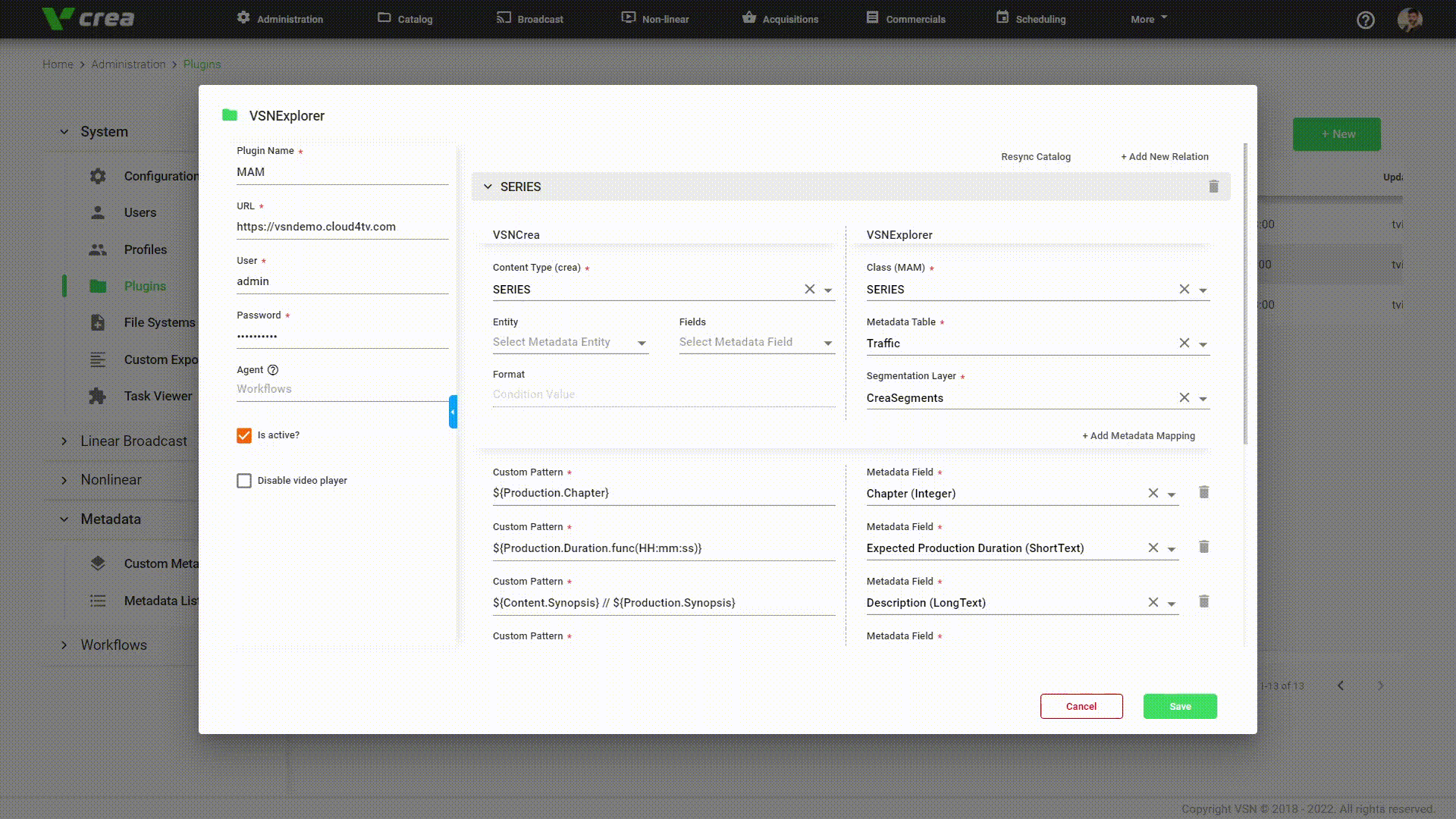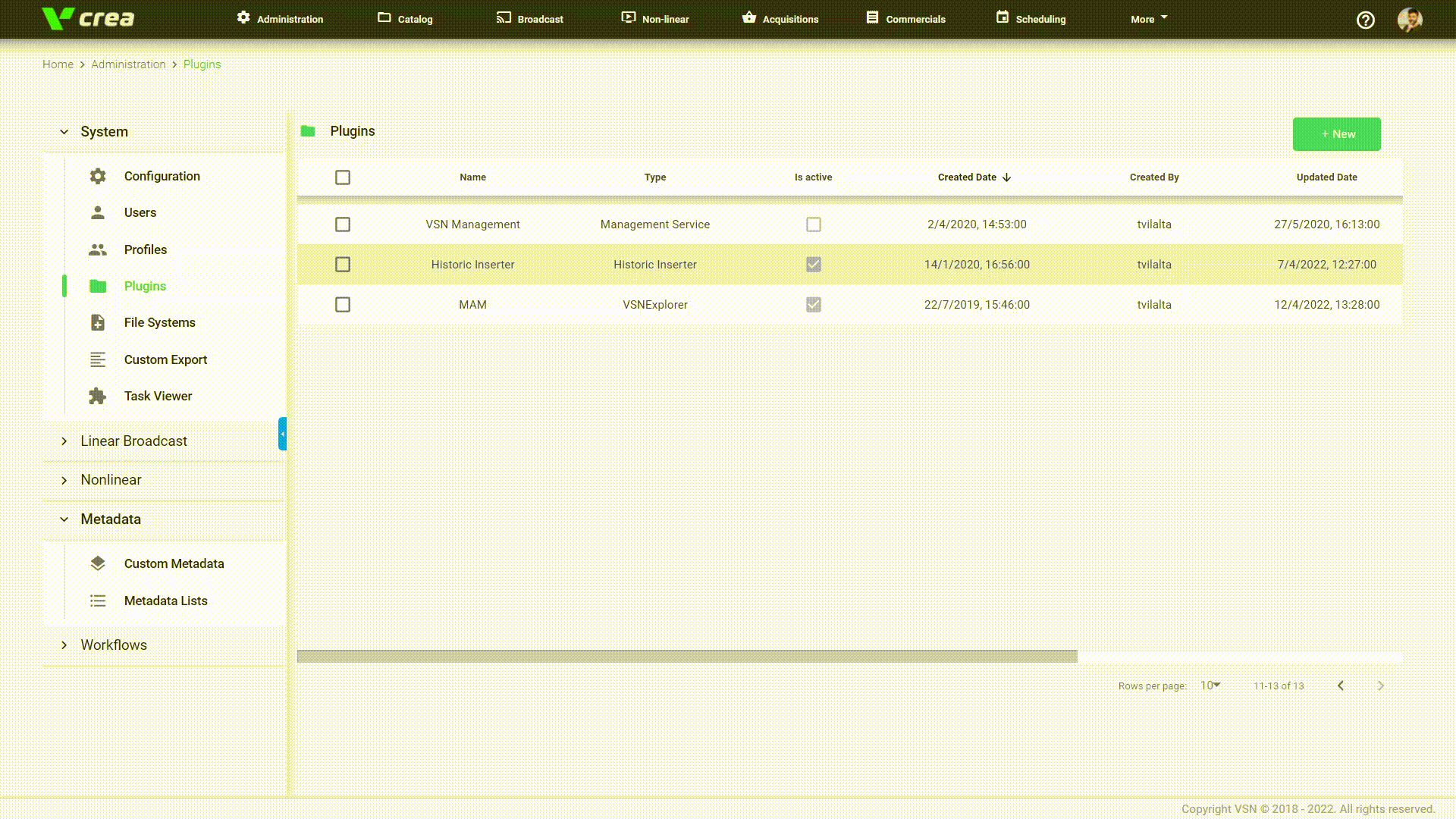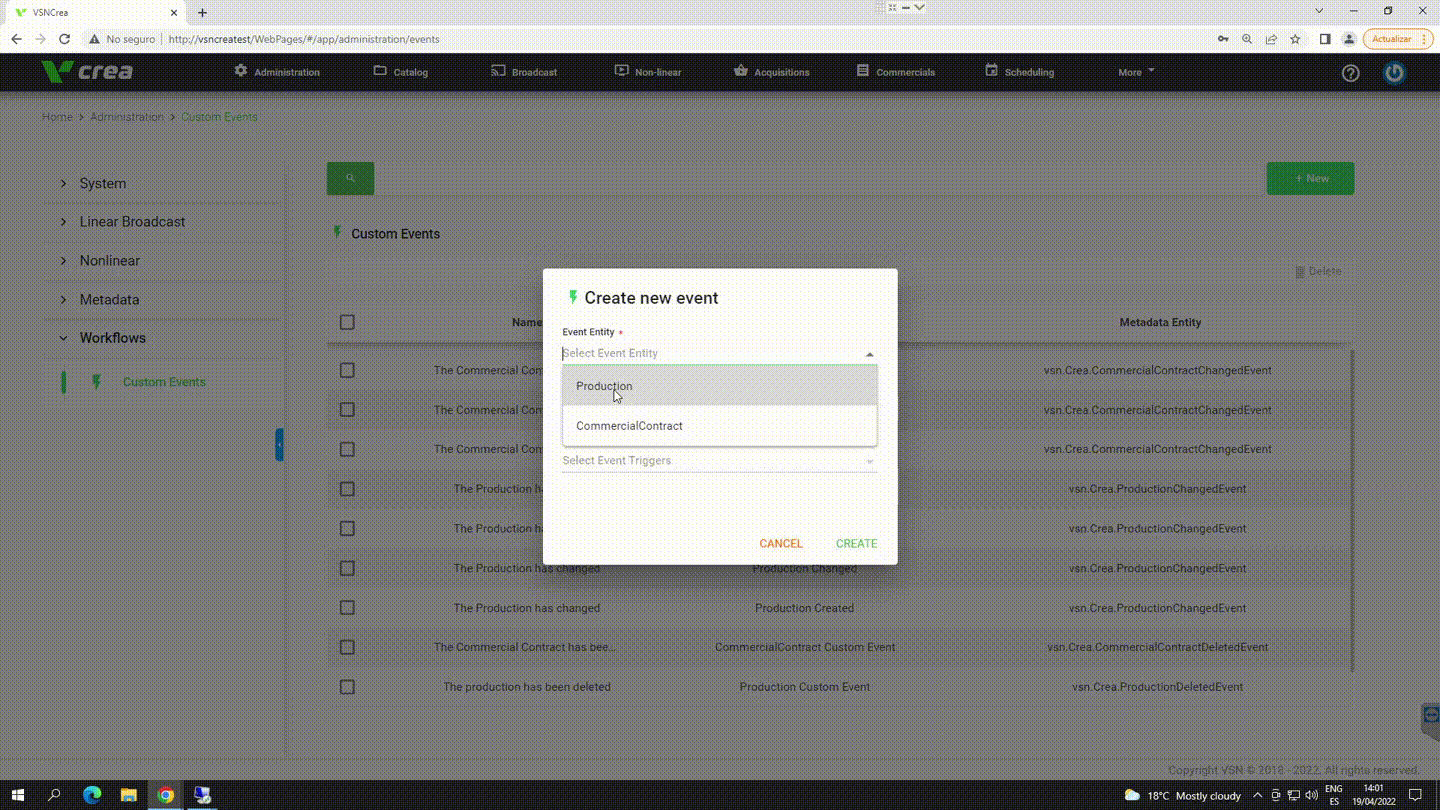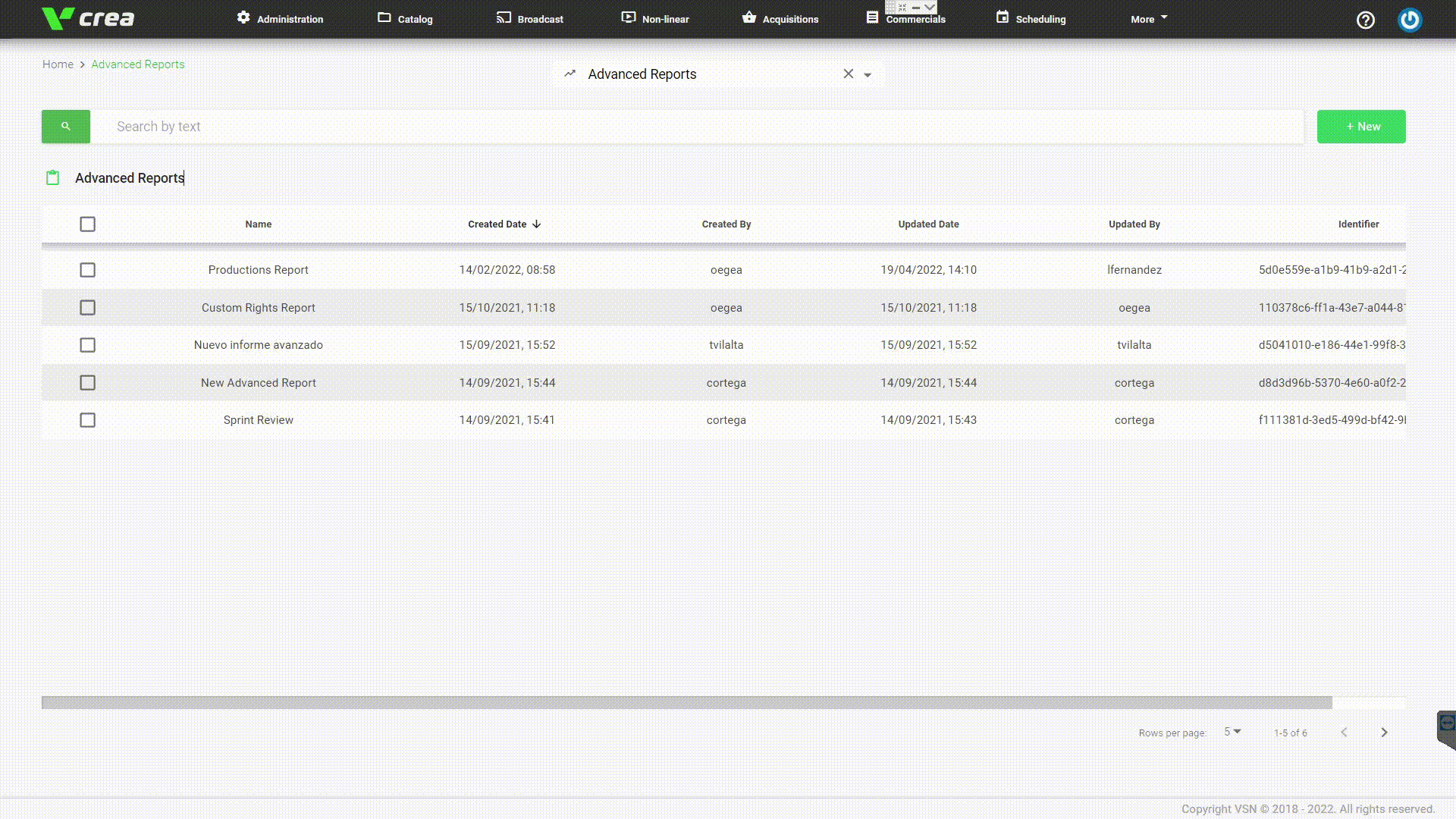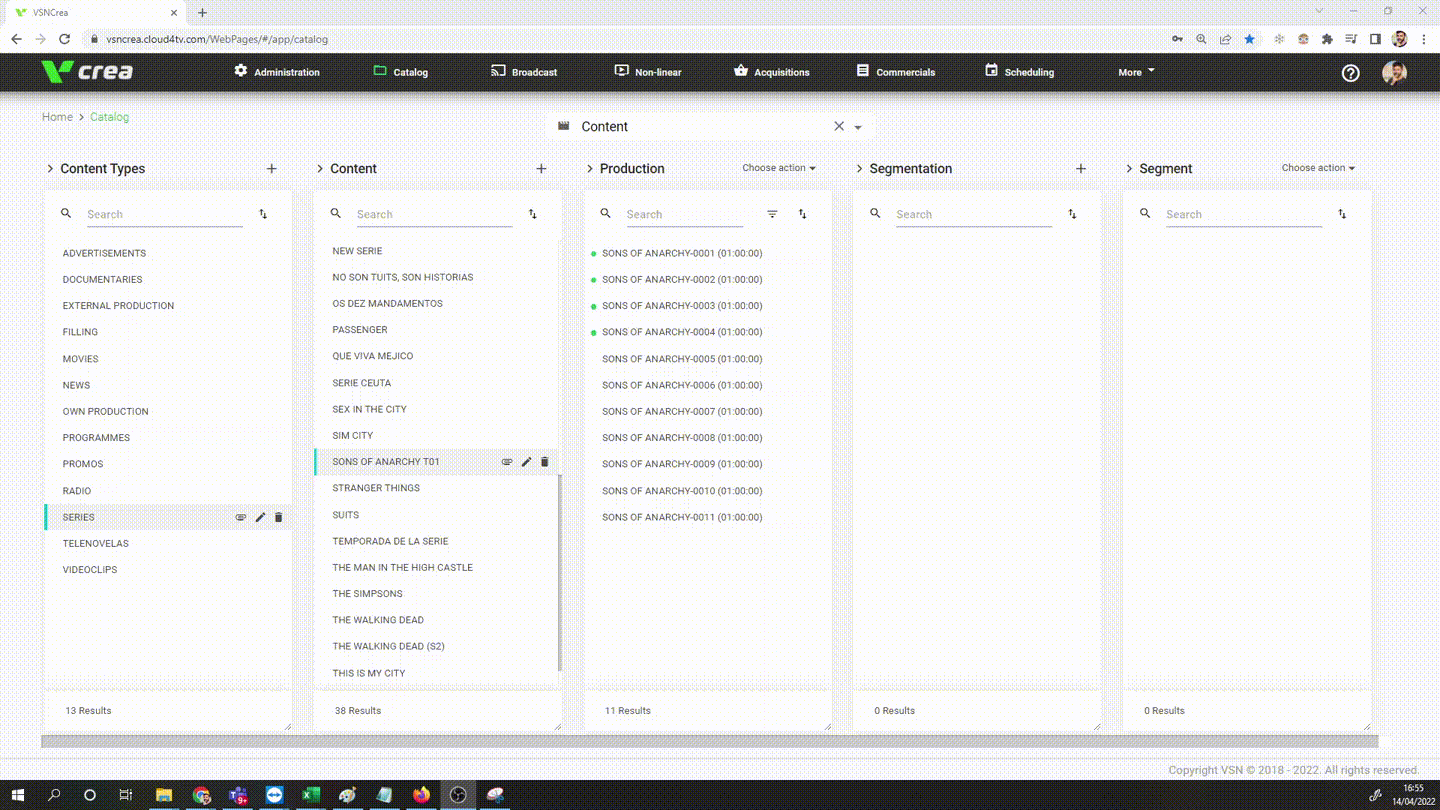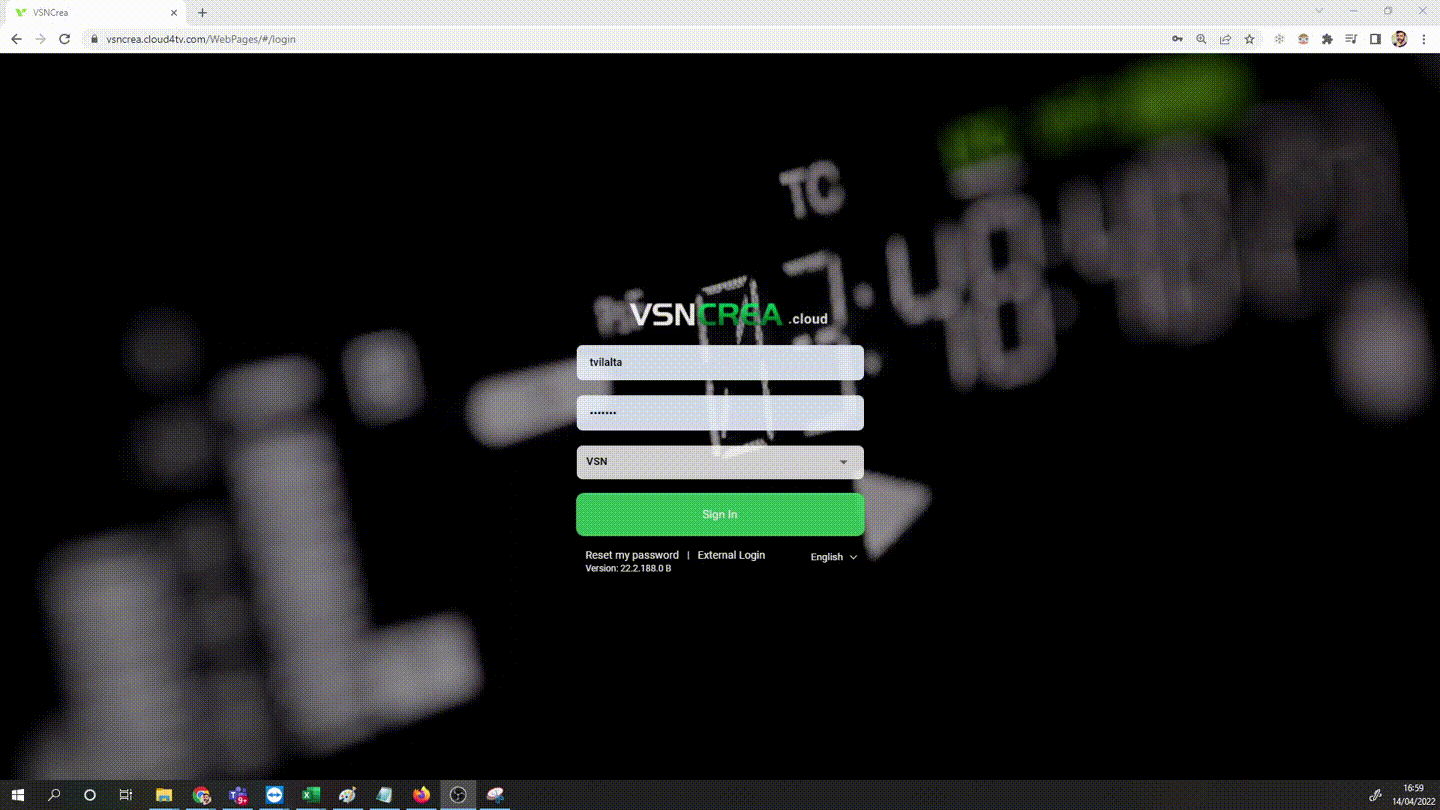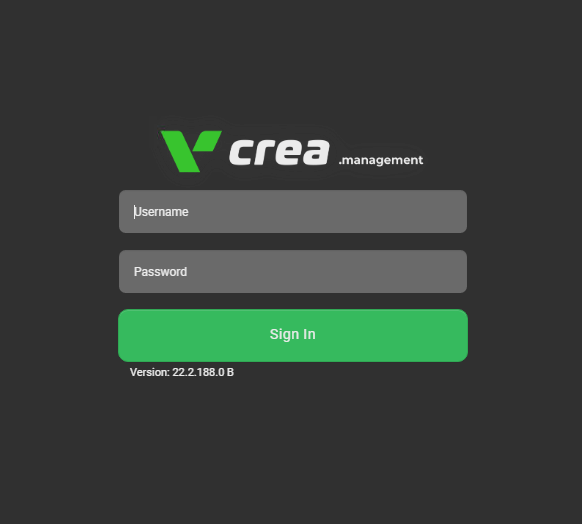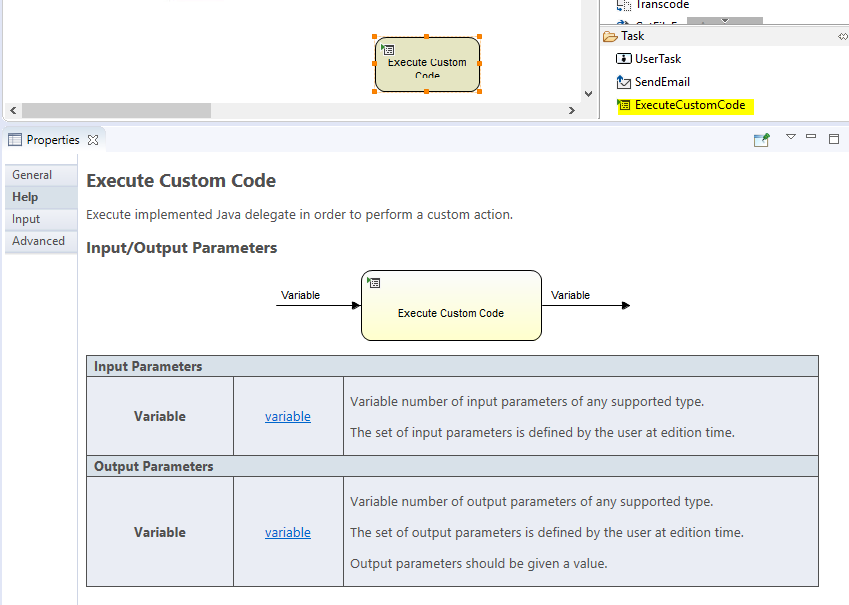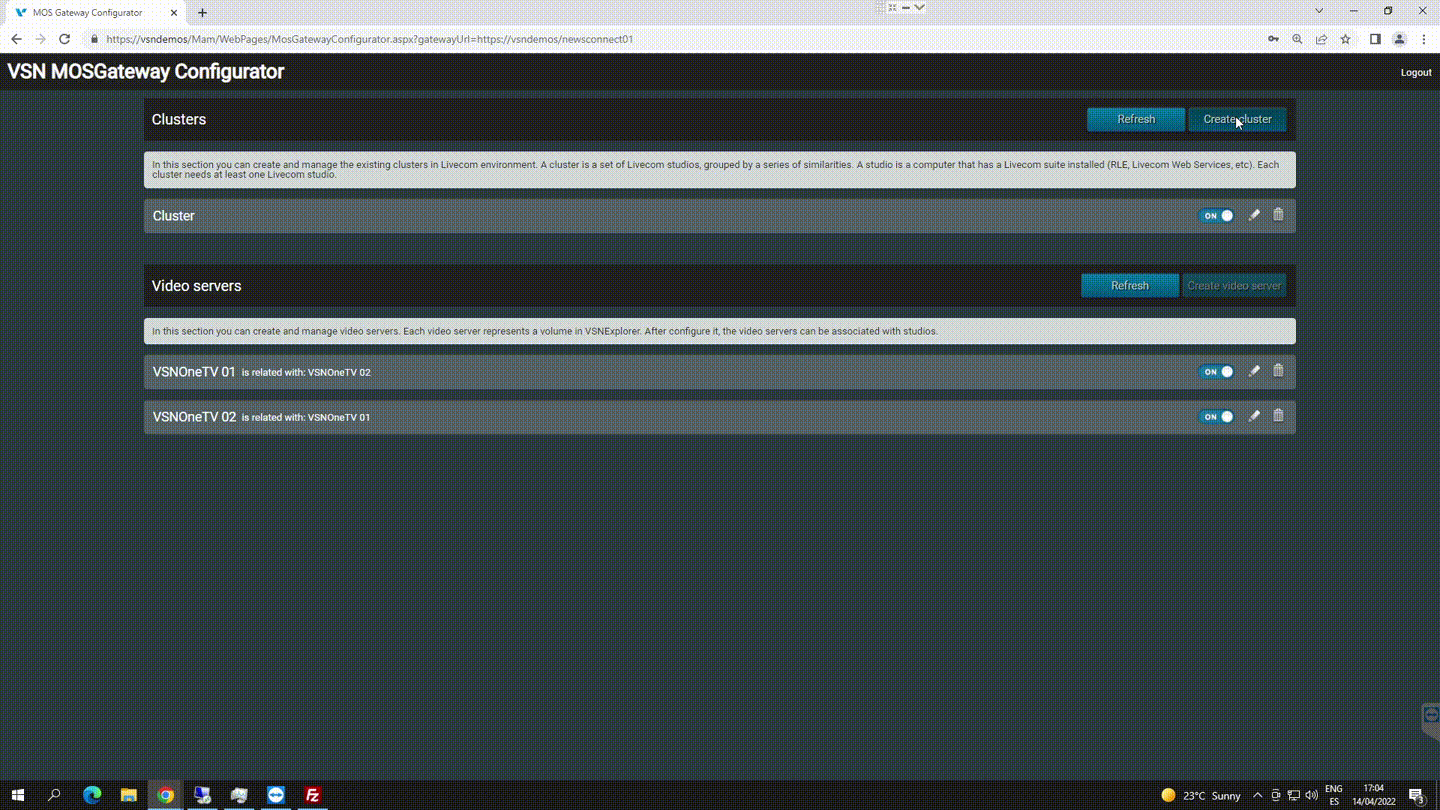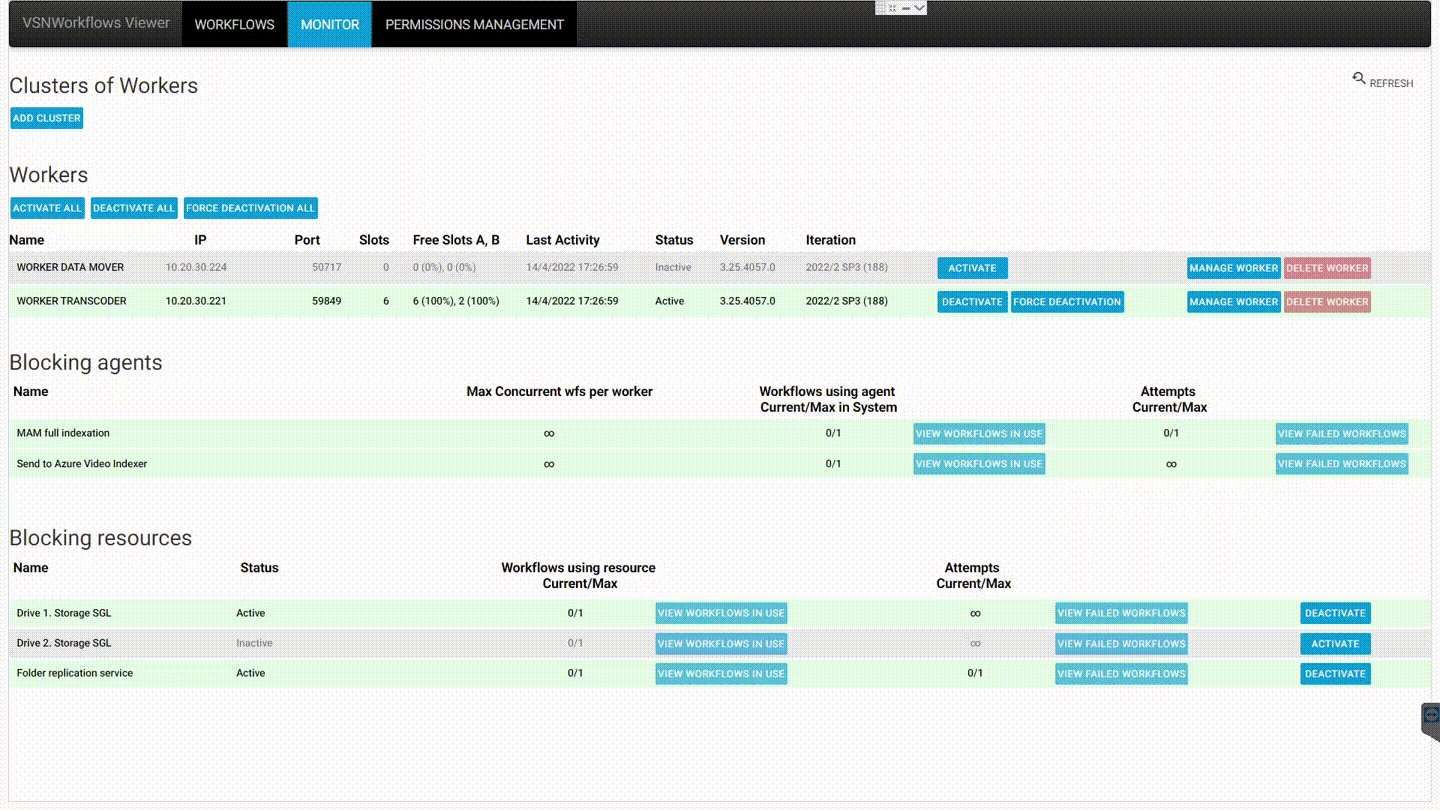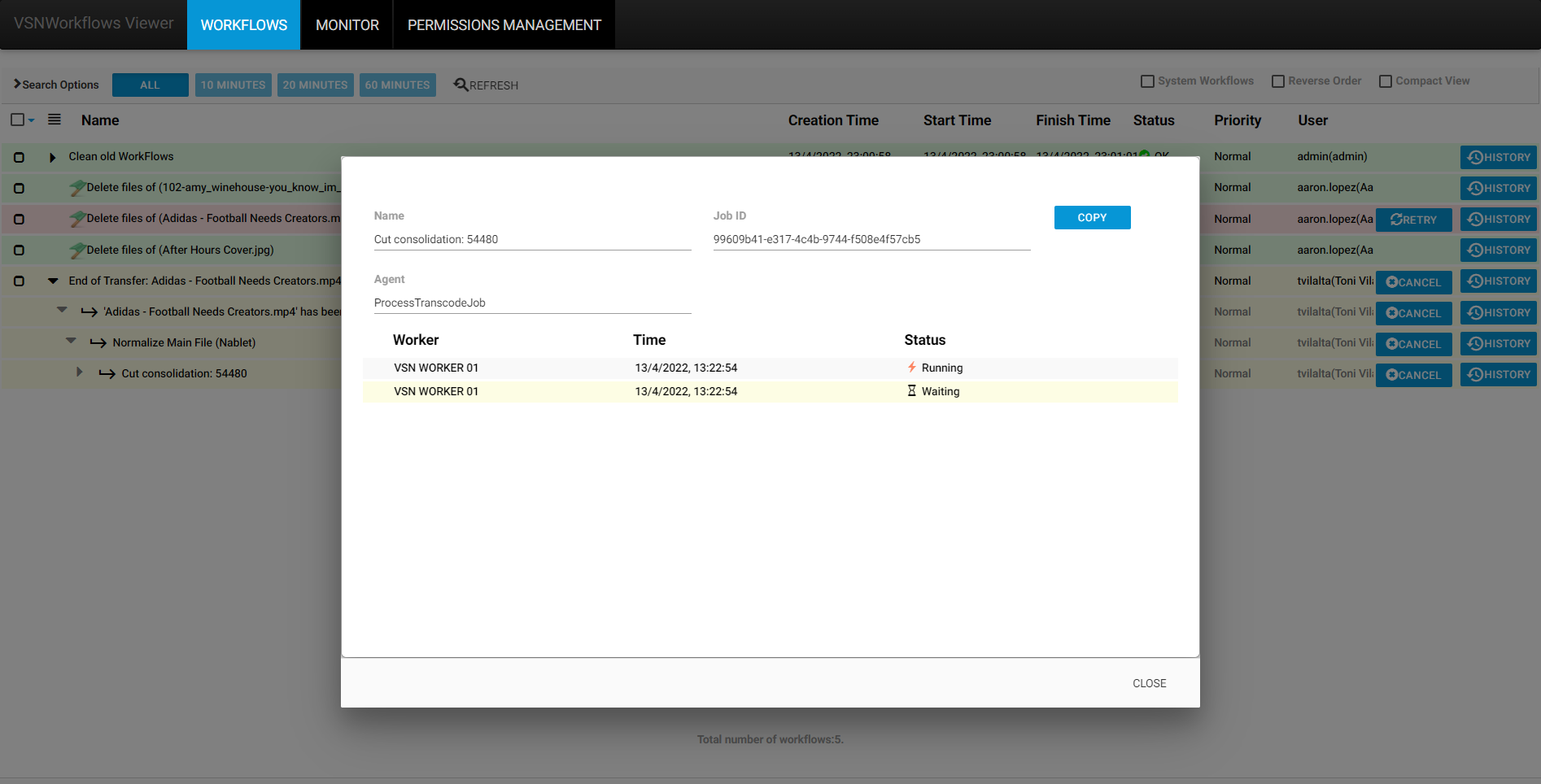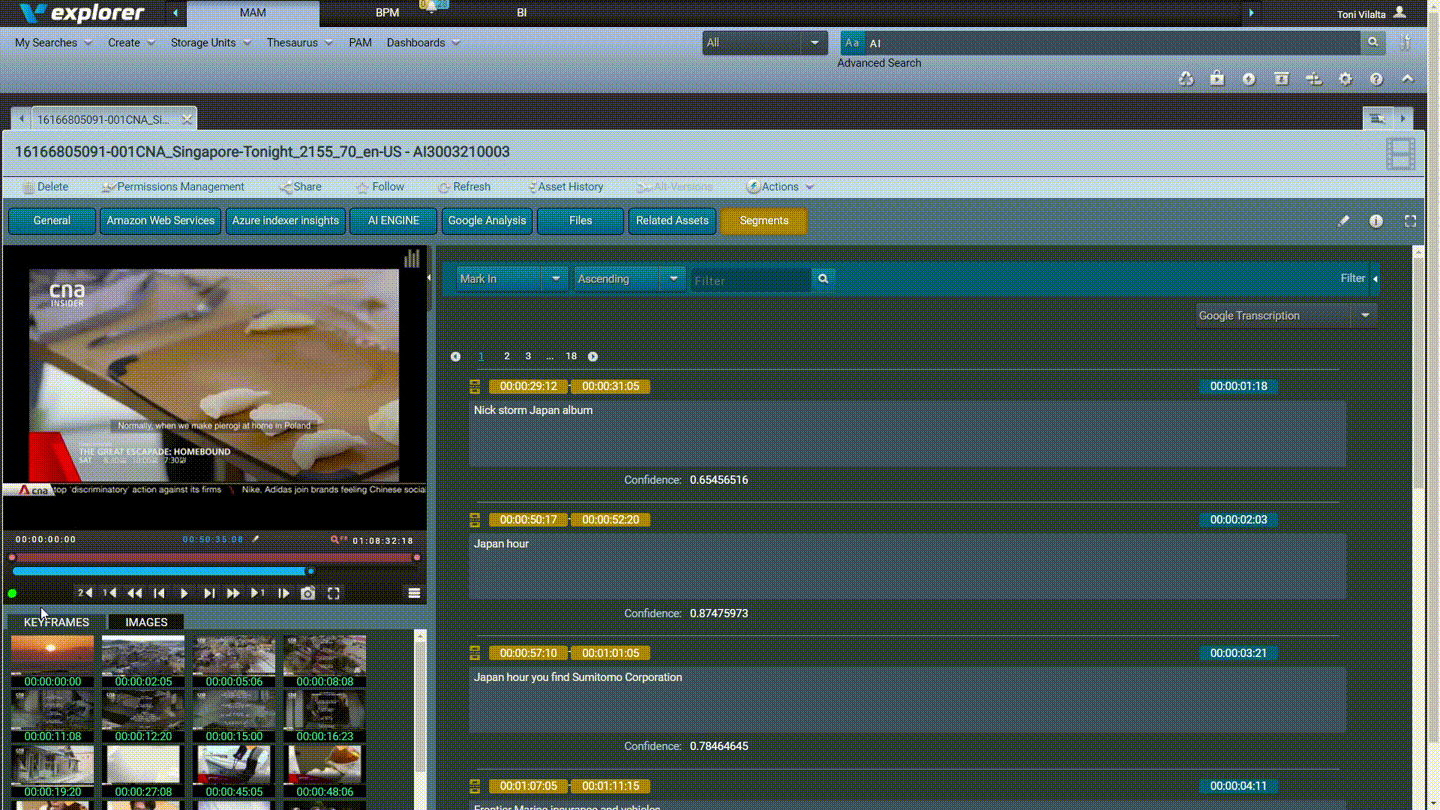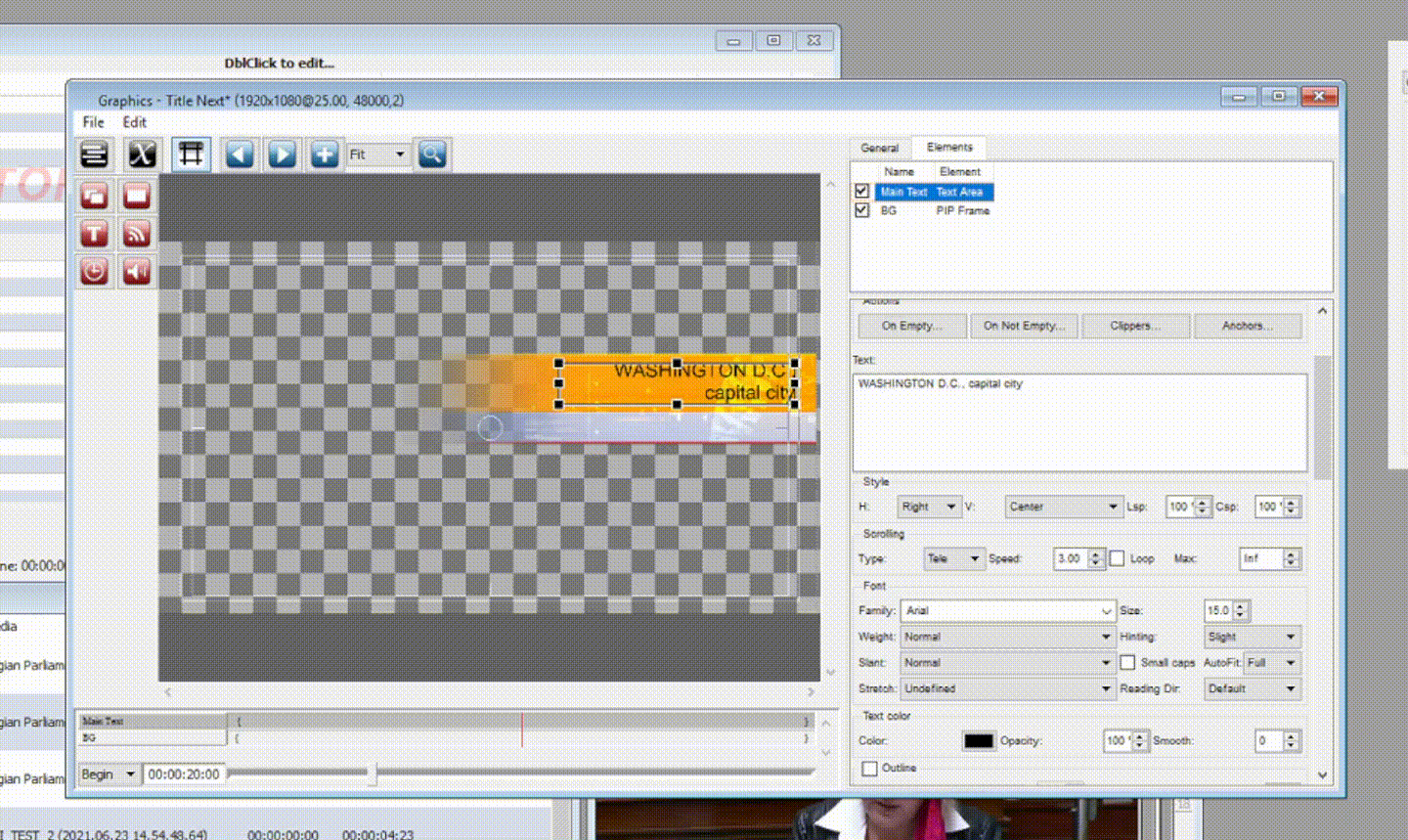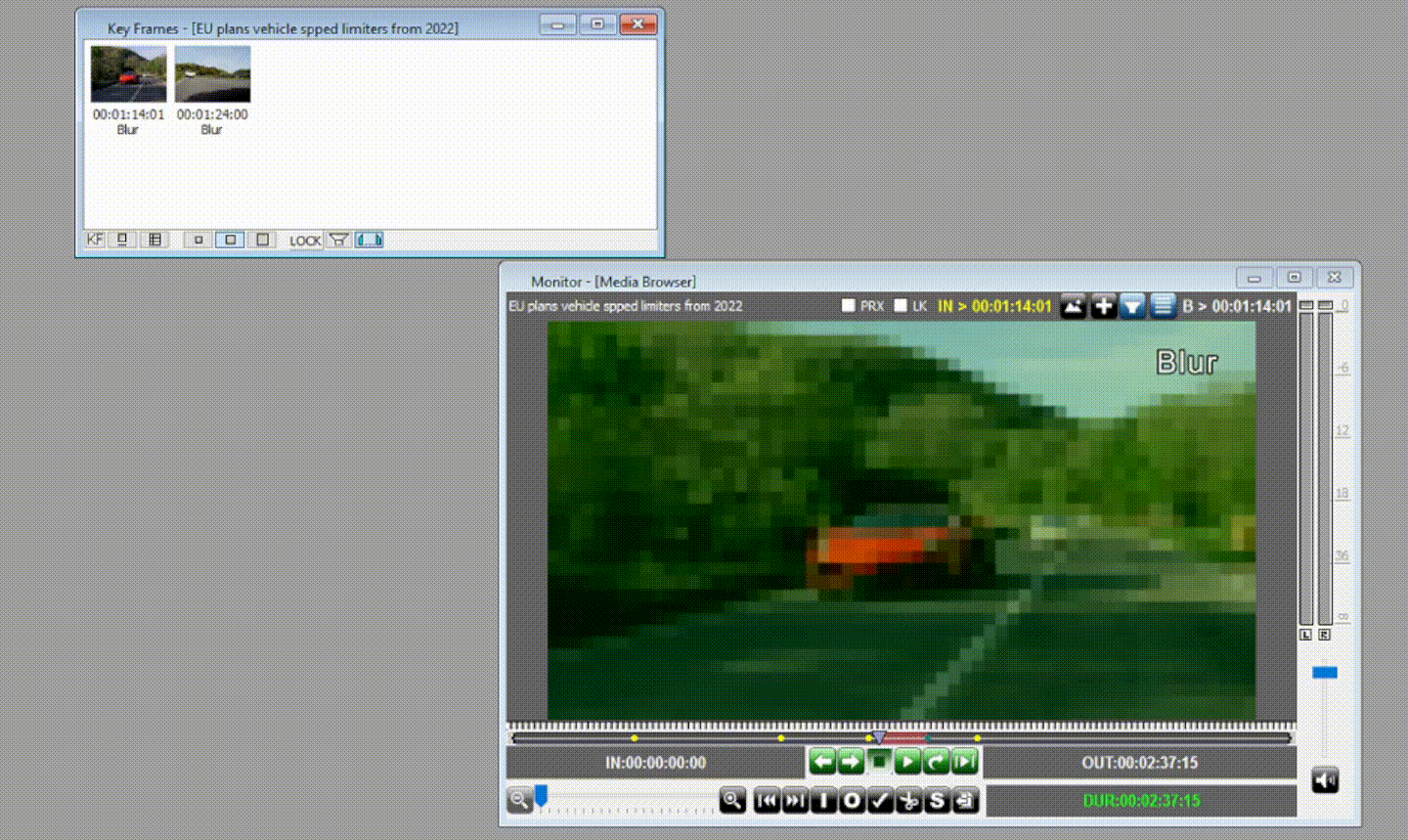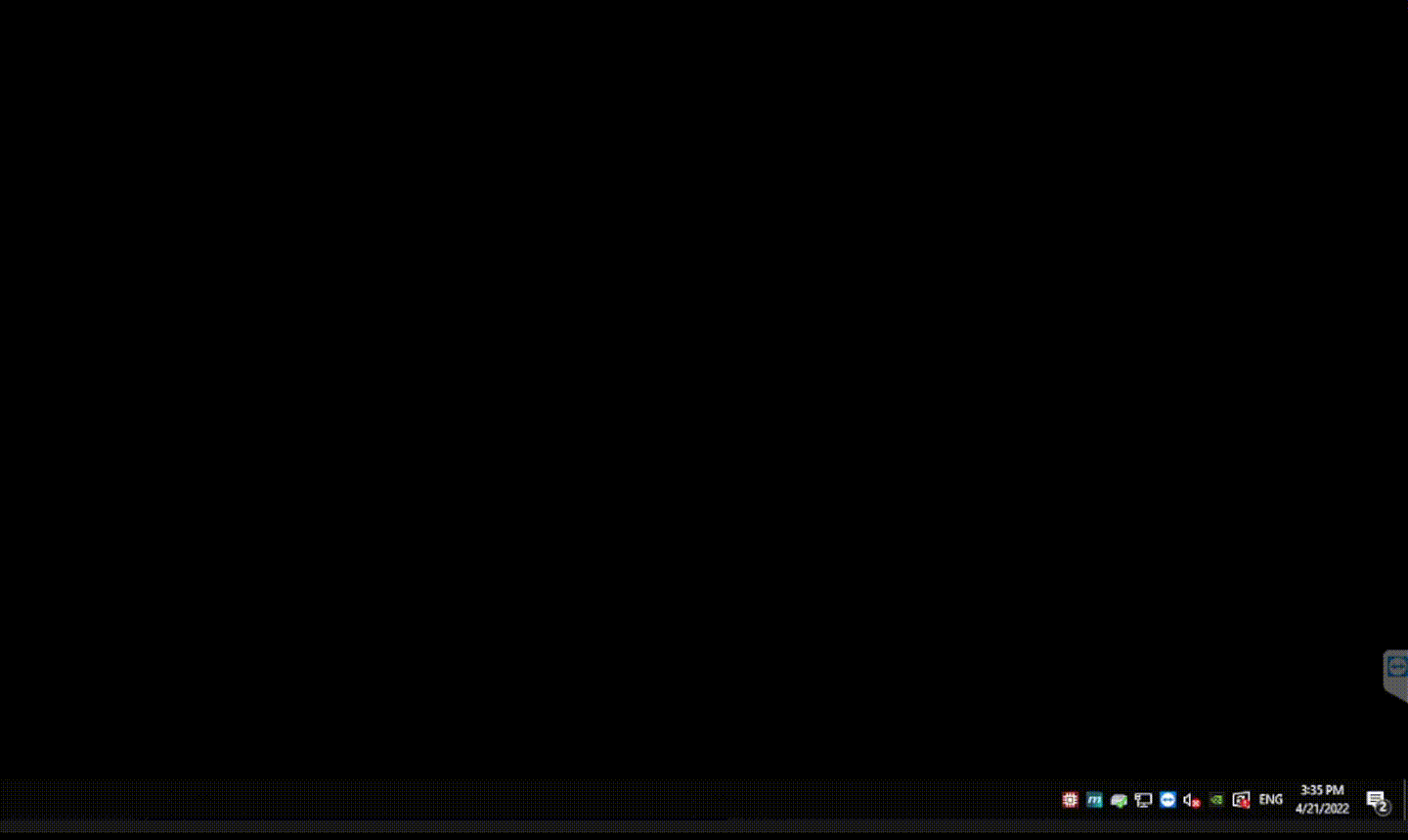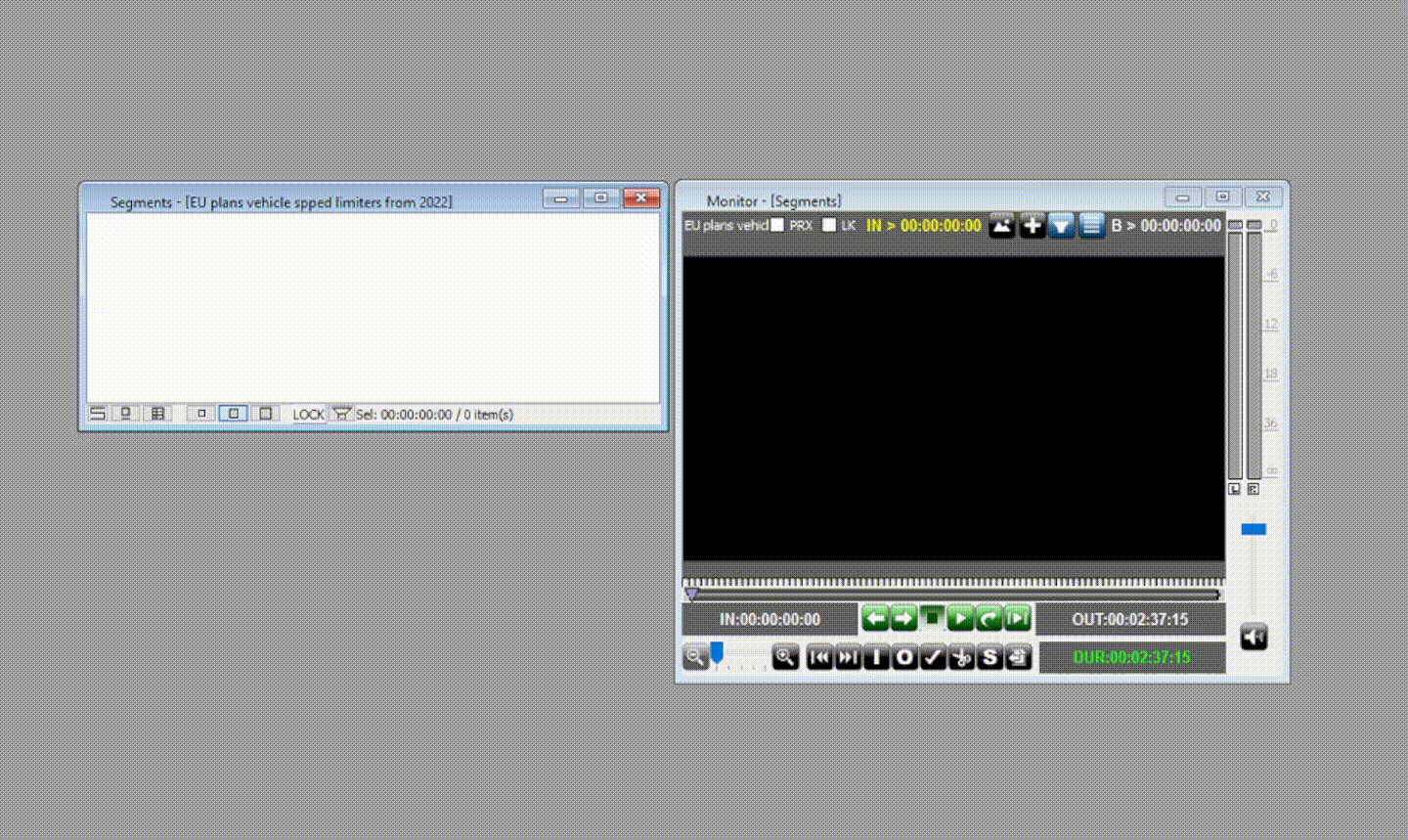Release notes 2022/2
1. VSNExplorer
1.1 What’s new?
1.1.1 Assets
- Improvements in the display of files in the Files tab to avoid deletion errors.
- Warn the user when saving an asset with unsaved segments.
- Visual improvements to pop-ups in the segment layers tab.
1.1.2 Searches
- More options in the Date/DateTime fields searches (“After and on” and “Before and on”). The search results will also include the introduced date/time.
- To be able to configure from which date the system will give suggestions in the Short Text fields.
- Connection to Solr using SSL.
1.1.3 Metadata
- Auto-fill fields of type “Time” .
- Link to user’s help guide in the scripting metadata rules configuration.
- Notify user when canceling the metadata rules window if there are changes.
- Block editing asset metadata fields out of the asset record, when the related metadata table has scripting rules.
- Bulk Metadata Replacement improvements:
- Completely modify the value of an enum type field belonging to a multifield.
- Completely modify the value of a text type field belonging to a multifield.
- Completely replace the value of a simple DateTime field belonging to a multifield.
- Partially modify the value of a text type field belonging to a multifield.
- Add a new value to a multiple text field.
- Identify the Thesaurus terms that are not validated when cataloging.
1.1.4 Player
- To enable Fast Forward and Slow Motion when browser is Firefox.
- Visual improvements in the Wedit section in the floating player.
1.1.5 PAM
- Adobe Premiere Panel compatibility with MAC OS.
- Backwards compatibility of Adobe Premiere Panel with version 14.9.
- Drag and drop feature to import HiRes and LowRes together.
1.1.6 Dashboards
- To be able to hide the Dashboards menu for specific users/groups.
- To be able to rename a Dashboard.
- BI Widget: Filter options in the BI Report Widget.
- BI Widget: Refresh options in the BI Report Widget.
- BI Widget: To sort the list of available reports in alphabetic order in the BI widget.
- BI Widget: Resize graphic charts when resizing the widget.
1.1.7 Workflows Manager
- To be able to specify a periodicity of minutes in the Periodic Executions.
1.1.8 Others
- New VSN logo and main background in VSNExplorer.
- The typography of VSNExplorer has been changed to “Roboto” .
- Change the way in which errors are showin in the login page.
- Analysis and corrections of detected security vulnerabilities
- Cache of multiple services to enhance performance
- UI/UX improvements to enhance user experience
For more information about these and the rest of VSNExplorer features, visit the VSNExplorer User’s Guide, accessible from the same VSNExplorer web interface.
1.2 Fixed issues
- Visual defects in Logger.
- Changes not saved in the events panel.
- In PAM view, when clicking the refresh button several times the category tree is moved.
- In the MAM player, when switching from images to video, the extra options are not shown.
- In the player, when an existing Wedit is added to the list, the numbers of cuts is not reflected.
- Parent Folders of Proxies Volumes are not being deleted automatically.
- Upload Files in the Files tab opens with a modal window because the user does not have write permissions for this storage.
- Class selector in Advanced Search is not sorted alphabetically.
- The popup to delete agents in an area does not work correctly.
- Enable / disable periodic executions from UI is not working properly.
- Can’t delete events with filter from interface.
- On floating player, when open a video after open a wedit, the player hangs.
- The actions that are displayed in the wedit ta.b in the floating player are not the Wedit actions. They are the media asset ones instead.
- In BI widget if Java configuration is in spanish, the graphics are bigger
- When a segment has no description, the player’s ear shows infinite loading.
- A help text of the Build Keyframes agent was not displayed correctly.
- Unusual behaviour when creating an “All Types” segment.
- The player does not display correctly from the BP editor.
- When trying to play a clip from Media Bin already loaded in Cutter Player, the video doesn’t play automatically.
2. VSNCrea
2.1 What’s new?
2.1.1 Linear Scheduling
- To be able to select the external container when scheulding ads or Promos in Service Orders.
- Change the way how the blocks in Service Orders are displayed.
2.1.2 Metadata
- To be able to manage custom metadata fields in Service Orders.
2.1.3 Linear Broadcast
- To be able to copy, move and paste multiple events in the playlists.
- Support of more video standard formats with different frames per seconds.
- Auto load feature in the VSNOneTV playlist format.
2.1.4 Commercials
- To be able to create and manage rating targets.
2.1.5 Plugins
- MAM Plugin: To select name or value in the lists entities when using custom patterns to map with MAM fields.
- MAM Plugin: To add an option to execute an agent.
2.1.6 Workflows
- To be able to launch background tasks using VSN Workflows Manager
- To manage Events in VSNCrea (when a production has been created, updated or deleted).
- To manage Events in VSNCrea (when a commercial contract has been created, updated or deleted) .
2.1.7 Reports
- To be able to define custom filters in the Advanced Reports.
2.1.8 Others
- New VSN logo in VSNCrea.
- Visual improvements in the dependencies dialog when deleting entities.
- New side bar design and reorganization of sections in in the Administration menu.
- Client REST service to be able to make calls to VSNCrea from VSN scripts.
- User and password to access to the VSNCrea Management web page.
- To be able to use a user from VSN Management service to access to VSNCrea Management web page.
For more information about these and the rest of VSNCrea features, visit the VSN Crea User’s Guide.
2.2 Fixed issues
- Users cannot create new container types if they are not administrators.
- The block is not marked in color when scheduling repetitions from Free Scheduling.
- Wrong date format when scheduling repetitions.
- Not being able to schedule repetitions on the same day.
- Grid and Playlist are blocked by “.” with no reason.
- Graphics are not being read with the VSNOneTv consolidation plugin.
- Fails to generate report when there are decimals in the price.
- It should not be able to type letters in numeric type fields.
- Errors in Automatic Playlists export.
3. VSN BP Editor
4. VSN NewsConnect
5. VSN Livecom
6. Workflows & Integrations
6.1 What’s new?
- New HD MOV format support for Proxy generation.
- Adaptation of VSN Workflows Manager service to be able to be used by other applications like VSNCrea.
- To be able to create and manage clusters of workers for specific tenants from VSN Workflows Viewer.
To show cluster and agent in History window of each workflow in VSN Workflows Viewer.
- Integration with NewsML g2 2.29.
- Integration of BrightCove via API.
- Support for SFTP protocol.
- New Nablet version 2.5.228.
- Workflow to generate SRT subtitle files from asset segments.
7. VSNOne TV
7.1 What ‘s New?
7.1.1 General functionality
- Splash screen new branding:
- 2.8.43 (06.04.2022) – LogMerge fixed automatic processing of incoming as-run.
- 2.8.43 (06.04.2022) – Added ability to set summer and winter time in Nielsen configuration.
- 2.8.43 (06.04.2022) – In the matrix switcher management service, in all RPC calls, you can now pass a comma-separated list by layer.
- 2.8.43 (06.04.2022) – Added ability to generate title field in RSS Feeder for XLS sources.
- 2.8.43 (06.04.2022) – In graphic compositions for text elements, the ability to perform AutoFit only on the width of the text, as well as on the width and height of the text, has been added.
- 2.8.43 (06.04.2022) – Added the ability to show the first frame when preparing compositions in layers with transparency in the program channel.
- 2.8.43 (06.04.2022) – In the objects of text parameterizations of graphics in the mediabase, the work has been fixed in cases where the durations for the “picture in picture” elements are specified in the parameterization
- 2.8.43 (06.04.2022) – In triggers in the media base, the operation of setting XMP fields of the Boolean type has been added
- 2.8.40 (01.04.2022) – Added REST call BV_MOVE_TO_ASSET.
- 2.8.40 (01.04.2022) – A version field has been added to the connector BV configuration, allowing you to switch the value of the ARCHIVED attribute
- 2.8.37 (29.03.2022) – MAM now uses LinkId to upload FOREIGNID,
- 2.8.37 (29.03.2022) – LinkId is now displayed in the Clip Material Sheet
- 2.8.37 (29.03.2022) – When unloading BV XML, Z is now passed for datetime fields.
- 2.8.35 (25.03.2022) – In the Capture module, when capturing via the Zixi protocol, the default latency is now set to 3000ms
- 2.8.35 (25.03.2022) – In the GPI control module using the Ember+ protocol, the timeout for scanning devices has been increased to 5 seconds
- 2.8.34 (24.03.2022) – In the GPI control module via the Ember+ protocol, the timeout for scanning devices has been increased to 5 seconds (for correct reconnection to the Junger basket after it has been rebooted).
- 2.8.33 (23.03.2022) – AirMgr/MaConnect added the ability to change the timeline scale in FileMonitor for XKeys panels, as well as add ProfanityStart/ProfanityStop keyframes.
- 2.8.33 (23.03.2022) – Added the ability to use the “Comment”, “Clip Name” and “Group” fields in the recording service when automatically generating a file name.
- 2.8.33 (23.03.2022) – Added the ability to select up to 4 presets for the EBU-R128 Loudness in the Playout service.
- 2.8.33 (23.03.2022) – In FileMonitor, you can now switch the preview mode of Profanity effects via the right-click menu on the header.
- 2.8.32 (19.03.2022) – Added the ability to filter incoming XML-RPC requests by the client’s IP address by adding ranges of IP addresses to the allowed list.
- 2.8.32 (19.03.2022) – A parameter has been added to the programming channel for the “Enable Blur”, “Enable Beep”, and “Enable Mute” commands that allows you to set a timeout for automatically canceling the command.
- 2.8.30 (13.03.2022) – When reconfiguring the Playout and Capture services, channels now correctly restart when their order is changed
- 2.8.30 (13.03.2022) – When managing switches using the LRC protocol, you can now set the range of pins for management.
- 2.8.28 (10.03.2022) – Zixi support added to Playout, Capture and EazyMuxer modules
- 2.8.28 (10.03.2022) – Neovid added the ability to switch server configurations through the menu in the system tray.
- 2.8.26 (03.03.2022) – Added scrolling of the commutation field using the mouse wheel to RTClient
- 2.8.25 (02.03.2022) – A REST call has been added to the BroadView integration module that allows you to copy metadata from the program card in the version
- 2.8.25 (02.03.2022) – Added QC attribute to clip metadata in mediabase
- 2.8.25 (02.03.2022) – Added support for Orbox reports when importing media
- 2.8.25 (02.03.2022) – Added support for matrix levels in the LRC switch management module
- 2.8.25 (02.03.2022) – AirMgr/Maconnect KeyFrame View and Segment Editor now set current keyframe (segment) when scrolling video in FileMonitor
- 2.8.25 (02.03.2022) – StillFrame and BlackBox have been added to the Profanity Censorship software channel to complement the Blur effect
- 2.8.25 (02.03.2022) – Added ability to preview Blur/Still/Black effects for Profanity Censorship in FileMonitor
- 2.8.25 (02.03.2022) – In RTClient, signatures for inputs are now displayed vertically and highlighted when moving the mouse cursor
- 2.8.25 (02.03.2022) – Configuration transfer
- 2.8.23 (25.02.2022) – Added layering support for the Imagine LRC protocol by layer number. Levels are taken into account if the “Address” for the matrix during configuration is set to more than 0. If Address is 0, then levels are not used.
- 2.8.23 (25.02.2022) – Added REST request BV_COPY_PROGRAM_FIELDS, which can be called by a trigger. The request allows you to transfer XMP fields from the card to the version. The list of fields is configured in the BV Connector in the mediabase settings. The REST request is called for the version.
- 2.8.23 (25.02.2022) – Added QC field to clip attributes. When importing files, this field is filled with the value read from the XML file (orbox) located next to the imported file.
- 2.8.21 (21.02.2022) – The USER_PRIV_FILE_DELETE_LAST user privilege has been added to the media base, which allows you to prohibit deleting a shot if the last link to the media file is deleted
- 2.8.21 (21.02.2022) – Added support for automatic content classification system SightEngine
- 2.8.21 (21.02.2022) – Added config option to AirMgr/MaConnect/NewsCut to disable actual video preview in media browser icons
- 2.8.20 (19.02.2022) – Added support for Matrox DSX Xmio2Plus/6000 boards
- 2.8.20 (19.02.2022) – Added support for Polistream subtitle encoders
- 2.8.18 (16.02.2022) – In the multiviewer, for the “Black frame” and “Still frame” alarms, you can now set the sensitivity threshold
- 2.8.18 (16.02.2022) – Description column added to AirMgr/MaConnect in Storage Event Log
- 2.8.18 (16.02.2022) – In AirMgr for Jump and Skip operations, you can now separately set the action for lines with the start type Auto and Manual/HardStart
- 2.8.18 (16.02.2022) – In graphic compositions, when mapping values received from RSS, you can now use regular expressions
- 2.8.18 (16.02.2022) – In graphic compositions, when mapping values received from RSS, you can now set the default mapping
- 2.8.18 (16.02.2022) – In graphic compositions, when reading data from RSS for the Item/Feed reading mode, you can now set reading groups that allow you to show data from one RSS Item in several composition elements in parallel and shift the current RSS item simultaneously for different elements
- 2.8.18 (16.02.2022) – The ability to write information about secondary events to the AsRun log, for which certain values are set in the Player field, has been added to the program channel
- 2.8.18 (16.02.2022) – AirMgr/MaConnect fixed the work of the dialog for creating a shot when clicking the “Add Shot” button in FileMonitor
- 2.8.18 (16.02.2022) – In the Broadview integration module, when importing program cards, folders with names that include the episode name are now created
- 2.8.14 (08.02.2022) – In FileMonitor on the timeline, markers corresponding to segments are now displayed in yellow
- 2.8.14 (08.02.2022) – In AirMgr/MaConnect, the dialog for adding new markers now saves the last selected track
- 2.8.11 (02.02.2022) – The “Disable CUE frame” option has been fixed in the program channel, and also, when working in the graphics station mode, the first frame of the next prepared but not running composition is now correctly not shown if it was prepared before the completion of the previous one
- 2.8.11 (02.02.2022) – For Nielsen watermarking, the ability to set a time offset has been added to organize watermarking of channels located in different time zones. Also, added the ability to use different labels for different audio channels
- 2.8.9 (30.01.2022) – A “Refresh” button has been added to the Material Card Window, which forces a rescan of the asset data
- 2.8.9 (30.01.2022) – The material card on the “Locations and Triggers” tab now displays information about the conditions that the trigger is waiting for
- 2.8.8 (29.01.2022) – Now the files in the run/buffer folder can be accessed through the built-in nrovid web server using a url like this: http://IP_ADDR:7901/buffer/…. For mp3u8 files, neovid adds the “Cache-control : no-cache” http header.
- 2.8.7 (28.01.2022) – When configuring the metadata schema, it is now possible to set a default value for user-defined fields when creating new keyframes and segments.
- 2.8.7 (28.01.2022) – In the metadata schema for Status/Certificate, you can now specify which statuses will be copied when creating asset shots with status copying enabled.
- 2.8.7 (28.01.2022) – In AirMgr, in the ServiceMonitor settings, added the ability to not disable video and audio streaming when minimizing the AirMgr window.
- 2.8.6 (27.01.2022) – A setting has been added to the program channel that allows not to display the first frame of the clip by the “CUE” command
- 2.8.6 (27.01.2022) – Control modules for external graphic stations using CII and VizRt protocols must now be licensed
- 2.8.5 (23.01.2022) – Video captures on Matrox boards now use asynchronous mode, which eliminates the appearance of duplicate frames in case of capturing video that is out of sync with the genlock signal applied to the board or the board’s internal clock generator
7.1.2 Mediabase
- 2.8.43 (06.04.2022) – In the mediabase, the condition for triggering the “OnDelete” trigger has been added
- 2.8.14 (08.02.2022) – When performing a clip transfer operation between the search windows and MediaBrowser, you can now choose the operation of creating a shot or transferring (by default) a clip
- 2.8.9 (30.01.2022) – Added the ability to transfer DnD and Copy/Paste from the search window to MediaBrowser
- 2.8.4 (18.01.2022) – In MediaBrowser, when deleting folders, it now asks for confirmation to delete the triggers set for the folder being deleted.
7.1.3 Recorder
- 2.8.11 (02.02.2022) – Added tooltip to RecMgr detailing information on detected job conflicts
- 2.8.7 (28.01.2022) – You can now change the duration of a running job in the RecorderManager.
- 2.8.4 (18.01.2022) – In RecordingManager, when creating tasks for recording, the ability to set a default value for the number of days for automatically deleting a recorded file has been added
7.1.4 NewsCut
- 2.8.25 (02.03.2022) – NewsCut/AirMgr added support for Copy/Paste operations between the NewsCut timeline and AirMgr playlists. So you can use Newscut TimeLine to edit playlists
- 2.8.26 (03.03.2022) – Newscut in SourceMonitor now correctly displays ORIGIN when double-clicking a timeline clip to load
- 2.8.26 (03.03.2022) – The newscut now displays clip markers in the timeline. Pressing PgUp/PgDn stops at clip markers.
- 2.8.7 (28.01.2022) – In AirMgr/MaConnect/NewsCut, an option has been added in the MEdiaBrowser settings that includes a dialog that allows you to configure the copying of metadata when creating shots.
- 2.8.5 (23.01.2022) – Newscut has added audio tracks that work in mono-track mode, allowing you to process multi-channel audio on separate tracks of the timeline.
7.2 Fixed Issues
- 2.8.43 (06.04.2022) – Fixed management of Ross Ultrix switches via SW-P-08 protocol
- 2.8.38 (30.03.2022) – Fixed crash in neovid when executing triggers
- 2.8.35 (25.03.2022) – Fixed decoding of some h264 streams encoded in PAFF in MPEG2TS capture module
- 2.8.31 (16.03.2022) – Fixed initialization of connection to the switch via the LRC protocol if a non-zero layer is selected.
- 2.8.30 (13.03.2022) – Fixed an error in the mediabase when trying to load non-existent static images.
- 2.8.28 (10.03.2022) – In Multiviewer Fixed detection of Teletext subtitle encodings in some cases
- 2.8.25 (02.03.2022) – Fixed decoding of some VANC streams in the IPTS capture module
- 2.8.25 (02.03.2022) – Fixed work of importing files to the media database via the web interface
- 2.8.25 (02.03.2022) – Fixed defects in sound when playing on Dektec boards in NTSC modes
- 2.8.18 (16.02.2022) – Fixed a regression in MediaBrowser that caused an error when deleting assets to the trash
- 2.8.15 (09.02.2022) – Fixed loading of Nielsen configuration created by previous versions of the software and leading to incorrect license validation.
- 2.8.15 (09.02.2022) – Fixed a bug that caused the IPTS/RTMP/HLS encoder to restart when using the “Force Deinterlace” mode.
- 2.8.15 (09.02.2022) – Fixed a regression in the work of EazyMuxer, leading to its inoperability.
- 2.8.14 (08.02.2022) – Fixed a bug that caused the Vizrt control module to restart
- 2.8.14 (08.02.2022) – Fixed a bug that caused the HLS encoder to restart when issuing SCTE-35 markers
- 2.8.12 (05.02.2022) – Fixed the work of the graphics control module on the Vizrt system (gsctrl.exe)
- 2.8.6 (27.01.2022) – Fixed work of “graphics_action/counter_start” command when using static offset.
- 2.8.4 (18.01.2022) – Fixed display of TransferManager license status in the web console
8. Technical Aspects
- The recommended browsers for both VSNExplorer and VSNCrea are Google Chrome and Mozilla Firefox. (The certification process for these Release versions has been passed using Firefox 91.0.2)
- Old versions of Microsoft Internet Explorer are not supported.
- Latest fully compatible and certified OSX version: 10.13 High Sierra
- Run Explorer Client 1.39.103.0 software in all workstations to be sure the users have all recommended software versions for VSNExplorer
- Latest VSNDesktopAgent Plus Installer 5.0.498.0 version should be updated in all needed workstations.
- If you have VSNCrea with the integration with VSNExplorer MAM, it is mandatory to update both systems to these latest versions.
- It is recommended to execute a Full Reindexation in VSNExplorer after the update.
- It is recommended to clean the cache of your web browser after the update.
9. Getting Help
- Access to the latest Product Release videos and to many more media content in one place:
- VSN Explorer and VSN Crea User Online Guides can be accessed from the same web interface.
- If you need technical assistance please contact our Support Service at any time by sending an email to support@vsn.es
- Support is available at the VSN customer support helpdesk